Users Guide
Table Of Contents
- Dell System Update Version 1.3 User’s Guide
- Overview
- Prerequisites for installing the Dell System Update
- Installing OpenManage Server Administrator
- Updating the system using Dell System Update
- Sample Commands
- Troubleshooting Dell System Update
- Frequently asked questions
- How many commands do I need to execute to update my system?
- Can I execute those three commands in any order?
- Can I update the inventory of the system using DSU?
- Can I use the catalog location option and point it at catalog.cab on the FTP site?
- What is an option?
- How can I select an update in the given list?
- How can I cancel an update already selected in the given list?
- After I select the required updates, how to start the update process?
- Can I select more than one update?
- How will I come to know whether an update is selected or not?
- Can I select all updates at the same time?
- Can I cancel all updates at the same time?
- Can I select multiple updates at the same time?
- DSU Inventory displays update for a component that is installed is newer than what is available.
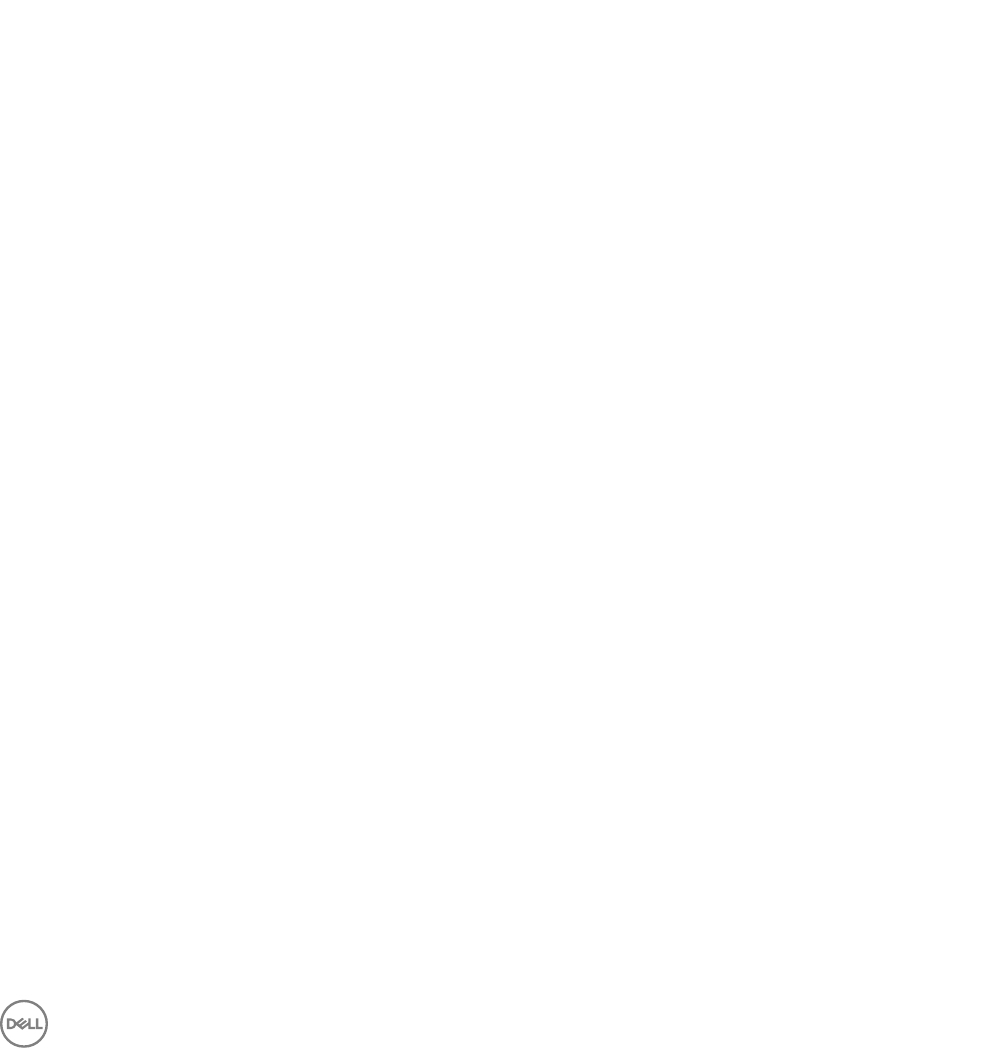
5
Sample Commands
The following are some of the sample options with DSU:
Sample Config file
To point to a repository hosted at http://192.168.10.11/16.08.00/, the config XML file is:
<DSUConfig>
<Repository Type="YUM">
<RepoLocation IP="192.168.10.11" Directory="16.08.00"/>
</Repository>
</DSUConfig>
Command to create bootable non-interactive DSU ISO
dsu --non-interactive --destination-type=ISO --destination-location=/root/home/output.iso --
config=/root/home/config.xml
Command to create bootable interactive DSU ISO
dsu --destination-type=ISO --destination-location=/root/home/output.iso
Selected updates to with using existing bootable ISO
dsu --destination-type=CBD --destination-location=/root/home/outdirectory --bootable-log-
location=/var/log/bootmsg.log
DSU to use with custom offline repository created with Dell Repository
Manager
dsu --source-type=PDK --source=/mnt/DRM_REPO/
11










