Users Guide
Table Of Contents
- SupportAssist Enterpriseバージョン2.0.50 ユーザーズ ガイド
- 概要
- SupportAssist Enterprise をお使いになる前に
- ローカルシステムへの SupportAssist Enterprise のセットアップ
- リモートデバイスに対する SupportAssist Enterprise のセットアップ
- SupportAssist Enterprise の評価
- SupportAssist Enterprise インストール パッケージのダウンロード
- SupportAssist Enterpriseをインストールまたはアップグレード
- SupportAssist Enterprise のインストールおよび使用のための最小要件
- SupportAssist Enterprise のインストール
- SupportAssist Enterprise のアップグレード
- SupportAssist Enterprise への移行
- 登録せずに SupportAssist Enterprise を使用する
- SupportAssist Enterprise の登録
- アラートを受信するために SELinux が有効なシステムをセットアップ
- SupportAssist Enterprise ユーザーインターフェイスを開く
- SupportAssist Enterprise へのログイン
- SupportAssist Enterprise からのログアウト
- デバイスの追加
- デバイス検出ルールの管理
- ケースとデバイスの表示
- サイト正常性の監視
- 拡張機能の使用
- Device grouping(デバイスのグループ化)
- デバイス資格情報の管理
- デバイスインベントリを検証
- SupportAssist Enterprise 機能の維持
- Eメール通知の設定
- 収集の設定
- 収集の表示
- SupportAssist Enterprise を使用したシステム情報の収集と送信
- メンテナンスモードについて
- SupportAssist Enterprise のユーザーグループ
- SNMP の手動設定
- TechDirect での SupportAssist Enterprise アラートの管理
- その他の役立つ情報
- サーバのハードウェアの問題の監視
- OMSA の自動インストールまたは自動アップグレードのサポート
- SNMP の自動設定のサポート
- SupportAssist Enterprise 用パッチをインストール
- API インターフェイス設定の有効化または無効化
- TechDirect にサインイン
- 詳細な検出
- デバイスの相互関係
- 関連付けビュー
- 接続されたストレージデバイスのハードウェア問題の検知
- OEMデバイスのサポート
- Linux を実行するサーバで Net-SNMP をインストール
- Linuxを実行するサーバー上のSupportAssist Enterpriseのsudoアクセスを設定
- SupportAssist Enterprise アプリケーションと SupportAssist サーバ間における正常な通信の確保
- SupportAssist Enterprise アプリケーションログへのアクセス
- イベントストーム処理
- 文脈依存のヘルプへのアクセス
- SupportAssist Enterprise 製品情報の表示
- SupportAssist Enterprise のアンインストール
- PowerEdgeサーバー シリーズの特定
- トラブルシューティング
- SupportAssist Enterprise のインストール
- SupportAssist Enterprise の登録
- SupportAssist Enterprise ユーザーインタフェースを開く
- SupportAssist Enterprise へのログイン
- デバイスを追加できない
- アダプタを追加できない
- リモートコレクタを追加できない
- 切断済み
- OMSA がインストールされていません
- SNMP が構成されていません。
- OMSA の新バージョンが使用可能です
- SNMP を設定できません
- SNMP 設定を検証できません
- OMSA をインストールできません
- OMSA バージョンを検証できない
- OMSA はサポートされていません
- デバイスに到達できません
- システム情報を収集できません
- システム情報を収集するためのストレージ容量が不足しています
- コレクションをエクスポートできません
- システム情報を送信できません
- 認証に失敗しました
- システムイベントログのクリアに失敗しました
- メンテナンスモード
- 自動アップデート
- デバイス資格情報を編集できない
- ケースの自動作成
- スケジュールされたタスク
- SupportAssist Enterprise サービス
- Mozilla Firefox でツール ヒントを表示できない
- その他のサービス
- セキュリティ
- ログ
- SupportAssist Enterprise のユーザーインタフェース
- 付録(エラーコード)
- 関連文書およびリソース
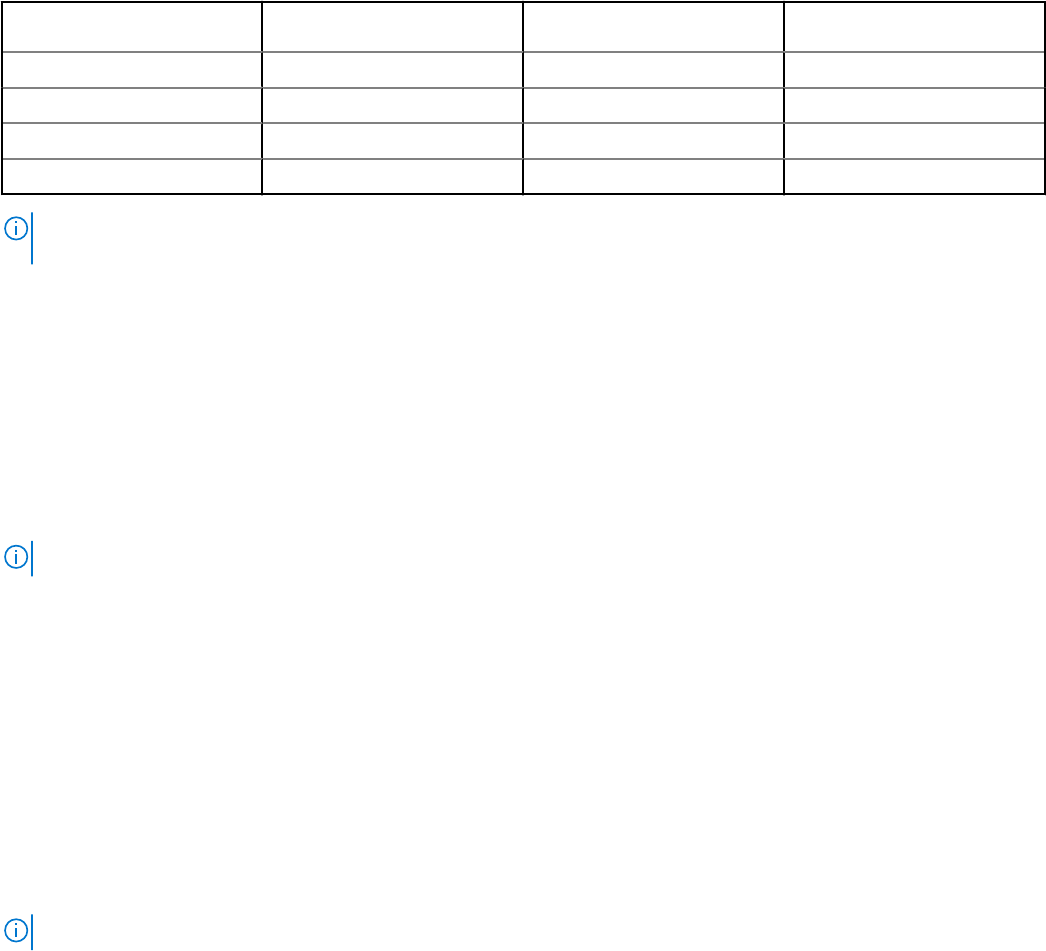
表 3. 複数のデバイス収集を実行するためのハードウェア要件
デバイス プロセッサ インストールされているメモ
リ(RAM)
ハードドライブ(空きスペー
ス)
デバイス 30 台以下 2 コア 4 GB 8 GB
デバイス 50 台以下 4 コア 8 GB 15 GB
デバイス 100 台以下 8 コア 8 GB 25 GB
デバイス 300 台以下 8 コア 16 GB 75 GB
メモ: 導入、システムメンテナンス、コンサルティングの目的で複数のデバイス収集を実行すると、不規則な間隔でシステム
リソースの利用率が高くなる可能性があります。
ソフトウェア要件
SupportAssist Enterprise は、サポートされている Windows または Linux オペレーティングシステムにインストールすることができま
す。SupportAssist Enterprise をインストール後、Web ブラウザを使用して SupportAssist Enterprise ユーザーインタフェースを表示で
きます。次の項では、SupportAssist Enterprise をインストールし使用するためのオペレーティングシステムの要件を説明します。
オペレーティングシステム要件
次の項では、SupportAssist Enterprise のインストールをサポートする Windows および Linux オペレーティングシステムのリストを提
供します。
メモ: SupportAssist Enterprise は、x86-64 アーキテクチャのオペレーティング システムにのみインストールできます。
Windows オペレーティングシステム
• Microsoft Windows Server 2008 R2 SP1 Standard、Enterprise、および Datacenter
• Windows Server 2012 R2 Standard および Datacenter
• Windows Server 2012 Standard、Essentials、および Datacenter
• Windows Server 2016 Standard、Essentials、および Datacenter
• Windows Server 2019 Standard、Essentials、および Datacenter
• Windows 2008 Small Business Server
• Windows 2011 Small Business Server
• Windows Server Core 2012
• Windows Server Core 2012 R2
• Windows Server Core 2016
• Windows Server Core 2019
メモ: SupportAssist Enterprise は Microsoft Windows ドメインコントローラにインストールすることもできます。
Linux オペレーティングシステム
• Red Hat Enterprise Linux 8.0
• Red Hat Enterprise Linux 7.x
• Red Hat Enterprise Linux 6.x
• Red Hat Enterprise Linux 5.x
• CentOS 7.x
• CentOS 6.x
• SUSE Linux Enterprise Server 15
• SUSE Linux Enterprise Server 12 SP1
• SUSE Linux Enterprise Server 12 SP2
• SUSE Linux Enterprise Server 12 SP3
• SUSE Linux Enterprise Server 12
• SUSE Linux Enterprise Server 11 SP4
• SUSE Linux Enterprise Server 10 SP4
• Oracle Linux 7.x
• Oracle Linux 6.x
18 SupportAssist Enterprise をお使いになる前に










