Setup Guide
Table Of Contents
- Dell Smart Plug-in Version 4.1 For HP Operations Manager 9.0 For Microsoft Windows 安裝指南
- Dell SPI For HPOM For Microsoft Windows 簡介
- 安裝 Dell SPI 的事前準備作業
- 安裝 Dell SPI For HPOM For Microsoft Windows
- 後續步驟為何?
- 使用 Dell SPI 組態公用程式
- 設定 Dell Connections License Manager 參數
- 設定 Dell Connections License Manager URL
- 設定 Dell Modular Disk (MD) Storage Manager 主控台
- 設定 Dell OpenManage Power Center (OMPC) 工具
- 設定 Dell OpenManage Essentials (OME) 工具
- 設定 Dell OpenManage Network Manager (OMNM) 工具
- 設定 Dell Compellent Enterprise Manager Client 主控台
- 設定 Dell Switch Telnet 工具
- 為 Dell 自動分組原則設定排程
- 建立 Connections License Manager 網域群組
- 移除 Dell 裝置
- 使用安裝程式的修復選項
- 升級至 Dell SPI 4.1 版
- 解除安裝 Dell SPI For HPOM For Microsoft Windows
- 相關文件
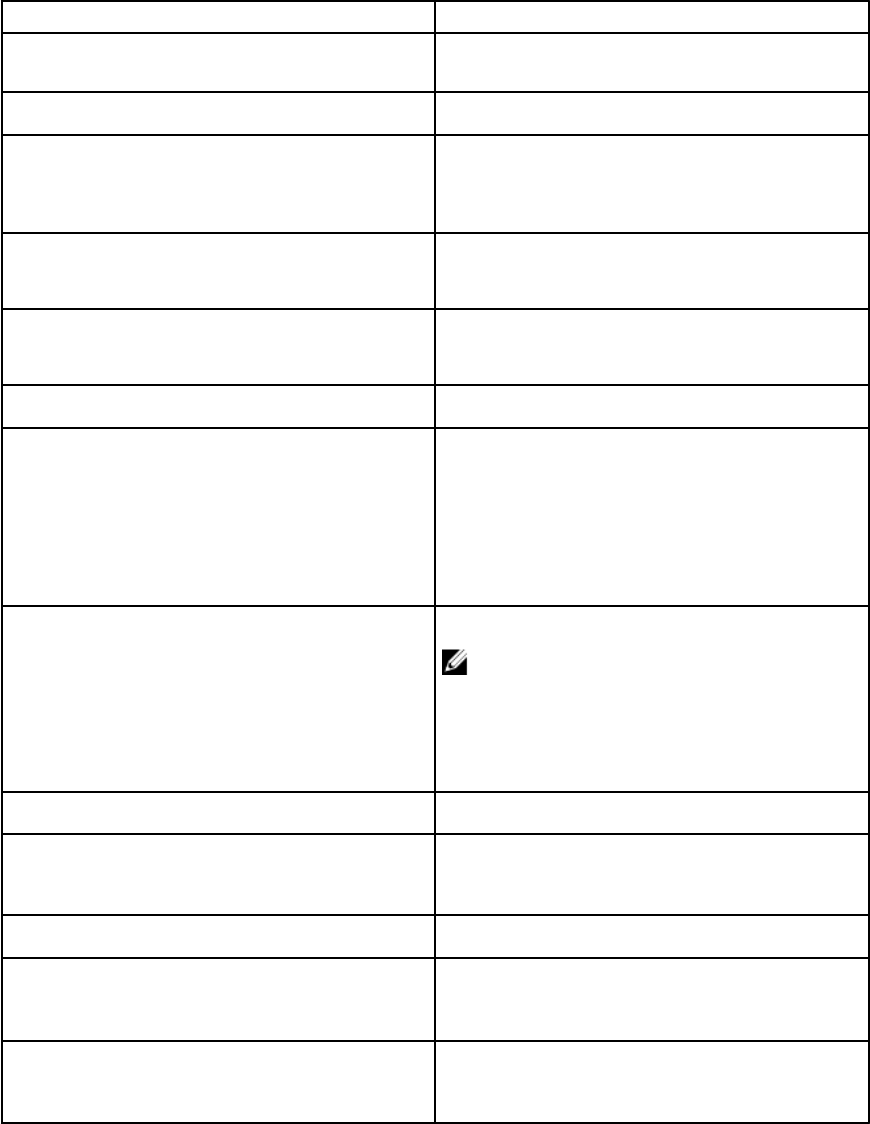
下表列出為 SNMP、Dell OpenManage Server Administrator Web Server 主控台 URL、WSMAN、DCLM 和
保固報告
URL 設定不同數值的命令列選項。
表 4. 命令列選項
選項 說明
-snmptimeout
以毫秒指定 SNMP 逾時值。預設值是 5000 (5 秒)。
設定介於
100 毫秒與 4294967290 毫秒的數值。
-snmpretries
指定 SNMP 的重設數。預設值是 1。
-dwsurl
指定 Dell OpenManage Server Administrator Web
Server
主控台 URL。
範例 : https://dwshost:1311/
-dclmwebserviceurl
指定 DCLM 網路服務 URL。
範例:http://dclmserver.domain.com:8543/
-dclmusername
指定以基本認證登入的 DCLM 使用者名稱。
範例:domain\username
-dclmpassword
指定以基本認證登入的 DCLM 密碼。
-getall
指定所有選項的數值,然後在畫面顯示。此選項會取
得下列參數外所有個別參數的數值:
• wsmanusername
• wsmanpassword
• dclmusername
• dclmpassword
-resetdefaults
將所有可組態數值重設為預設值。
註: 此選項不會重設下列選項的數值:
• wsmanusername
• wsmanpassword
• dclmusername
• dclmpassword
-help
顯示使用此工具的說明。
-wsmanusername
指定執行 ESXi 作業系統之 Dell 伺服器上本機或網域
帳戶的使用者名稱。指定以基本認證登入
ESXi 系統
的 WSMAN 使用者名稱。
-wsmanpassword
指定您所指定之使用者名稱的密碼。
-wsmancacheck
略過發出憑證之憑證授權的驗證。數值是 yes (是)
或 no (否)。預設值是 no (否)。如果將數值設為
yes (是),那麼就會檢查憑證授權的驗證。
-wsmancncheck
略過公用名稱 (CN) 的驗證。數值是 yes (是) 或 no
(否)。預設值是 no (否)。如果將數值設為是,那麼
就會檢查公用名稱。
18










