Setup Guide
Table Of Contents
- 适用于 Microsoft System Center Operations Manager 的 Dell Server Management Pack Suite 6.2 版 安装指南
- 概览
- 安装 Dell Server Management Pack Suite
- 安装监测功能
- 基于代理的监测功能
- 无代理监测功能
- DRAC 监测功能
- 机箱监测功能
- 机箱模块化服务器关联功能
- 故障排除
- 附录
- 从 Dell 支持站点访问说明文件
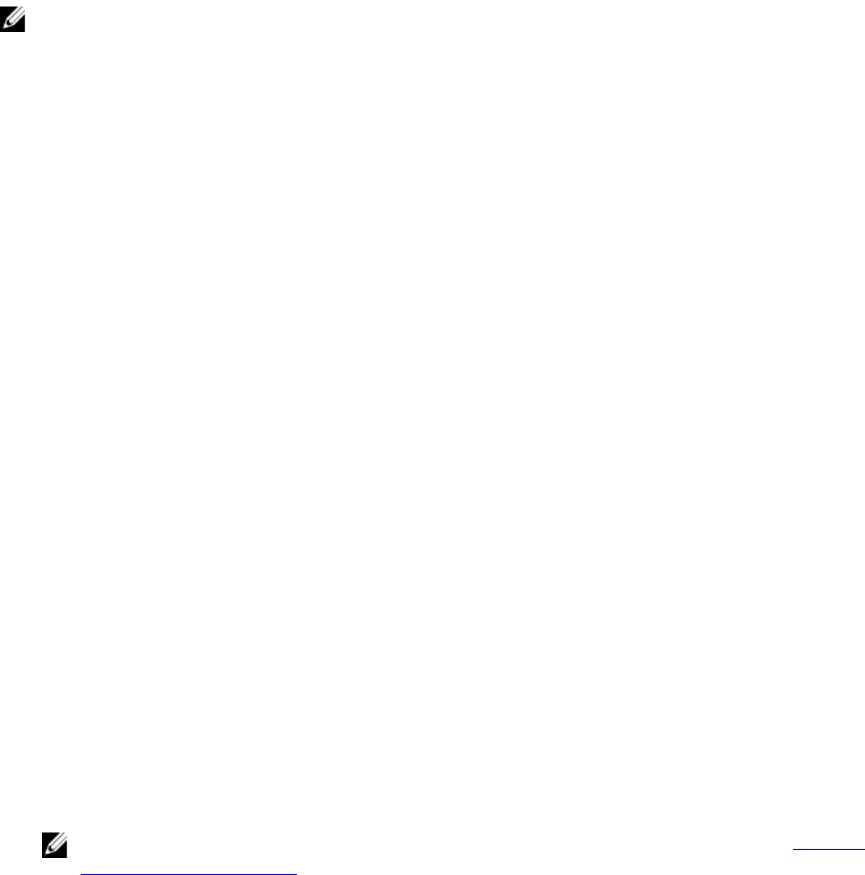
使用安装程序移除 Dell Server Management Pack Suite
要使用安装程序移除 Dell Server Management Pack Suite,请执行以下操作:
1. 从解压位置运行 Dell_Server_Management_Pack_Suite.exe 文件。
随即显示 Dell Server Management Suite Pack 的欢迎屏幕。
2. 单击下一步。
3. 选择移除,然后单击下一步。
随即显示 Remove the Program(移除程序) 屏幕
4. 单击移除。
Dell Server Management Pack Suite 随即被移除。
注:
• 卸载时,会显示以下消息:The following applications should be closed before
continuing the installation: COM Surrogate(在继续安装之前应关闭以下应用程序:
COM Surrogate),因为 COM surrogate 进程正在后台运行 DellDeviceHelper.DLL,应关闭该进
程。选择
自动关闭应用程序并在设置完成后尝试重新启动它们选项。单击确定以继续卸载。
• 卸载 Dell Server Management Pack Suite 不会移除在 OpsMgr 中导入的 Dell Management Packs。
要从 OpsMgr 移除 Dell Management Packs,请参阅 technet.microsoft.com/en-us/library/
cc974489.aspx。
使用 Windows 控制面板卸载 Dell Server Management Pack Suite
要使用 Windows 控制面板卸载 Dell Server Management Pack Suite,请执行以下操作:
1. 单击开始 → 控制面板 → 卸载程序。
2. 右键单击 Dell Server Management Pack Suite,然后单击卸载。
3. 要完成卸载过程,请按照屏幕上的说明操作。
配置 OpsMgr 2012 以监测陷阱和基于陷阱的设备监测器
要在 OpsMgr 2012 中监测陷阱和基于陷阱的设备监测器,请执行以下操作:
1. 启动 OpsMgr 2012,然后单击管理。
2. 在管理窗格中,浏览到配置运行方式→ 配置文件。
3. 在可用配置文件的列表中,右键单击 SNMP 监测帐户,然后单击属性。
随即显示简介屏幕。
4. 单击下一步。
随即显示指定配置文件运行方式的常规属性屏幕。
5. 单击下一步。
随即显示帐户运行方式屏幕。
6. 单击添加。
随即显示添加帐户运行方式屏幕。
7. 从帐户运行方式下拉列表中选择社区字符串以查找设备。
注: 如果下拉列表中无任何项目,请创建社区字符串帐户运行方式。有关更多信息,请参阅创建用于
SNMP 监测的帐户运行方式。
11










