Setup Guide
Table Of Contents
- Microsoft System Center Operations Manager 適用之 Dell Server Management Pack Suite 版本 6.2 安裝指南
- 概觀
- 安裝 Dell Server Management Pack Suite
- 安裝監視功能
- 代理程式型監視功能
- 無代理程式監視功能
- DRAC 監視功能
- 機箱監視功能
- 機箱模組化伺服器相互關聯功能
- 故障排除
- 附錄
- 從 Dell Support 網站存取文件
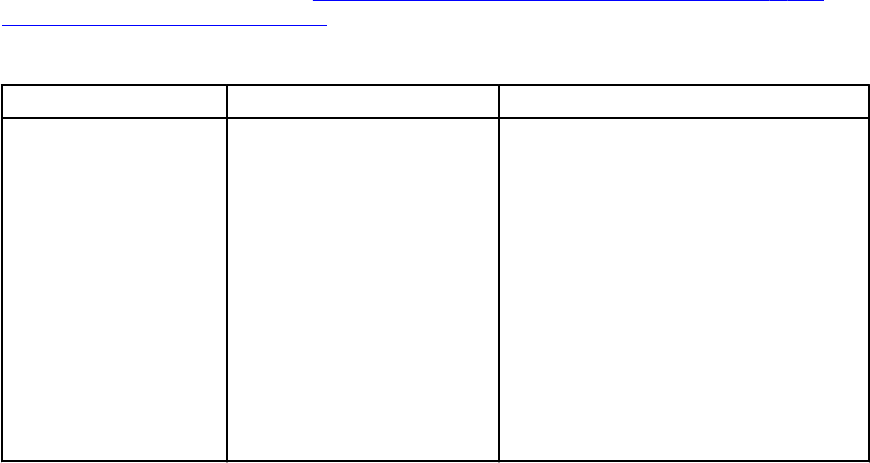
5
無代理程式監視功能
透過伺服器的 iDRAC 使用 WS-MAN 和 SNMP,無代理程式監視功能可提供詳細目錄與監控第 12 代和第 13
代的 Dell PowerEdge 伺服器、Dell PowerVault 系統、支援的 Dell Precision 機架、DELL 品牌的 OEM 伺服
器和 Dell OEM Ready 伺服器。
如果符合事前準備作業,Dell Server Management Pack Suite 安裝程式會自動匯入無代理程式監視功能。
管理組件
匯入 Dell Server Management Pack Suite 管理組件後,OpsMgr 主控台的 Administration (管理) 窗格應出現
下列管理組件。如需更多資訊,請參閱 Importing Dell Server Management Packs into OpsMgr (將 Dell
Server Management Pack 匯入 OpsMgr)。
表 10. 無代理程式監視功能與所需管理組件
特色 管理組件的預設位置 需有 Management Pack
伺服器和機架式工作站無
代理程式監視
資料庫
C:\Program Files\Dell
Management Packs\Server
Mgmt Suite\6.2\Library
可擴充管理組件與詳細管理組件
C:\Program Files\Dell
Management Packs\Server
Mgmt Suite\6.2\Server
Monitoring
資料庫
• Dell.Connections.HardwareLibrary.mp
• Dell.OperationsLibrary.Common.mp
可擴充功能
• Dell.Model.Server.mp
• Dell.OperationsLibrary.Server.mp
• Dell.Server.OOB.mp
• Dell.View.Server.mp
詳細功能
• Dell.Server.OOB.DetailedMonitoringOn.
mp
與所有可擴充管理組件。
組態事前準備作業
• 請確定有 WS-MAN (WS-Management) 連線至 iDRAC
• 請確定啟用防火牆上的 SNMP 連接埠
• 請確定已安裝 Dell Device Helper
• 請確定在 WinRM 設定中的 MaxEnvelopeSizekb 值較高 (僅適用於 Windows Server 2008 R2)
23










