Users Guide
Table Of Contents
- 適用於 Microsoft System Center Configuration Manager 的 Dell 伺服器部署套件版本 3.1 使用者指南
- 簡介
- 使用 Configuration Manager 前
- 在執行 Configuration Manager Version 1606,2012 SP2、2012 R2 SP1、2012 R2、2012 SP1 或 2012 的系統上使用 Dell 伺服器部署套件
- Troubleshooting
- 命令列選項
- 其他您可能需要的 Dell 文件
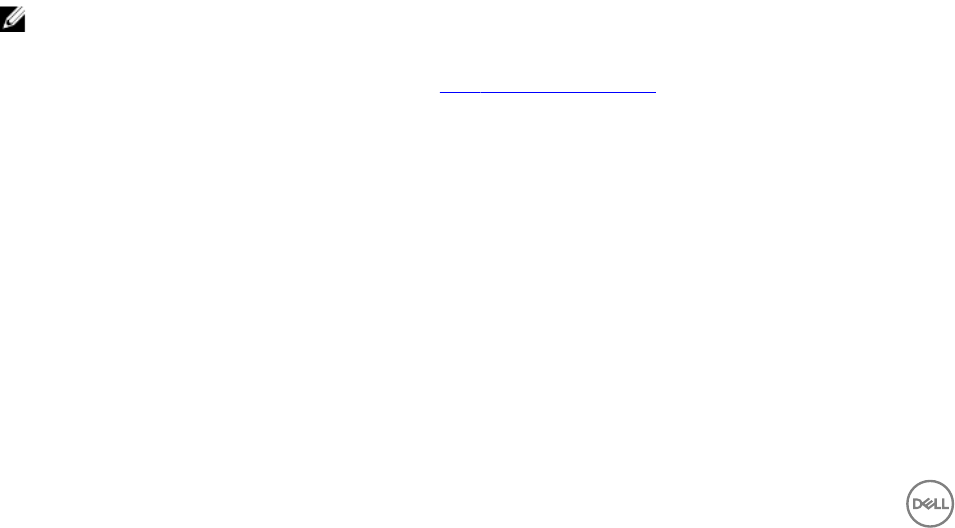
3
在執行 Configuration Manager Version 1606,2012
SP2、2012 R2 SP1、2012 R2、2012 SP1 或 2012
的系統上使用 Dell 伺服器部署套件
本節說明如何在執行 Configuration ManagerVersion 1606, 2012 SP2、2012 R2 SP1、2012 R2、2012 SP1 或 2012 的系統上使用
Dell 伺服器部署套件。
Dell Driver CAB files
A cabinet (.cab) file is a compressed file that contains other distribution files, such as drivers and system files.
The Dell Driver CAB file provides new levels of flexibility for creating and deploying customized boot images.
匯入建立開機影像的 Dell 驅動程式封包檔案。
1. 從 Dell.com/support 下載最新的封包檔案。
2. 啟動 Configuration Manager 主控台。
3. 在左邊窗格選擇 軟體庫 → 概觀 → 應用管理 → 套件。
4. 以滑鼠右鍵按一下 Packages (套件),然後選取 Dell PowerEdge Server Deployment (Dell PowerEdge 伺服器部署) →
Launch Deployment Toolkit Configuration Wizard (啟動 Deployment Toolkit 組態精靈)。
Dell PowerEdge Deployment ToolKit 組態精靈畫面隨即顯示。
5. 按一下 Browse (瀏覽) 並瀏覽,然後選取已下載的封包檔案。
所選的封包檔案版本、Windows PE 版本及架構會顯示在 Dell PowerEdge Deployment ToolKit 組態精靈 中欲匯入的封包選
擇部分。
註: 如果 WinPE 驅動程式已安裝於這個系統上,將顯示下列訊息 :
WinPE 驅動程式已安裝於這個系統上,匯入 DTK 或 封包檔案會覆寫現有 WinPE 驅動程式。您確定您要繼續嗎?
Dell 驅動程式封包檔案已成功匯入。建立開機影像,請在升級 Dell 驅動程式封包檔案部分執行步驟 7 到 11。
升級
Dell
驅動程式封包檔案
1. 啟動 Configuration Manager 主控台。
2. 在左邊窗格選擇 軟體庫 → 概觀 → 應用管理 → 套件。
3. 以滑鼠右鍵按一下 Packages (套件),然後選取 Dell PowerEdge Server Deployment (Dell PowerEdge 伺服器部署) →
Launch Deployment Toolkit Configuration Wizard (啟動 Deployment Toolkit 組態精靈)。
PowerEdge Deployment ToolKit 組態精靈畫面隨即顯示。如果伺服器上有一個現有的封包檔案套件,那麼封包檔案版本、
Windows PE 版本及架構會顯示在欲匯入的封包選擇章節下。
4. 按一下 Browse (瀏覽)並瀏覽,然後選取已下載的封包檔案,然後按一下 Next (下一步)。
所選的封包檔案版本、Windows PE 版本及架構會顯示在欲匯入的封包選擇部分。
5. 在 Boot Image Selection (開機影像選取) 中,選取下列其中一個選項:
8










