Install Guide
Table Of Contents
- S3048-ON Installation Guide January 2019
- About this guide
- The S3048–ON switch
- Site preparations
- NEBS compliance
- Install the S3048–ON
- Power supplies
- Fans
- Management ports
- Specifications
- Chassis physical design
- IEEE Standards
- Agency compliance
- USA Federal Communications Commission Statement
- European Union EMC Directive Conformance Statement
- Japan VCCI Compliance for Class A Equipment
- Korean Certification of Compliance
- Safety Standards and Compliance Agency Certifications
- Electromagnetic compatibility
- Product recycling and disposal
- Dell EMC support
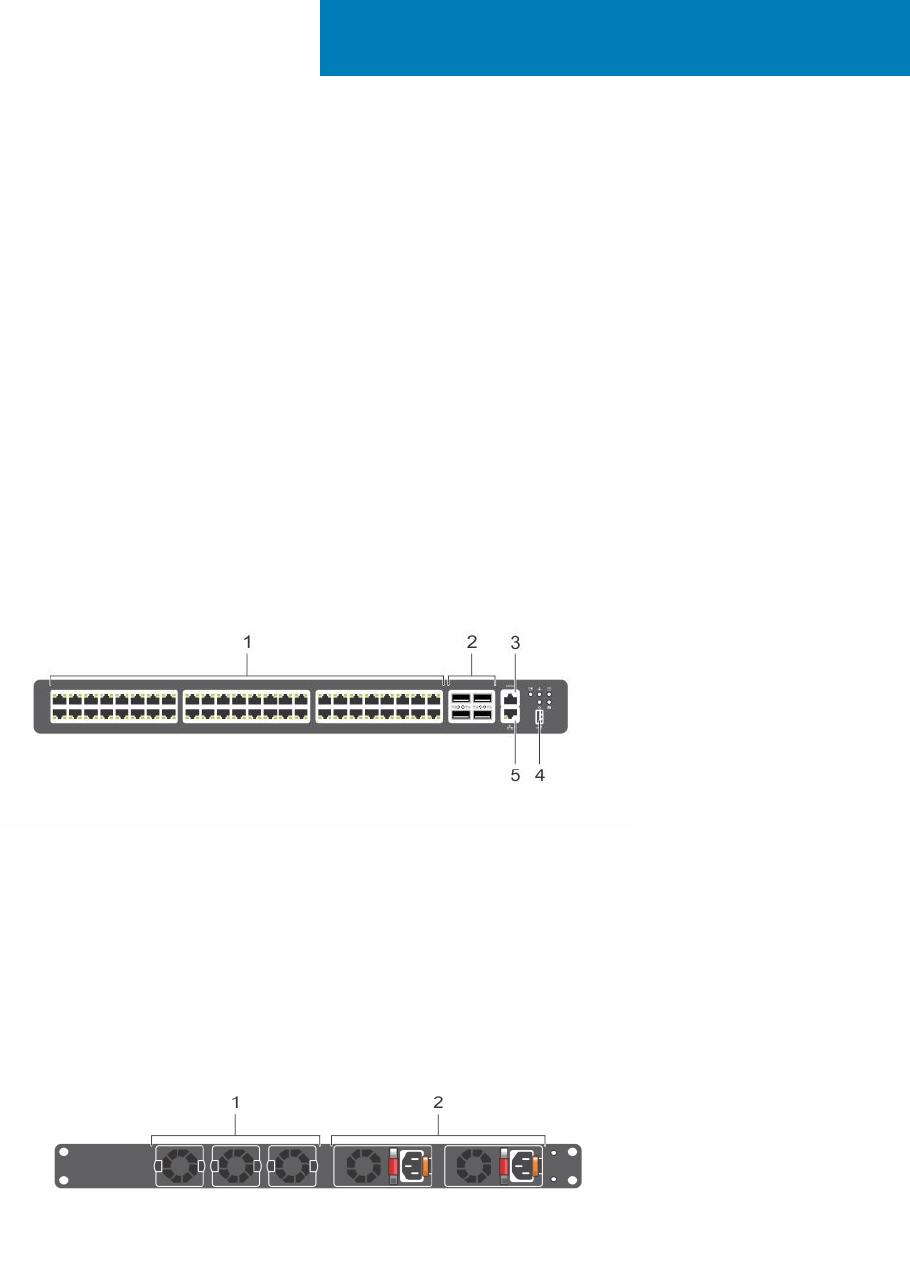
The S3048–ON switch
The following sections describe the Dell EMC S3048–ON switch.
Topics:
• Introduction
• Features
• Physical dimensions
• Switch status
• LED display
• Prerequisites
• Switch congurations
Introduction
The S3048-ON is a low-cost top-of-rack (ToR) switch for 1 Gbps links to servers and 10 Gbps uplinks to the 40 Gbps switching fabric in
the core.
Figure 2. S3048–ON I/O-side view
1 Forty-eight 10/100/1000BAse-T RJ-45 ports
2 Four SFP+ ports
3 Serial console port
4 USB 2.0 port
5 Management port
Figure 3. S3048–ON PSU-side view
2
6 The S3048–ON switch










