Install Guide
Table Of Contents
- S3048-ON Installation Guide January 2019
- About this guide
- The S3048–ON switch
- Site preparations
- NEBS compliance
- Install the S3048–ON
- Power supplies
- Fans
- Management ports
- Specifications
- Chassis physical design
- IEEE Standards
- Agency compliance
- USA Federal Communications Commission Statement
- European Union EMC Directive Conformance Statement
- Japan VCCI Compliance for Class A Equipment
- Korean Certification of Compliance
- Safety Standards and Compliance Agency Certifications
- Electromagnetic compatibility
- Product recycling and disposal
- Dell EMC support
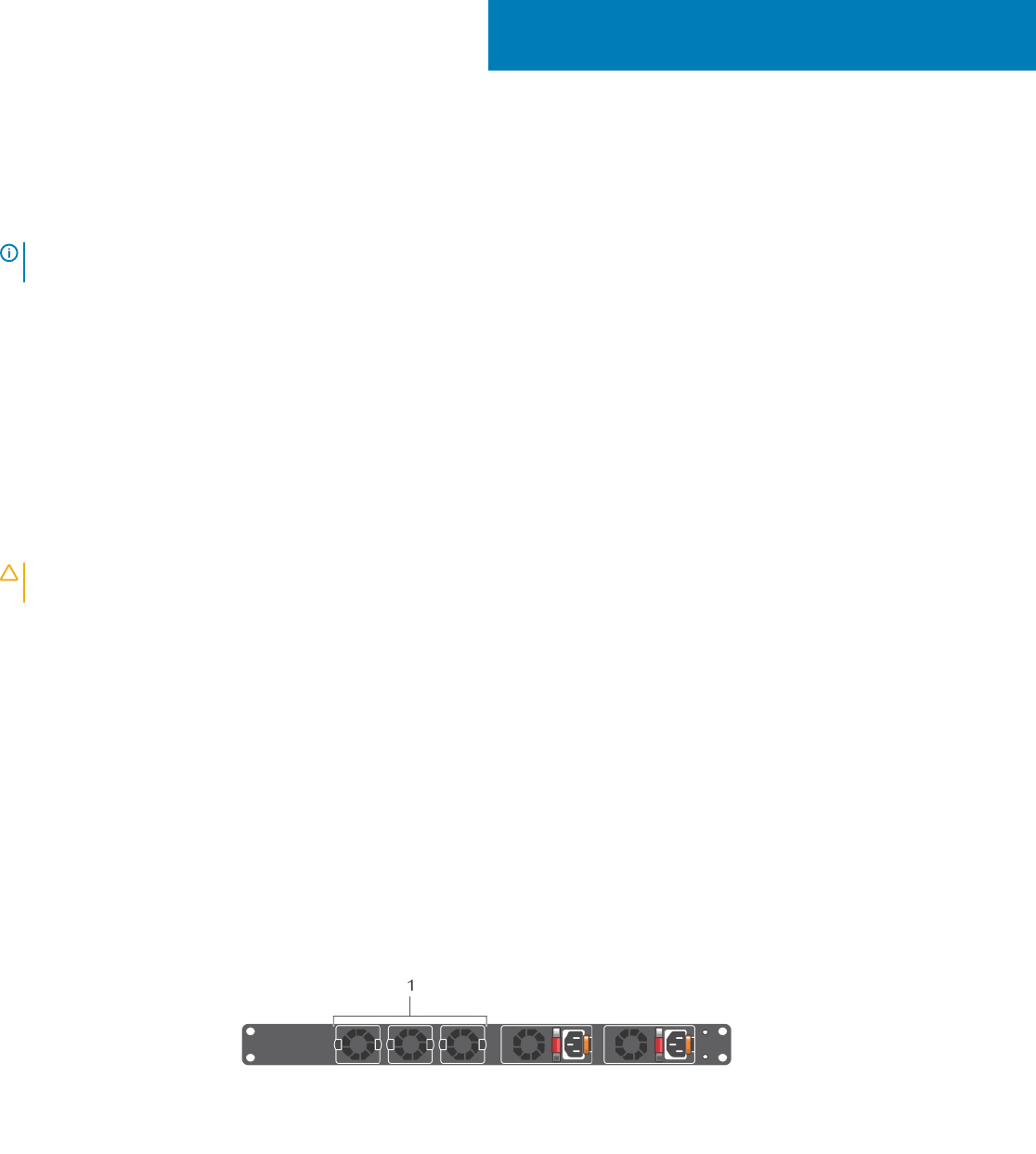
Fans
The S3048–ON comes from the factory with one PSU and three fan modules installed in the chassis. The fan modules and the power
supplies, which have integrated fans, are hot-swappable.
NOTE: To run the switch, all slots must have operating fan units. If you do not install a module in each slot either as part of the
PSU or as an independent fan module, the switch shuts down in one minute.
In addition to the power supply modules, you can order and install fan modules separately.
The S3048-ON supports two airow direction options. Do not mix airow types in a chassis; you can use only a single airow direction in a
chassis. If the airow directions are mismatched, the S3048-ON issues an alarm. You must correct the mismatched airow direction.
• Normal—airow is from the I/O panel to the PSU.
• Reversed—airow is from the PSU to the I/O panel.
All fans and PSUs in a conguration must be in the same airow direction.
Environmental factors can decrease the amount of time required between fan replacements. Check the environmental factors regularly. An
increase in temperature and/or particulate matter in the air might aect performance; for example, new equipment installation.
CAUTION
: Check the fans at six-month intervals and replace them as necessary. Regularly monitor the speeds of the fans to
accurately determine replacement intervals.
Topics:
• Components
• Fan module installation
• Fan module replacement
• After installing the switch
Components
The following are the S3048–ON fan components.
• S3048-ON Fan module
• S3048-ON Fan module—Reverse ow
Figure 13. S3048–ON fan modules
7
Fans 27










