Install Guide
Table Of Contents
- S3048-ON Installation Guide January 2019
- About this guide
- The S3048–ON switch
- Site preparations
- NEBS compliance
- Install the S3048–ON
- Power supplies
- Fans
- Management ports
- Specifications
- Chassis physical design
- IEEE Standards
- Agency compliance
- USA Federal Communications Commission Statement
- European Union EMC Directive Conformance Statement
- Japan VCCI Compliance for Class A Equipment
- Korean Certification of Compliance
- Safety Standards and Compliance Agency Certifications
- Electromagnetic compatibility
- Product recycling and disposal
- Dell EMC support
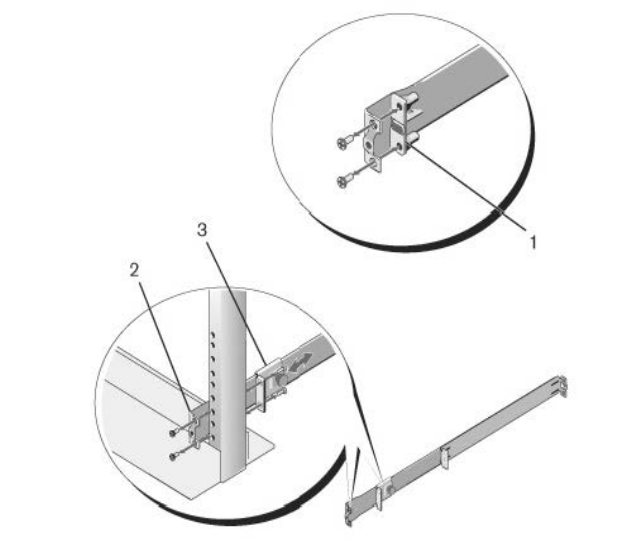
Figure 6. Two-post ush-mount conguration
2 Attach one rail to the front post ange with two user-supplied screws, item 2.
3 Slide the plunger bracket forward against the vertical post and secure the plunger bracket to the post ange with two user-supplied
screws. item 3.
4 Repeat this procedure for the second rail.
Two-post center-mount installation
1 Slide the plunger bracket rearward until it clicks into place and secure the bracket to the front post ange with two user-supplied
screws, item 1.
18
Install the S3048–ON










