Setup Guide
Table Of Contents
- Removing and Installing the Battery and Battery Cable on PERC Controllers
- Removing and Installing the Battery and Battery Cable on PERC Controllers
- Important Safety Information
- Removing the Transportable Battery Backup Unit (TBBU) from a PERC x/E Adapter
- Installing the New BBU and Battery Cable
- Installing the TBBU on a PERC x/E Adapter
- Removing the DIMM from a PERC x/i Controller
- Disconnecting the BBU from a PERC x/i Controller
- Installing the DIMM and BBU to a PERC x/i controller
- Important Safety Information
- Removing and Installing the Battery and Battery Cable on PERC Controllers
- 在 PERC 控制器上拆装电 池和电池电缆
- 拆裝 PERC 控制器的 電池和電池電纜
- Retrait et installation de la batterie et de son câble sur les contrôleurs PERC
- Retrait et installation de la batterie et de son câble sur les contrôleurs PERC
- Informations importantes concernant la sécurité
- Retrait de la TBBU d'une carte PERC x/E
- Installation d'une nouvelle BBU et du câble de la batterie
- Installation de la TBBU sur une carte PERC x/E
- Retrait de la barrette DIMM d'un contrôleur PERC x/i
- Retrait de la BBU d'un contrôleur PERC x/i
- Installation de la barrette DIMM et de la BBU sur un contrôleur PERC x/i
- Informations importantes concernant la sécurité
- Retrait et installation de la batterie et de son câble sur les contrôleurs PERC
- Entfernen und Installieren des Akkus und des Akkukabels bei PERC- Controllern
- Entfernen und Installieren des Akkus und des Akkukabels bei PERC-Controllern
- Wichtige Sicherheitshinweise
- Entfernen der Akkubaugruppe (TBBU) von einem PERC x/E-Adapter
- Installation des neuen Akkus und des Akkukabels
- Installation der Akkubaugruppe am PERC x/E-Adapter
- Entfernen des DIMM-Moduls von einem PERC x/i-Controller
- Entfernen der Akkueinheit von einem PERC x/i-Controller
- Installieren des DIMM-Moduls und der Akkueinheit an einem x/i-Controller
- Wichtige Sicherheitshinweise
- Entfernen und Installieren des Akkus und des Akkukabels bei PERC-Controllern
- PERC コントローラの バッテリーとバッテリー ケーブルの取り外しと取 り付け
- PERC 컨트롤러의 전지 및 전지 케이블 제거/설치
- Установка и удаление батареи и кабеля батареи на контроллерах PERC
- Установка и удаление батареи и кабеля батареи на контроллерах PERC
- Важная информация о безопасности
- Снятие переносного блока резервного питания (Transportable Battery Backup Unit — TBBU) адаптера PERC x/E
- Установка нового модуля резервного питания и кабеля батареи
- Установка блока TBBU в адаптер PERC x/E
- Извлечение модуля памяти контроллера PERC x/i
- Отключение блока BBU от контроллера PERC x/i
- Установка модуля памяти DIMM и блока BBU в контроллер PERC x/i
- Важная информация о безопасности
- Установка и удаление батареи и кабеля батареи на контроллерах PERC
- Extracción e instalación de la batería y el cable de la batería en controladoras PERC
- Extracción e instalación de la batería y el cable de la batería en controladoras PERC
- Información de seguridad importante
- Extracción de la unidad de batería de reserva transportable (TBBU) de un adaptador PERC x/E
- Instalación de la nueva BBU y el cable de la batería
- Instalación de la TBBU en un adaptador PERC x/E
- Extracción del módulo DIMM de una controladora PERC x/i
- Desconexión de la BBU de una controladora PERC x/i
- Instalación del módulo DIMM y la BBU en una controladora PERC x/i
- Información de seguridad importante
- Extracción e instalación de la batería y el cable de la batería en controladoras PERC
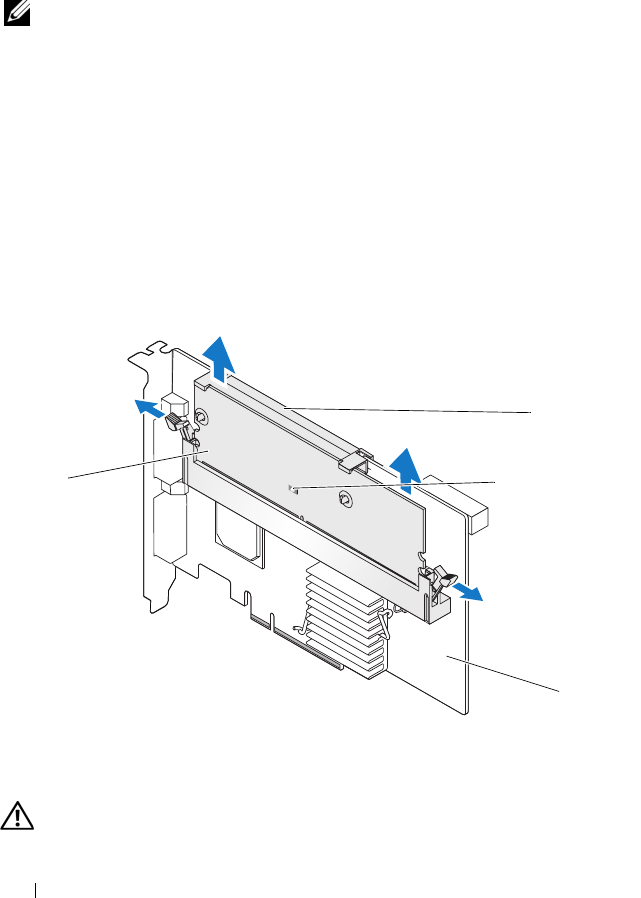
82 PERC 컨트롤러의 전지 및 전지 케이블 제거 / 설치
PERC x/E 어댑터에서 TBBU (Transportable Battery Backup Unit) 제거
이
항목에서는
시스템에
설치되어
있는
PERC
x
/E
어댑터에서
TBBU
를
제거
하는
절차를
설명합니다
.
주: PERC x/E 어댑터의 TBBU는 DIMM (Dual In-line Memory Module)과 BBU
(Battery Backup Unit)로 구성되어 있습니다.
1
연결된
스토리지
인클로저뿐만
아니라
PERC
x
/E
어댑터가
설치된
시스
템의
제어
종료
절차를
수행한
다음
시스템에서
PERC
x
/E
어댑터를
제거
합니다
.
자세한
내용은
Dell PowerEdge Expandable RAID Controller x/i
및
x/E
사용
설명서를
참조하십시오
.
2
컨트롤러를
육안으로
검사하여
메모리
모듈의
더티
캐쉬
LED
가
켜져
있는지
확인합니다
.
그림
1
을
참조하십시오
.
이
LED
가
켜져
있으면
컨
트롤러를
시스템에
다시
삽입하고
시스템
덮개를
다시
장착합니다
.
그
리고
시스템을
전원
콘센트에
다시
연결하고
시스템을
켭니다
. 1
단계를
반복합니다
.
그림 1. PERC x/E 어댑터 더티 캐쉬 LED 위치
주의 : 시스템 덮개를 설치하지 않고 시스템을 실행하면 부적절한 냉각 때문
에 시스템이 손상될 수 있습니다 .
1
메모리 모듈
2
전지
3
더티 캐쉬 LED
4
PERC x/E 어댑터
4
3
1
2










