Setup Guide
Table Of Contents
- Removing and Installing the Battery and Battery Cable on PERC Controllers
- Removing and Installing the Battery and Battery Cable on PERC Controllers
- Important Safety Information
- Removing the Transportable Battery Backup Unit (TBBU) from a PERC x/E Adapter
- Installing the New BBU and Battery Cable
- Installing the TBBU on a PERC x/E Adapter
- Removing the DIMM from a PERC x/i Controller
- Disconnecting the BBU from a PERC x/i Controller
- Installing the DIMM and BBU to a PERC x/i controller
- Important Safety Information
- Removing and Installing the Battery and Battery Cable on PERC Controllers
- 在 PERC 控制器上拆装电 池和电池电缆
- 拆裝 PERC 控制器的 電池和電池電纜
- Retrait et installation de la batterie et de son câble sur les contrôleurs PERC
- Retrait et installation de la batterie et de son câble sur les contrôleurs PERC
- Informations importantes concernant la sécurité
- Retrait de la TBBU d'une carte PERC x/E
- Installation d'une nouvelle BBU et du câble de la batterie
- Installation de la TBBU sur une carte PERC x/E
- Retrait de la barrette DIMM d'un contrôleur PERC x/i
- Retrait de la BBU d'un contrôleur PERC x/i
- Installation de la barrette DIMM et de la BBU sur un contrôleur PERC x/i
- Informations importantes concernant la sécurité
- Retrait et installation de la batterie et de son câble sur les contrôleurs PERC
- Entfernen und Installieren des Akkus und des Akkukabels bei PERC- Controllern
- Entfernen und Installieren des Akkus und des Akkukabels bei PERC-Controllern
- Wichtige Sicherheitshinweise
- Entfernen der Akkubaugruppe (TBBU) von einem PERC x/E-Adapter
- Installation des neuen Akkus und des Akkukabels
- Installation der Akkubaugruppe am PERC x/E-Adapter
- Entfernen des DIMM-Moduls von einem PERC x/i-Controller
- Entfernen der Akkueinheit von einem PERC x/i-Controller
- Installieren des DIMM-Moduls und der Akkueinheit an einem x/i-Controller
- Wichtige Sicherheitshinweise
- Entfernen und Installieren des Akkus und des Akkukabels bei PERC-Controllern
- PERC コントローラの バッテリーとバッテリー ケーブルの取り外しと取 り付け
- PERC 컨트롤러의 전지 및 전지 케이블 제거/설치
- Установка и удаление батареи и кабеля батареи на контроллерах PERC
- Установка и удаление батареи и кабеля батареи на контроллерах PERC
- Важная информация о безопасности
- Снятие переносного блока резервного питания (Transportable Battery Backup Unit — TBBU) адаптера PERC x/E
- Установка нового модуля резервного питания и кабеля батареи
- Установка блока TBBU в адаптер PERC x/E
- Извлечение модуля памяти контроллера PERC x/i
- Отключение блока BBU от контроллера PERC x/i
- Установка модуля памяти DIMM и блока BBU в контроллер PERC x/i
- Важная информация о безопасности
- Установка и удаление батареи и кабеля батареи на контроллерах PERC
- Extracción e instalación de la batería y el cable de la batería en controladoras PERC
- Extracción e instalación de la batería y el cable de la batería en controladoras PERC
- Información de seguridad importante
- Extracción de la unidad de batería de reserva transportable (TBBU) de un adaptador PERC x/E
- Instalación de la nueva BBU y el cable de la batería
- Instalación de la TBBU en un adaptador PERC x/E
- Extracción del módulo DIMM de una controladora PERC x/i
- Desconexión de la BBU de una controladora PERC x/i
- Instalación del módulo DIMM y la BBU en una controladora PERC x/i
- Información de seguridad importante
- Extracción e instalación de la batería y el cable de la batería en controladoras PERC
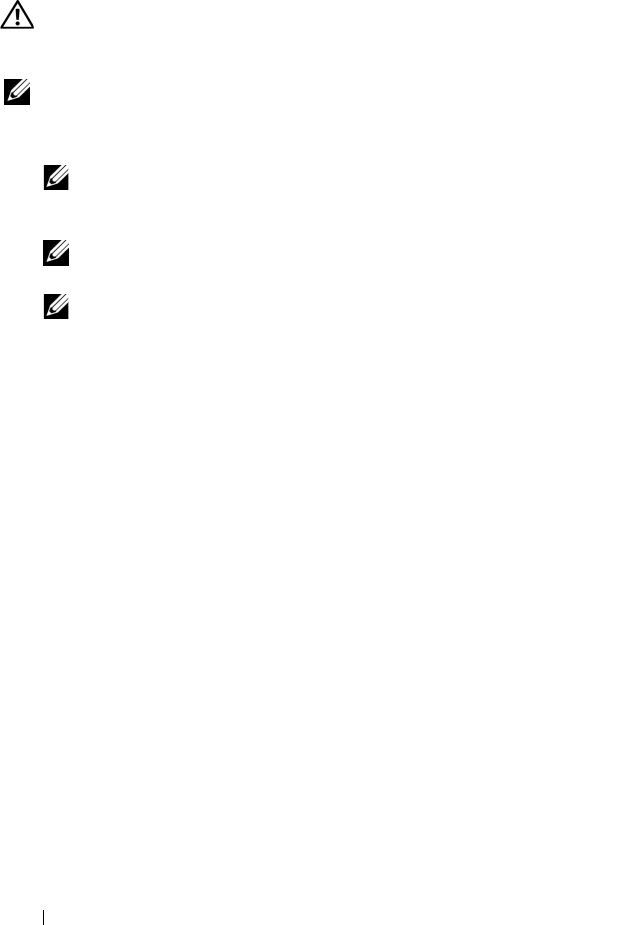
32 拆裝 PERC 控制器的電池和電池電纜
在 PERC x/E 配接卡上安裝 TBBU
本節說明在
PERC
x
/E
配接卡上安裝記憶體模組的程序。
警告:只有受過專業訓練的服務技術人員才能卸除系統機殼並拆裝任何內部
元件。在執行任何程序之前,請參閱產品資訊指南以獲得有關安全措施、
在電腦內部工作以及避免靜電釋放的完整資訊。
註:PERC x/E 配接卡上的 TBBU 由一塊雙排直插式記憶體模組 (DIMM)
和一個電池備援單元 (BBU) 構成。
1
在防靜電環境中卸下記憶體模組。
註:打開對靜電敏感之元件的運送紙箱時,在您已準備好將它安裝到
電腦內之前,請勿將元件從防靜電的包裝材料中取出。打開抗靜電包
裝前,請確定已釋放出您體內的靜電。
註:請在無靜電的工作區域處理所有的敏感元件。如有可能,請使用
防靜電地板墊和工作檯墊。
註:請勿觸摸鍍金導線,也不要彎曲記憶體模組。
2
對齊記憶體模組,以便記憶體模組的鍵槽邊緣正好放在控制器記憶體
插槽上物理隔板的頂部。這樣可以避免損壞記憶體模組。
3
在控制器的記憶體插槽上插入記憶體模組,並在記憶體模組兩側或中
間平穩向下按壓,直至固定夾插入記憶體模組任一側的指定插槽中。
圖
4
顯示了如何在
PERC
x
/E
配接卡上安裝記憶體模組。










