Install Guide
Table Of Contents
- Dell EMC OpenManage 版本 9.0.1 安装指南 - Microsoft Windows
- 简介
- 预安装设置
- 在 Microsoft Windows 操作系统上安装管理系统软件
- 在 Microsoft Windows Server 和 Microsoft Hyper-V Server 上安装管理系统软件
- 使用 Microsoft Active Directory
- 常见问题
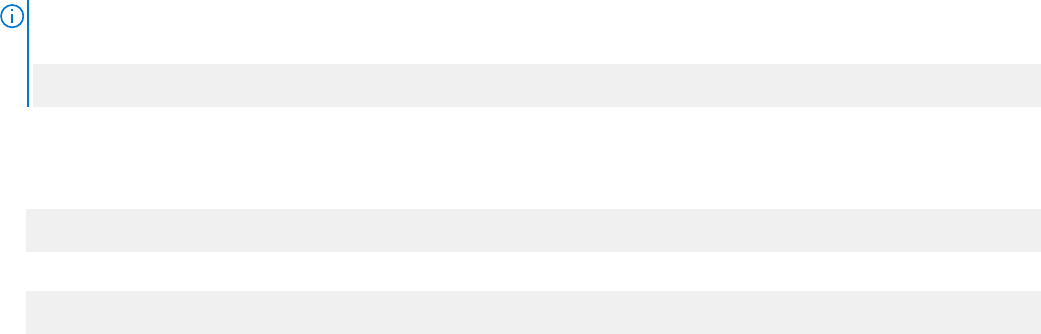
10. 关闭 Windows Management Infrastructure (WMI) 屏幕。
为 WinRM 配置 Windows 防火墙
要为 WinRM 配置 Windows 防火墙:
1. 打开控制面板。
2. 单击 Windows 防火墙。
3. 单击例外选项卡。
4. 选择 Windows 远程管理复选框。如果看不到该复选框,请单击添加程序以添加 Windows 远程管理。
为 WinRM 配置封装大小
要为 WinRM 配置封套大小:
注: 在 WinRM 版本 2.0 上,启用 WinRM 版本 2.0 的兼容模式以使用端口 443。默认情况下,WinRM 版本 2.0 使用端口
5986。要启用兼容模式,请键入以下命令:
winrm s winrm/config/Service @{EnableCompatibilityHttpsListener="true"}
1. 打开命令提示符。
2. 键入 winrm g winrm/config。
3. 检查 MaxEnvelopeSizekb 属性的值。如果该值小于 4608,则键入以下命令:
winrm s winrm/config @{MaxEnvelopeSizekb="4608"}
4. 将 MaxTimeoutms 的值设置为 3 分钟:
winrm s winrm/config @{MaxTimeoutms ="180000"}
预安装设置
15










