Reference Guide
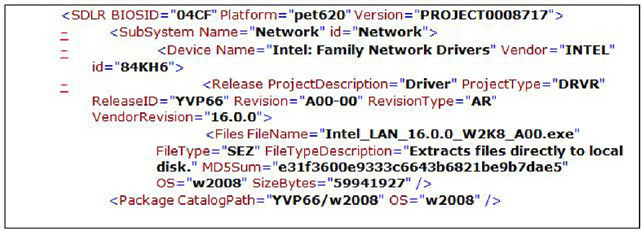
In the catalog.xml example mentioned above:
• Platform — pet620, which represents Dell PowerEdge T620.
• Device Name — Intel: Family Network Drivers, which represents the drivers applicable to the
server and supported devices.
• Vendor — INTEL
• ReleaseID — YVP66, which represents the release ID of the particular release.
• OS — w2008, which represents Microsoft Windows Server 2008 operating system.
• FileName — Intel_LAN_16.0.0_W2K8_A00.exe is the executable filename that must be used to
install the drivers on Dell PowerEdge T620 running the Microsoft Windows Server 2008 operating
system.
• Package CatalogPath —YVP66/w2008, is the path where the Intel_LAN_16.0.0_W2K8_A00.exe
file is available.
You can also search for information in the catalog.xml based on the following naming conventions:
• Platform: peXXXX — PowerEdge; pemXXX — PowerEdge M series, perXXX — PowerEdge R
series; petXXX — PowerEdge T series; pemXXXvrtx — PowerEdge VRTX.
• Device Name: Dell PERC HXXX Adapter; Dell Express Flash NVMe PCIe SSD; Dell 12Gbps SAS
HBA; Intel: Family Network Drivers, Broadcom: Family Network Drivers; Mellanox: Family
Network Drivers; Qlogic: Family Network Drivers, and so on.
• OS: citrix — Citrix XenServer; rhXX_64 — Red Hat Enterprise Linux (64-bit); suseXX_64 — Novell
SUSE Linux Enterprise Server (64-bit); iesxXXX — VMware vSphere (ESXi); wXXXX_64 - Microsoft
Windows Server (64-bit); wXXXXr2_64 — Microsoft Windows Server R2 (64-bit).
• Vendor: DELL; INTEL; BROADCOM CORPORATION; MELLANOX TECHNOLOGIES INC;
QLOGIC; EMULEX; MATROX.
Copyright © 2015 Dell Inc. All rights reserved. This product is protected by U.S. and international copyright and
intellectual property laws. Dell
™
and the Dell logo are trademarks of Dell Inc. in the United States and/or other
jurisdictions. All other marks and names mentioned herein may be trademarks of their respective companies.
2


