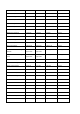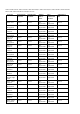Release Notes
wizard, the GUI control only verifies the first available option under DHS, leaving the other
options unverified even if it is selected.
Resolution: The Dedicated Hot Spare assignment can be performed through the following,
“System” --> “Storage” --> “Controller” --> “Virtual Disk” --> Under the respective virtual disk
“Tasks” drop-down list, select “Assign/Unassign Dedicated Hot Spare”.
• BITS172465: OMSA session logs out when trying to import secure VD by providing suggested
passphrase. Description: If the secure virtual disk is associated with a passphrase containing
special characters, then the OMSA session logs out when trying to import the specific secure
virtual disk using the OMSA Graphical User Interface (GUI).
Workaround: Use the OMSA Command-Line Interface (CLI) to import the specific secure virtual
disk.
Installation Prerequisites
Storage Management does not display controllers and their features on systems that do not meet the
driver and firmware requirements. At Storage Management runtime, you can determine whether the
system meets the firmware requirement or not, by checking the application log files for notifications on
outdated firmware. At runtime, On SCSI controllers, Storage Management displays the firmware version
at runtime while on SAS controllers it displays the firmware and driver versions.
Installation Procedure
For complete installation instructions, see the "Server Administrator Installation Guide".
This section provides information to enhance your experience with Server Administrator
implementations and environments.
•
To install Server Administrator on Windows Server 2008 R2 SP1 Core and Windows Server
2012 Core, Windows-on-Windows (WOW) mode must be enabled.
•
Port 1311 is the default port for Server Administrator. It is a registered port number of
Server Administrator. If another application is configured to run on port 1311 before Server
Administrator is installed, the DSM SA Connection Service does not start after installation.
Before you install Server Administrator, make sure that the port 1311 is not in use.
•
Before starting Server Administrator, you must enable the client-side scripting in Internet
Explorer. To do so, perform the following:
1.
In Internet Explorer, navigate to the "Tools" menu.
2.
Click "Internet Options".
3.
Click the "Security" tab.
4.
Select the security zone to which the system running Server Administrator belongs.
NOTE: This option should be set to "Trusted sites".
5.
Click the "Custom Level" button.
6.
For Windows 2003, perform the following:
o
In "Miscellaneous", select the "Allow META REFRESH" radio button.
o
In "Active Scripting", select the "Enable" radio button.
o
Under "Active scripting", select the "Allow scripting of Microsoft web browser
controls" radio button.
7.
Click "OK" and restart your browser.
Perform the following steps to enable single sign-on on Internet Explorer: