User's Manual
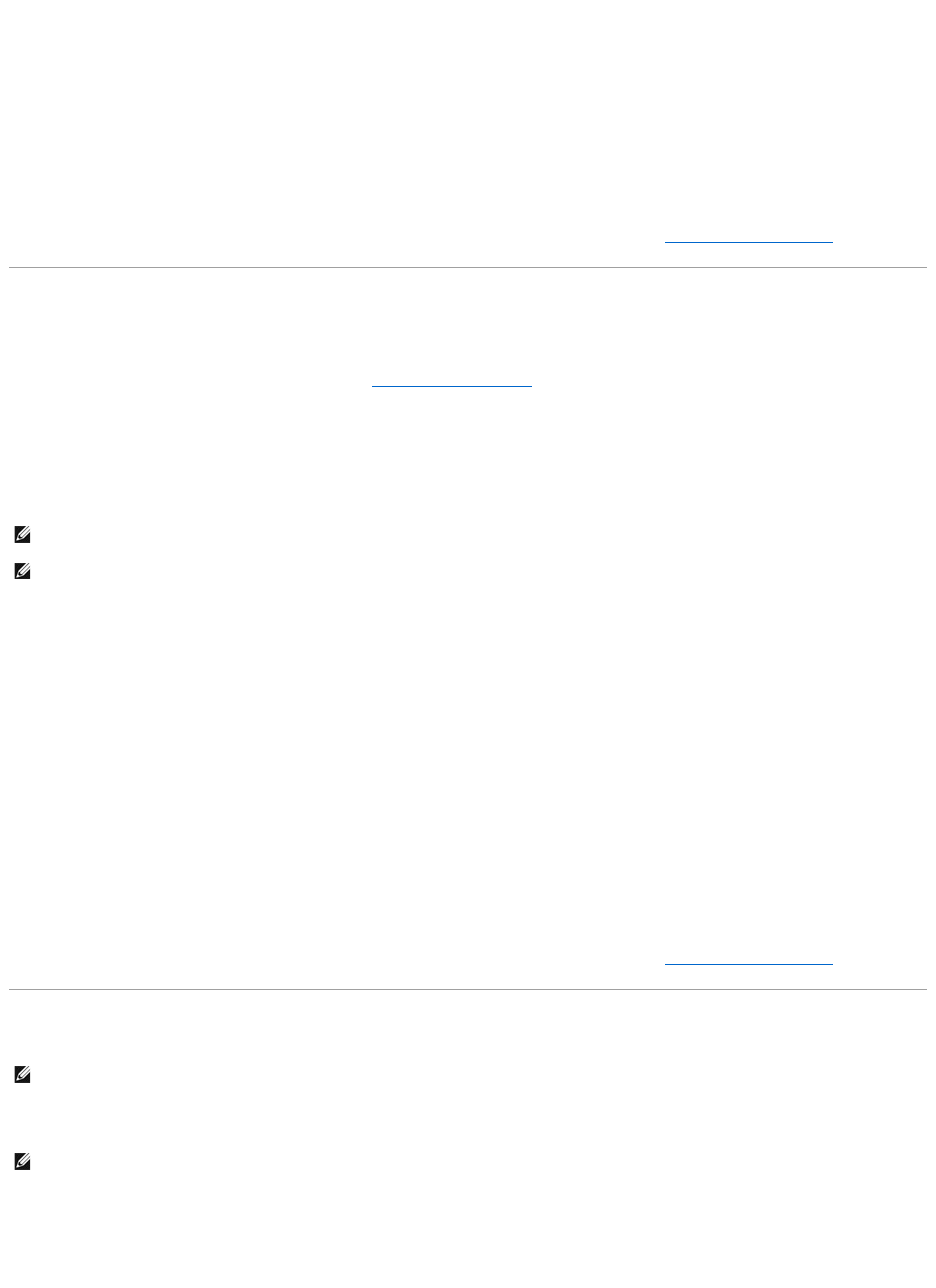
To locate this task in Storage Management:
1. Expand the Storage tree object to display the controller objects.
2. Select a controller object.
3. Select the Information/Configuration subtab.
4. Select Reset Configuration from the Available Tasks drop-down menu.
5. Click Execute.
You can also locate this task from the Change Controller Properties drop down menu. For more information, see Change Controller Properties.
Export Log
Does my controller support this feature? See Supported Features.
The Export Log task exports the controller log to a text file. The log gives detailed information on the controller activities and can be useful for
troubleshooting.
On a system running Microsoft Windows, the log file is exported to the windows or winnt directory. On a system running Linux operating systems, the log file is
exported to the /var/log directory.
Depending on the controller, the log file name is either afa_<mmdd>.log or lsi_<mmdd>.log where <mmdd> is the month and date.
To export the controller log file:
Click Export Log File when ready. To exit without exporting the controller log file, click Go Back to Previous Page.
To locate this task in Storage Management:
1. Expand the Storage tree object to display the controller objects.
2. Select a controller object.
3. Select the Information/Configuration subtab.
4. Select Export Log from the Available Tasks drop-down menu.
5. Click Execute.
You can also locate this task from the Change Controller Properties drop down menu. For more information, see Change Controller Properties.
Foreign Configuration Operations
A foreign configuration is data residing on physical disks that has been moved from one controller to another. Virtual disks residing on physical disks that have
been moved are considered to be a foreign configuration.
The Foreign Configuration Operations option is displayed only when a controller detects a foreign configuration. Select this option and click Execute to
display the Foreign Configuration Preview page.
The Foreign Configuration Preview screen provides a preview of the foreign disks and enables you to perform operations such as, importing, recovering, or
clearing the foreign disks. You can also import or clear a locked foreign configuration.
NOTE: In the VMware ESXi environment, only one log file is created (lsiexport.log). If the file already exists, exporting the log file overwrites the existing
log file.
NOTE: The Export Log File command is not supported on the PERC 4/IM and CERC SATA1.5/2s. In addition, some of the non-RAID SCSI controllers do not
support the Export Log File command.
NOTE: Foreign Configuration Operations is available only on SAS controllers with firmware versions 6.1 and later.
NOTE: It is not recommend to remove an external enclosure cable while the operating system is running on the system. Removing the cable could result
in a foreign configuration when the connection is re-established.










