User's Manual
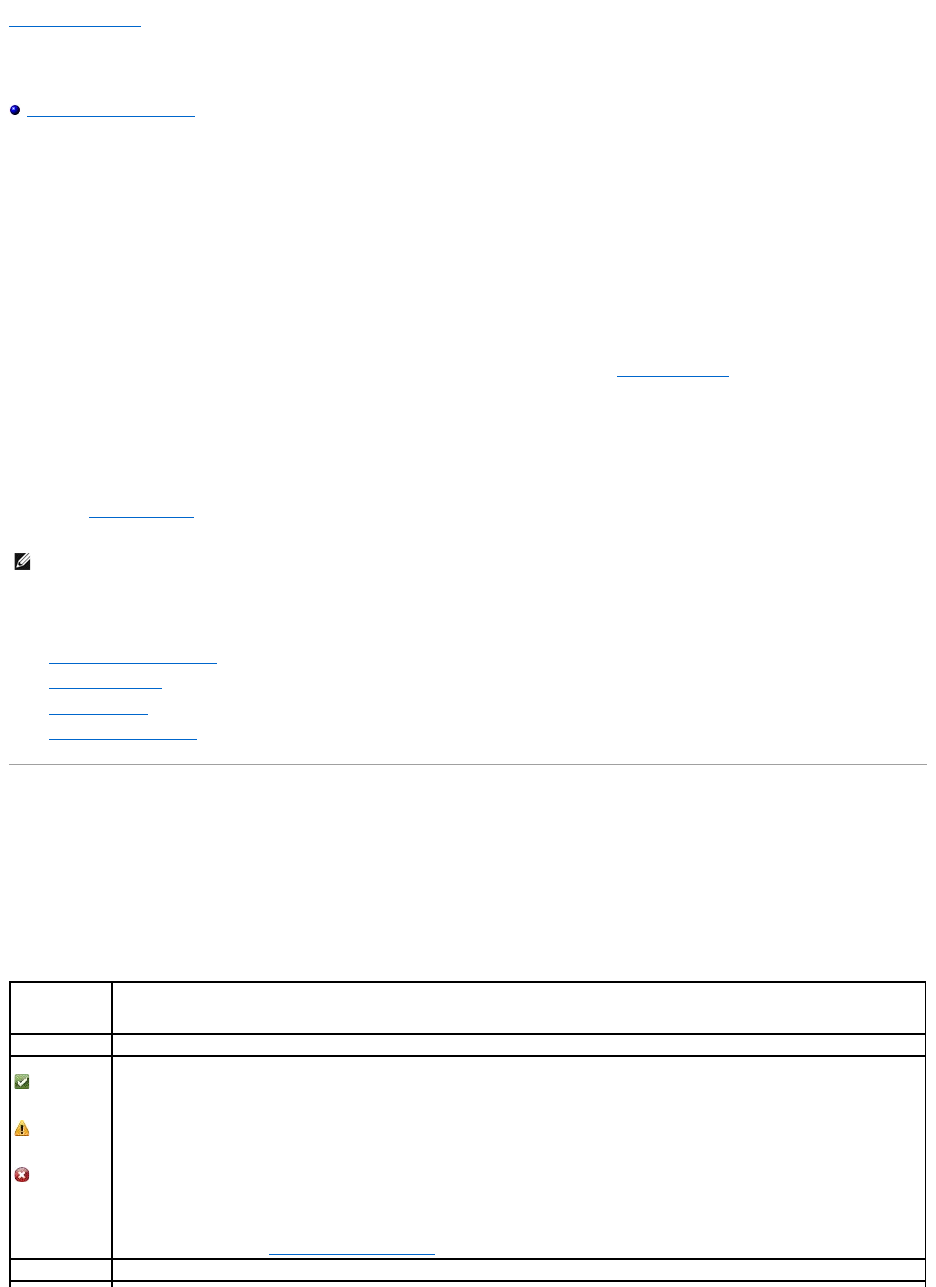
Back to Contents Page
RAID Controller Batteries
Dell OpenManage Server Administrator Storage Management User's Guide
Battery Properties and Tasks
Some RAID controllers have batteries. If the controller has a battery, Storage Management displays the battery under the controller object in the tree view.
In the event of a power outage, the controller battery preserves data that is in the nonvolatile cache memory (NVRAM) but not yet written to disk. The battery
is designed to provide a minimum of 72 hours protection for DIMMs up to 64 MB and 48 hours protection for 128-MB DIMMs. The actual period of protection (or
holdover time) depends on the battery's charge level.
When a RAID controller is first installed in a server, the battery is fully discharged. When the server is powered, the battery begins a full charge cycle. On most
controllers, it takes three hours to fully charge the battery. The controller can be used during this time; however, the battery is unable to meet the specified
holdover time until it is fully charged. The battery is still able to handle brief power losses during the initial charge cycle.
There are two types of controller batteries:
l NiMHi batteries
l Li-Ion batteries
The NiMHi batteries need to be reconditioned approximately every six months to maintain reliability. (See Recondition Battery) A battery recondition fully
discharges and then recharges the battery. When the battery needs reconditioning, the controller reports its state as Degraded. In addition, the controller
may generate event 2145 to indicate that the battery needs reconditioning.
For information on Alert Messages, see the Dell OpenManage Server Administrator Messages Reference Guide at support.dell.com/manuals.
The Li-Ion or lithium ion batteries are automatically reconditioned by the controller. These batteries do not require that you run the battery recondition task. To
see which type of battery the RAID controller has, refer to the documentation that came with the controller.
All RAID controller batteries should be replaced every three years. You must also monitor the Recharge Count and Max Recharge Count properties for the
battery. (See Battery Properties) These properties indicate when the battery is approaching the maximum number of times that it can be recharged. When the
battery approaches this limit, it should be replaced.
Related Information:
l Battery Properties and Tasks
l Recondition Battery
l Start Learn Cycle
l Battery Delay Learn Cycle
Battery Properties and Tasks
Use this window to view information about the battery and execute battery tasks.
Battery Properties
The battery tree-view object has the following properties.
Table 7-1. Battery Properties
NOTE: Some controllers do not have batteries. Other controllers have lithium ion batteries which are automatically reconditioned and therefore do not
have a Recondition task in Storage Management.
Property
Definition
Status
These icons represent the severity or health of the storage component.
Normal/OK
Warning/Non-critical
Critical/Fatal
For more information, see Storage Component Severity.
Name
This property displays the name of the battery.










