User's Manual
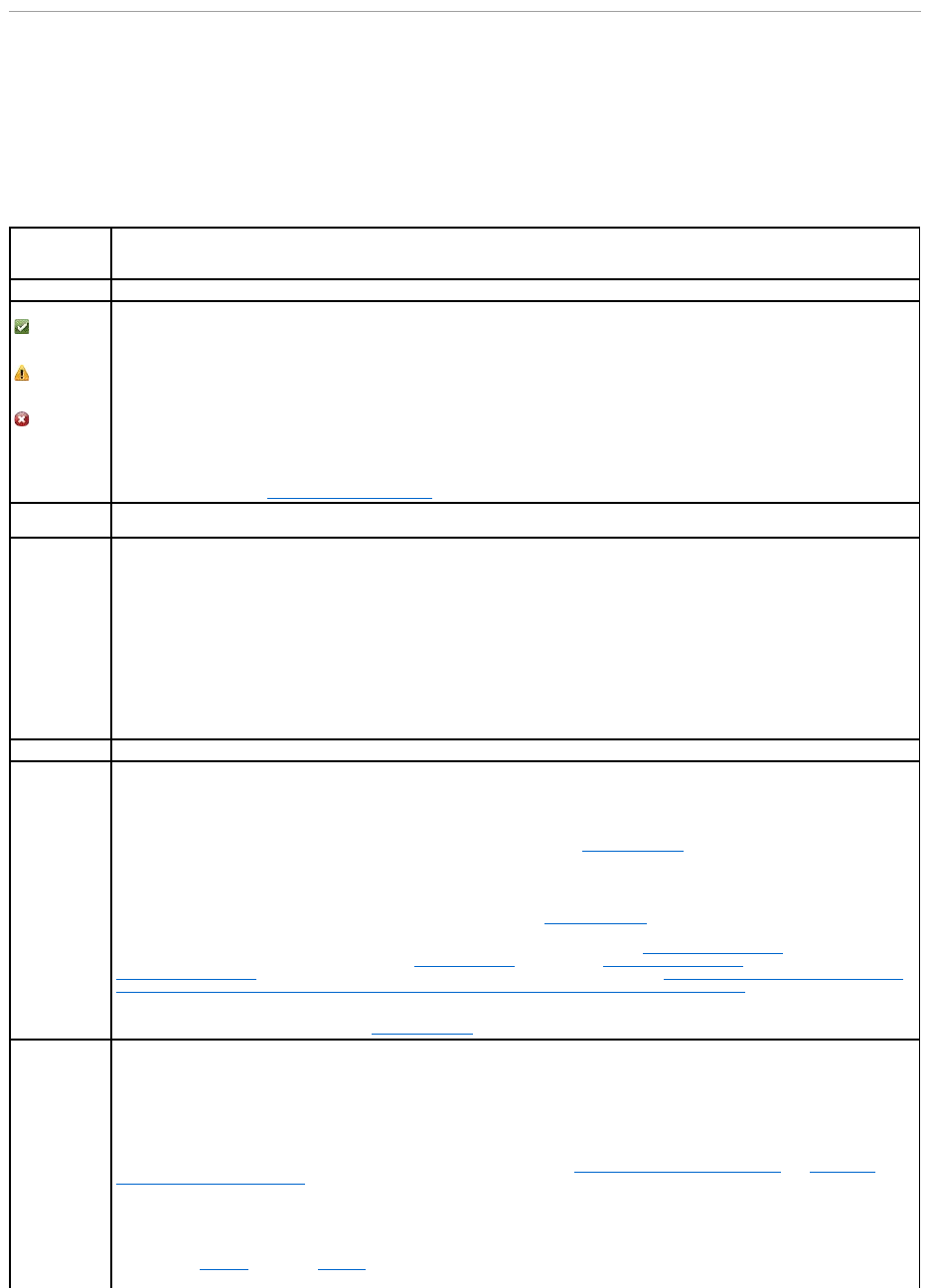
Physical Disk Properties and Tasks
Use this window to view information about physical disks and execute physical disk tasks.
Physical Disk Properties
The following table describes properties that may be displayed for physical disks depending on the controller.
Table 11-1. Physical Disk Properties
Property
Definition
Status
These icons represent the severity or health of the storage component.
Normal/OK
Warning/Non-critical
Critical/Fatal
For more information, see Storage Component Severity.
Power Status
The following status of the physical drives. These statuses are present only for H700 and H800 controllers. These icons are not present in
the Physical Disk for Virtual Disk page.
Spun Down
Transition
Spun Up
The physical drive is in the spun down state. Only hot spare and unconfigured disk can be in spun down state if no activity happens on the
drives for a specified interval of time.
The physical drive is changing from the spun down state to spun up state.
The physical drive is in the spun up state.
Name
This property displays the name of the physical disk. The name is comprised of the connector number followed by the disk number.
State
This property displays the current state of the physical disk.
Ready—The physical disk is functioning normally. If the disk is attached to a RAID controller, Ready state indicates that the disk is available
to be used by a virtual disk. When the physical disk is used in a virtual disk, the state changes to Online.
Online—The physical disk is part of a virtual disk and is functioning normally. See Online and Offline for more information.
Degraded—The physical disk has encountered a failure and is operating in a degraded state.
Failed—The physical disk has encountered a failure and is no longer functioning. This state is also displayed when a physical disk that is
part of a redundant virtual disk has been taken offline or deactivated. See Online and Offline for more information.
Offline—The physical disk has failed or contains dead segments. Check to see whether the Remove Dead Segments task appears on the
physical disk drop-down menu. If it does, perform a Rescan Controller and then do a Remove Dead Segments for the physical disk. If the
Remove Dead Segments task is not displayed, then the physical disk cannot be recovered. See Considerations for CERC SATA1.5/6ch and
CERC SATA1.5/2s Controllers When Physical Disks are Shared by Redundant and Non-Redundant Virtual Disks for related information.
On the PERC 5/E controller, the Offline state indicates that the disk is included in a virtual disk, but it is not receiving I/O. This may occur
when a user has set the disk to Offline. See Online and Offline for more information.
Rebuilding—Data from a redundant virtual disk is currently being rebuilt onto the physical disk.
Incompatible—The physical disk is not suitable for a rebuild. The physical disk may be too small or it may be using an incompatible
technology. For example, you cannot rebuild a SAS disk with a SATA disk or a SATA disk with a SAS disk.
Removed—The physical disk has been removed. This state only applies to physical disks that are part of a virtual disk.
Clear—The Clear task is being performed on the physical disk. A physical disk may also display the Clear state if the physical disk is a
member of a virtual disk that is being slow initialized. For more information, see Clear Physical Disk and Cancel Clear and Format and
Initialize; Slow and Fast Initialize.
SMART Alert Detected—A SMART alert (predictive failure) has been detected on the physical disk. The physical disk may fail and should be
replaced. This state applies to physical disks attached to non-RAID controllers.
Unknown—The physical disk has failed or is in an unusable state. In some cases the physical disk can be returned to a usable state by
performing an Initialize task. If the Initialize task does not appear on the physical disk drop-down menu, then this disk cannot be
recovered.










