User's Manual
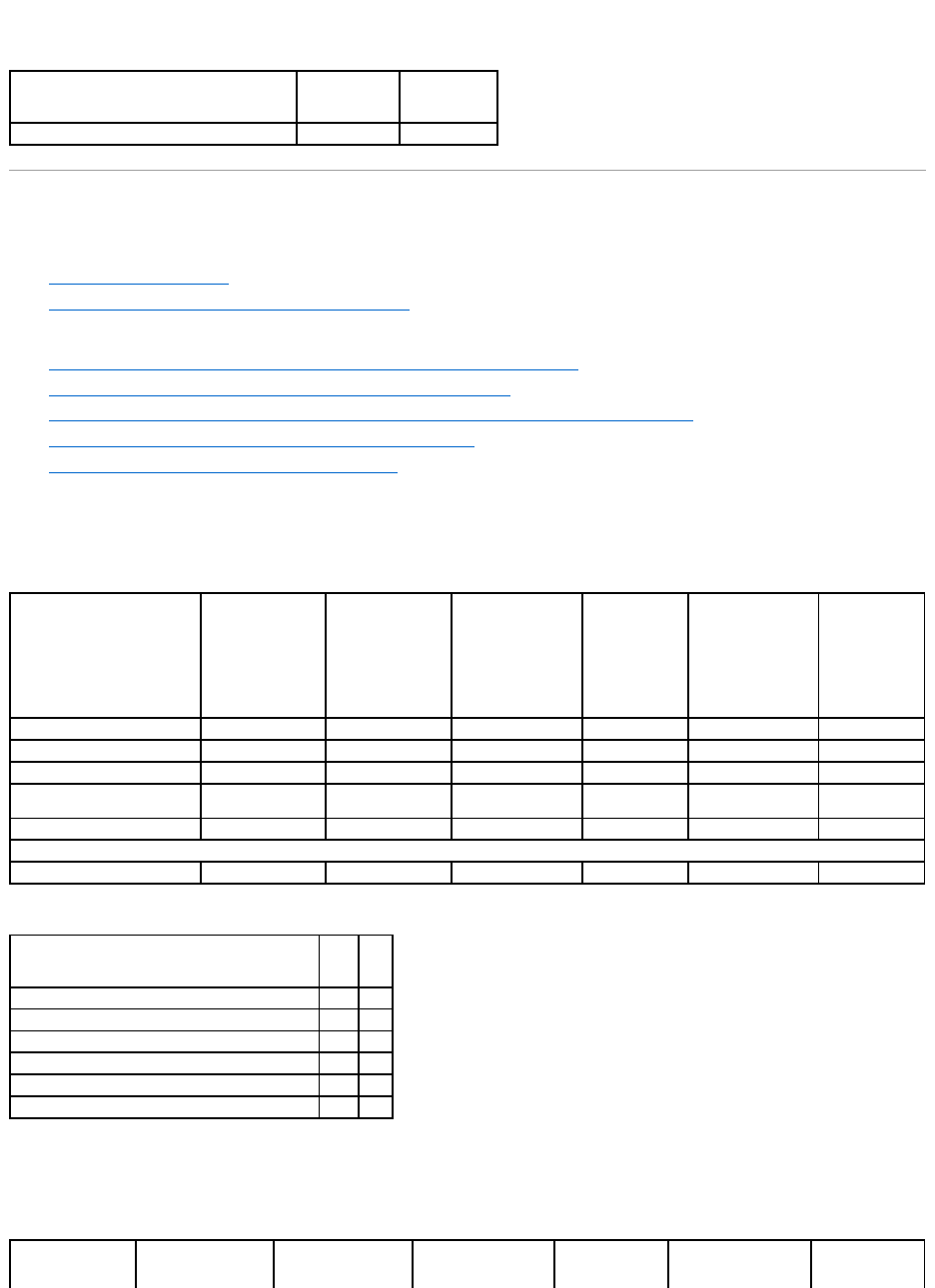
Enclosure Support
Table 1-58. Enclosure Support on the Non-RAIDControllers
Enclosure and Backplane Features
This section identifies the features supported by the enclosure or backplane.
l Enclosure and Backplane Tasks
l Enclosure and Backplane Support for Smart Thermal Shutdown
For information on controller-supported features, see:
l Supported Features on the PERC 4/SC, 4/DC, 4/Di, 4e/Si, 4e/Di, 4e/DC, and 4/IM Controllers
l Supported Features on the CERC SATA1.5/2s and CERC SATA1.5/6ch Controllers
l Supported Features on the PERC 5/E, PERC 5/i, PERC 6/E, PERC 6/I, PERC 6/I Modular, and CERC 6/I Controllers
l Supported Features on the SAS 5/iR, SAS 6/iR, and PERC H200 Controllers
l Supported Features on the PERC S100 and S300 Controllers
Enclosure and Backplane Tasks
Table 1-59.EnclosureTasks
Table 1-60.BackplaneTasks
Enclosure and Backplane Support for Smart Thermal Shutdown
Table 1-61.EnclosureSupportforSmartThermalShutdown
Enclosure Support
Non-RAID SCSI
Non-RAID SAS
Can an enclosure be attached to this controller?
Yes
No
Enclosure Tasks
PowerVault 20xS
and 21xS
PowerVault 220S
and 221S
PowerVault
MD1000 Storage
PowerVault
MD1120
PowerVault
MD1200 Storage
PowerVault
MD1220
Enable Alarm
No
Yes
Yes
Yes
Yes
Yes
Disable Alarm
No
Yes
Yes
Yes
Yes
Yes
Set Temperature Probe Values
Yes
Yes
Yes
Yes
Yes
Yes
Set Asset Data (includes asset
tag and asset name)
Yes
Yes
Yes
Yes
Yes
Yes
Blink Enclosure
No
No
Yes
Yes
Yes
Yes
Controller Reports
Slot Occupancy Report
No
No
Yes
Yes
Yes
Yes
Backplane Tasks
SCSI
SAS
Enable Alarm
No
No
Disable Alarm
No
No
Set Temperature Probe Values
No
No
Set Asset Data (includes asset tag and asset name)
No
No
Blink Enclosure
No
No
Controller Reports
No
No
Smart Thermal
PowerVault 20xS
PowerVault 220S
PowerVault MD1000
PowerVault
PowerVault MD1200
PowerVault










