User's Manual
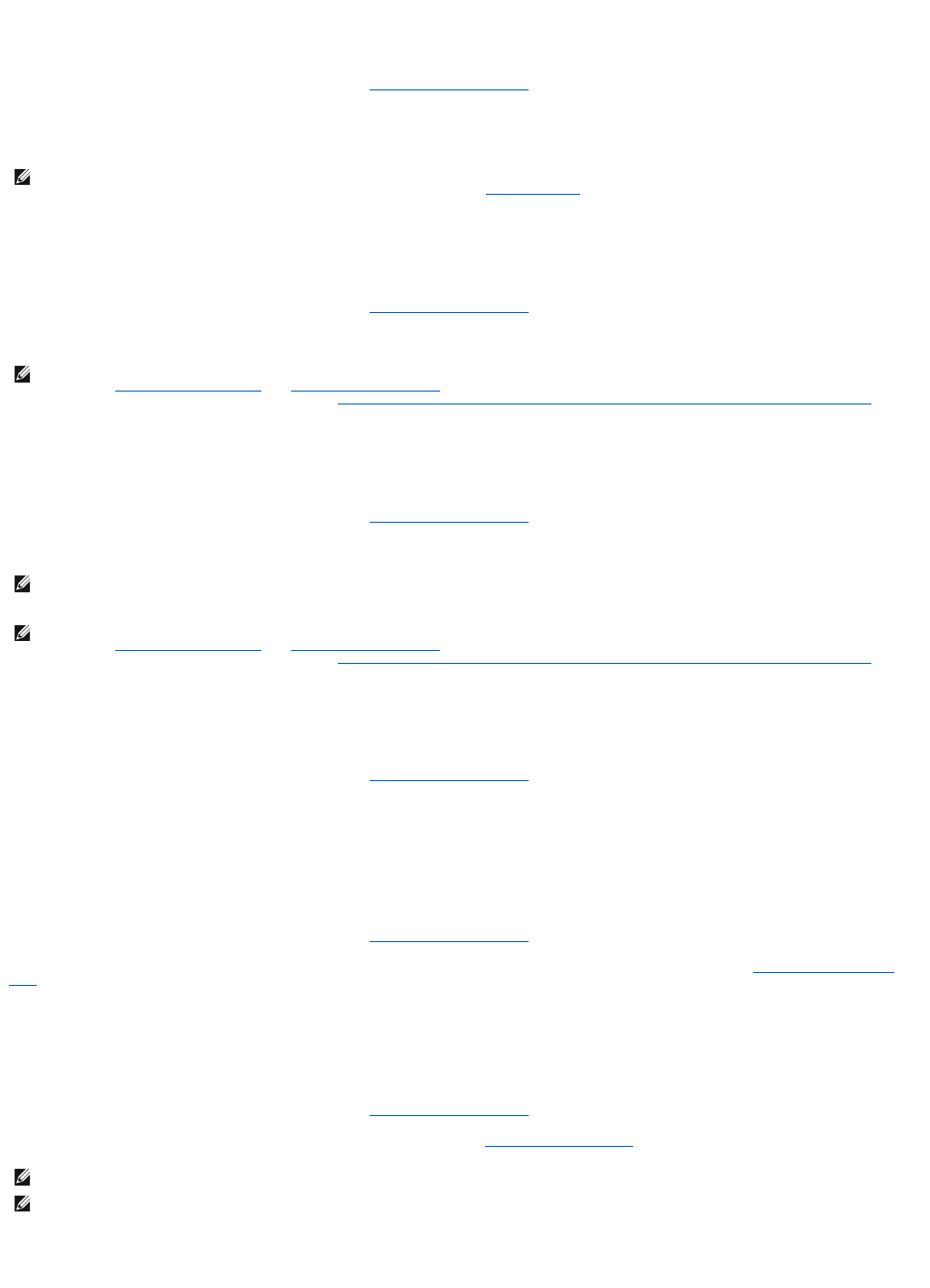
Check Consistency
Does my controller support this feature? See Supported Features.
Use the Check Consistency task to verify the accuracy of the redundant (parity) information. This task only applies to redundant virtual disks. When
necessary, the Check Consistency task rebuilds the redundant data. If the virtual disk is in a Failed Redundancy state, running a check consistency may be
able to return the virtual disk to a Ready state.
Cancel Check Consistency
Does my controller support this feature? See Supported Features.
Use the Cancel Check Consistency task to stop a check consistency operation that is in progress.
Pause Check Consistency
Does my controller support this feature? See Supported Features.
Use the Pause Check Consistency task to pause a check consistency while it is in progress.
Resume Check Consistency
Does my controller support this feature? See Supported Features.
Use the Resume Check Consistency task to resume a check consistency after it has been paused.
Blink and Unblink (Virtual Disk)
Does my controller support this feature? See Supported Features.
The Blink and Unblink tasks blink or unblink the lights on the physical disks included in the virtual disk. For more information, see Blink and Unblink (Virtual
Disk).
Rename
Does my controller support this feature? See Supported Features.
Use the Rename task to change the virtual disk's name. For more information, see Virtual Disk Task: Rename.
Cancel Rebuild
NOTE: On the PERC 4/SC, 4/DC, 4e/DC, 4/Di, 4e/Si, and 4e/Di controllers, the controller firmware uses the rebuild rate setting to control the system
resource allocation for the Check Consistency task. For more information, see Set Rebuild Rate.
NOTE: On the CERC SATA1.5/6ch controllers, reconfiguring a concatenated virtual disk to a RAID 1 may cause the virtual disk to be in Resynching state.
Performing a Pause Check Consistency or a Cancel Check Consistency on a virtual disk while it is in Resynching state causes the virtual disk to be in a
Failed Redundancy state. For more information, see Considerations for Concatenated to RAID 1 Reconfiguration on CERC SATA1.5/6ch Controllers.
NOTE: The Pause Check Consistency task updates the virtual disk State property to Resynching Paused immediately. The Progress property may
continue to increment for up to three seconds. This time delay occurs because the polling task may take up to three seconds to query the task
information and update the display.
NOTE: On the CERC SATA1.5/6ch controllers, reconfiguring a concatenated virtual disk to a RAID 1 may cause the virtual disk to be in Resynching state.
Performing a Pause Check Consistency or a Cancel Check Consistency on a virtual disk while it is in Resynching state causes the virtual disk to be in a
Failed Redundancy state. For more information, see Considerations for Concatenated to RAID 1 Reconfiguration on CERC SATA1.5/6ch Controllers.
NOTE: On the CERC SATA1.5/2s controller, you cannot change the default name of a concatenated virtual disk.
NOTE: Renaming a virtual disk generates alert 2159. On the CERC SATA1.5/6ch and CERC SATA1.5/2s controllers, alert 2159 displays the new virtual
disk name. On the PERC 4/SC, 4/DC, 4e/DC, 4/Di, 4/IM, 4e/Si, and 4e/Di controllers, alert 2159 displays the original virtual disk name.










