User's Manual
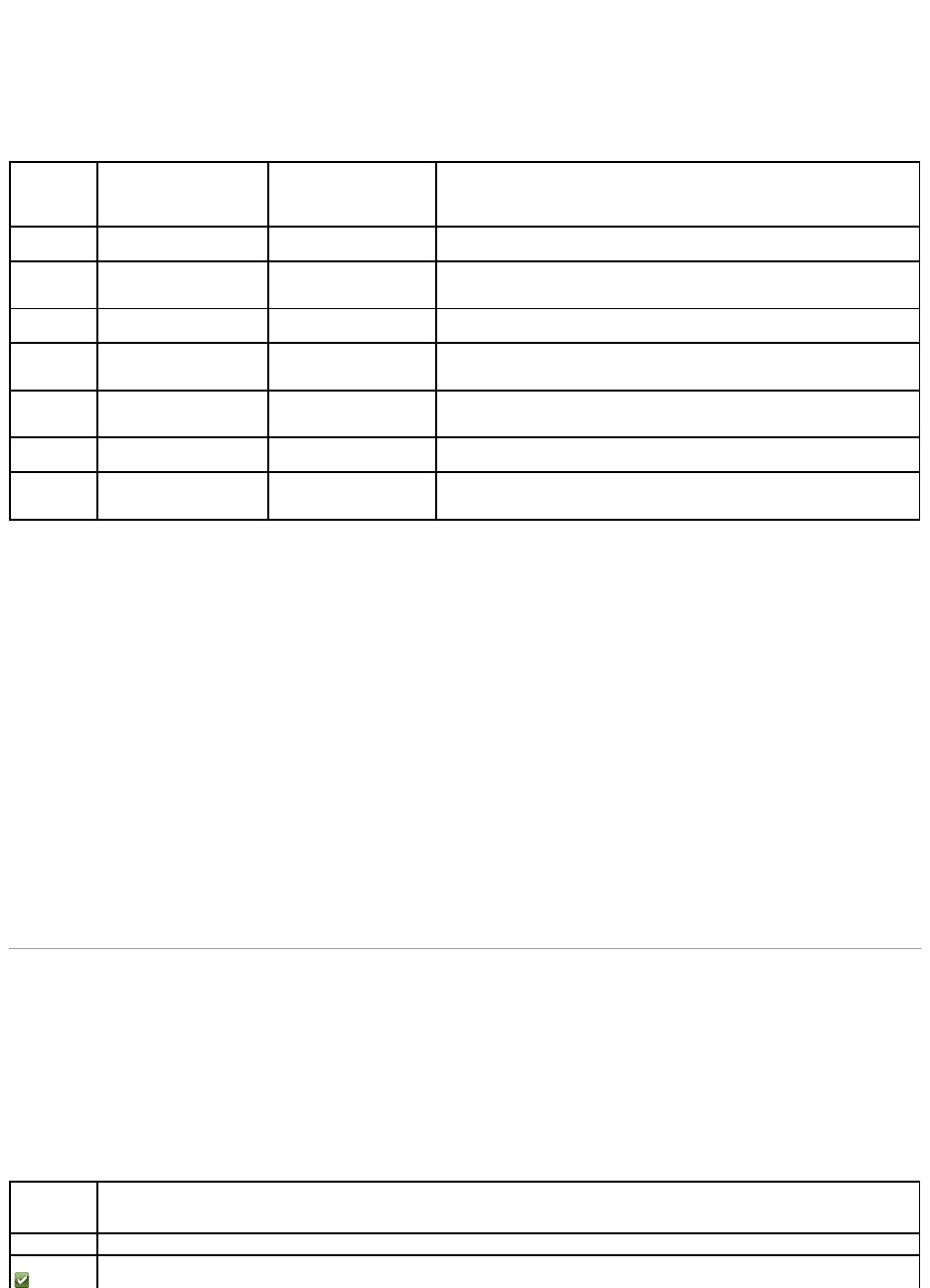
l I/O
l Patrol Read
Recovering a physical disk bad block depends on the RAID level and state of the virtual disk. If a virtual disk is redundant, the controller can recover a bad
block on a physical disk. If a virtual disk is not redundant, then the physical disk bad block results in a virtual disk bad block.
The following table describes some of the possible scenarios that may/may not result in virtual disk bad blocks:
Table 10-2. Sample Scenarios For Virtual Disk Bad Blocks
Recommendations
Storage Management provides the ability to clear the bad block warnings. To clear bad blocks, the following procedure is recommended:
1. Perform a backup of the virtual disk with the Verify option selected.
One of the two following scenarios can occur:
¡ Backup operation fails on one or more files. In this case, restore the file from a previous backup. After restoring the file, proceed to step 2.
¡ Backup operation completes without error. This indicates that there are no bad blocks on the written portion of your virtual disk.
If you still receive bad block warnings, the bad blocks are in a non-data area. Proceed to Step 2.
2. Run Patrol Read and check the system event log to ensure that no new bad blocks are found.
If bad blocks still exist, proceed to step 3. If not, the condition is cleared without the need for step 3.
3. To clear these bad blocks, execute the Clear Virtual Disk Bad Blocks task.
This Clear Virtual Disk Bad Block feature is applicable only to PERC H700 and PERC H800 family of controllers.
Virtual Disk Properties and Tasks
Use this window to view information about the virtual disks and execute virtual disk tasks.
Virtual Disk Properties
The virtual disk properties can vary depending on the model of the controller. Virtual disk properties may include:
Table 10-3. Virtual Disk Properties
RAID Level
Virtual Disk
State
Scenario
Result
RAID 0
Degraded
One bad block on a
physical disk.
The controller cannot regenerate data from peer disks as there is no redundancy.
This results in a virtual disk bad block.
RAID 5
Ready
One bad block on a
physical disk.
The controller regenerates data from peer disks and sends a Write to the bad
block. The disk then re-maps the Logical Block Addressing (LBA) to another
physical location. The problem is resolved.
RAID 5
Degraded
One bad block on a
physical disk.
The controller cannot regenerate data from peer disks because one drive is
missing. This results in a virtual disk bad block.
RAID 5
Ready
One bad block on two
physical disks at the same
location.
The controller cannot regenerate data from peer disks. This results in a virtual disk
bad block.
RAID 6
Partially degraded (one
failed/missing physical disk)
One bad block on a
physical disk.
The controller regenerates data from peer disks and sends a Write to the bad
block. The disk then re-maps the LBA to another physical location. The problem is
resolved.
RAID 6
Degraded (two
failed/missing physical disk)
One bad block on a
physical disk.
The controller cannot regenerate data from peer disks. This results in a virtual disk
bad block
RAID 6
Ready
One bad block on a
physical disk.
The controller regenerates data from peer disks and sends a Write to the bad
block. The disk then re-maps the Logical Block Addressing (LBA) to another
physical location. The problem is resolved.
Property
Definition
Status
These icons represent the severity or health of the storage component.










