User's Manual
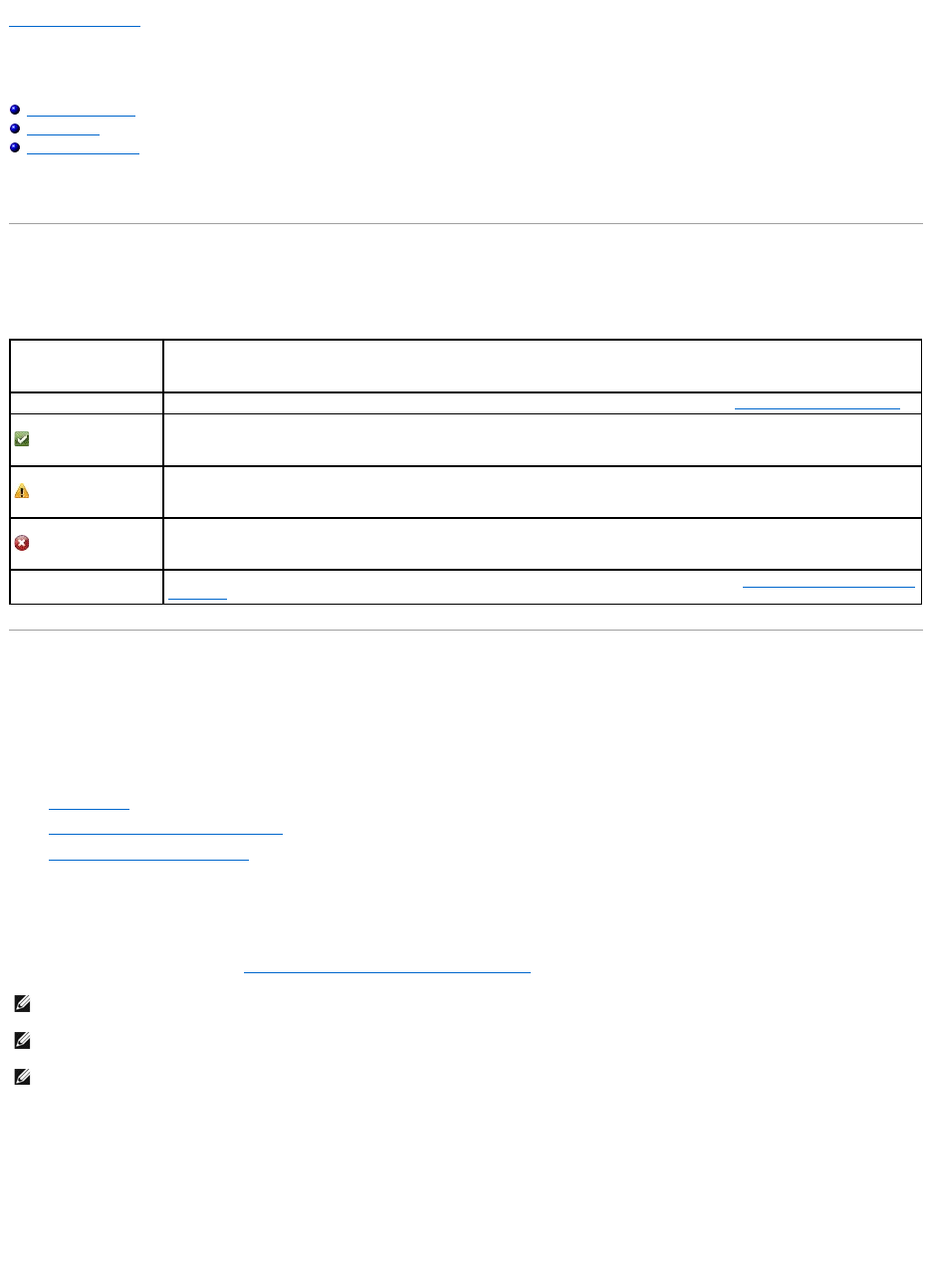
Back to Contents Page
Storage Information and Global Tasks
Dell OpenManage Server Administrator Storage Management User's Guide
Storage Properties
Global Tasks
Storage Controllers
Use this window to view high-level information about your system's storage. This window also enables you to launch global tasks that affect all controllers
attached to the system.
Storage Properties
The Storage tree-view object has the following properties.
Table 5-1.StorageProperties
Global Tasks
To execute a global task, select the task from the Global Tasks drop-down menu and click Execute.
Global Tasks:
l Global Rescan
l Enable/Disable Smart Thermal Shutdown
l Setting Hot Spare Protection Policy
Global Rescan
A global rescan updates configuration changes (such as new or removed devices) for all SCSI controllers and their attached components. For information on
when you may want to do a rescan, see Rescan to Update Storage Configuration Changes.
To do a global rescan:
1. Select the Storage tree view object.
2. Click the Information/Configuration subtab.
3. Select Global Rescan from the Global Tasks drop-down menu.
Property
Definition
Status
These icons represent the severity or health of the storage component. For more information, see Storage Component Severity.
Normal/OK
Warning/Non-critical
Critical/Fatal
Smart Thermal
Shutdown
This property displays whether thermal shutdown is enabled or disabled. For more information, see Enable/Disable Smart Thermal
Shutdown.
NOTE: Global Rescan is not supported on non-RAID controllers. You must reboot the system before Storage Management can see configuration changes
on non-RAID SCSI controllers. Otherwise, configuration changes are not reflected in the Storage Management graphical user interface (GUI).
NOTE: The Global Rescan task updates the Information/Configuration subtab with any configuration changes. To update the tree view, click the server
name which is displayed above the tree view.
NOTE: On the CERC SATA1.5/6ch controllers, if you pause a check consistency that is being performed on a virtual disk, then the virtual disk state
changes to Resynching Paused. Performing a Global Rescan while a virtual disk is in Resynching Paused state may cause the check consistency to
resume. In this case, the virtual disk state changes to Resynching.










