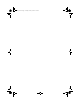Release Notes
Dell OpenManage Server Administrator 6.5 A02
Released
Q4 2011
What’s New
This release only supports the following operating systems:
• VMware ESXi 5.0 (file name
OM-SrvAdmin-Dell-Web-6.5.0-542907.VIB-
ESX50i_A02
). The VIB file can be directly downloaded from
dell.com/support/drivers/us/en/usgen1/DriverDetails/
DriverFileFormats?DriverId=N3R0H
• Citrix XenServer 6.0
(file name OM-SrvAdmin-Dell-Web-LX-6.5.0-
3983.XenServer60.iso). This iso image can be directly downloaded from
dell.com/support/drivers/us/en/usgen1/DriverDetails/
DriverFileFormats?DriverId=fy8rm
Known Issues
• Dell OpenManage 6.5 A02 has a limited support on Opteron 6200 and 4200
Series. You cannot install any operating system using Dell Systems Build and
Update Utility. Only Dell OpenManage Server Administrator and Dell
OpenManage Storage Management can be installed.
• Issues for Dell OpenManage Server Administrator
– When wsman service is stopped on the ESXi 5.0 host, the Server
Administrator Web Server active session displays an
internal error
message instead of a
connection error
. (478371)
– On Citrix Xen 6.0 OS, Server Administrator does not display the
Team
interface
details in the Network page. (526081)
– On ESXi 5.0, when a virtual disk is deleted, a
Delete Virtual Disk
failed
message is displayed for the PERC controllers; however the
virtual is deleted successfully. You can ignore this message. (469077)
release_notes.fm Page 2 Tuesday, January 24, 2012 3:35 PM