Users Guide
Table Of Contents
- Introduction
- Setup and Administration
- Security Management
- Assigning User Privileges
- Disabling Guest and Anonymous Accounts in Supported Windows Operating Systems
- Configuring the SNMP Agent
- Configuring the SNMP Agent for Systems Running Supported Windows Operating Systems
- Configuring the SNMP Agent on Systems Running Supported Red Hat Enterprise Linux
- Configuring the SNMP Agent on Systems Running Supported SUSE Linux Enterprise Server
- Configuring the SNMP Agent on Systems Running Supported VMware ESX 4.X Operating Systems to Proxy VMware MIBs
- Configuring the SNMP Agent on Systems Running Supported VMware ESXi 4.X Operating Systems
- Firewall Configuration on Systems Running Supported Red Hat Enterprise Linux Operating Systems and SUSE Linux Enterprise Server
- Using Server Administrator
- Server Administrator Services
- Working With Remote Access Controller
- Overview
- Viewing Basic Information
- Configuring the Remote Access Device to use a LAN Connection
- Configuring the Remote Access Device to use a Serial Port Connection
- Configuring the Remote Access Device to use a Serial Over LAN Connection
- Additional Configuration for iDRAC
- Configuring Remote Access Device Users
- Setting Platform Event Filter Alerts
- Server Administrator Logs
- Setting Alert Actions
- Setting Alert Actions for Systems Running Supported Red Hat Enterprise Linux and SUSE Linux Enterprise Server Operating Systems
- Setting Alert Actions in Microsoft Windows Server 2003 and Windows Server 2008
- Setting Alert Action Execute Application in Windows Server 2008
- BMC/iDRAC Platform Events Filter Alert Messages
- Understanding Service Names
- Troubleshooting
- Frequently Asked Questions
- Index
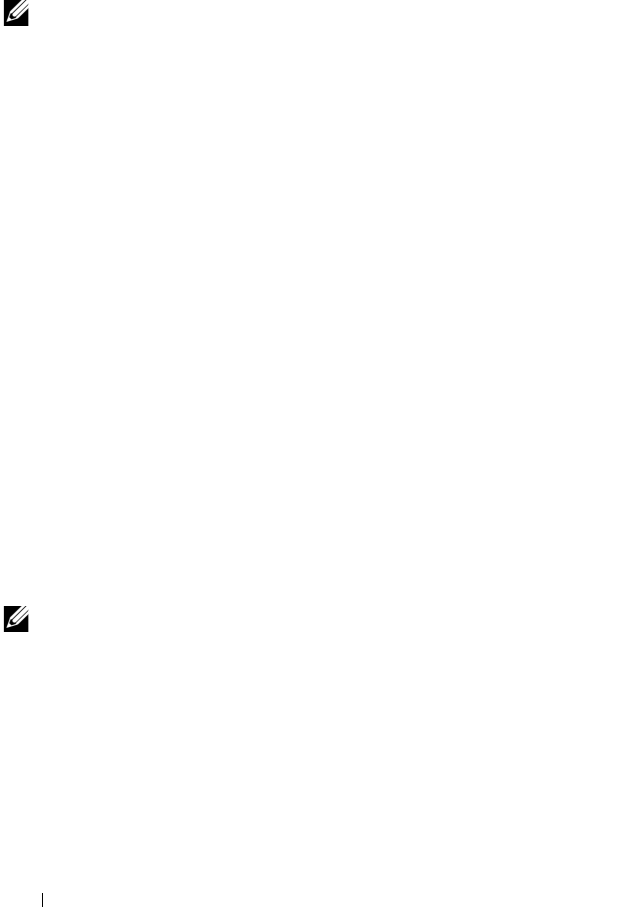
34 Setup and Administration
a management station. To configure your SNMP agent for proper interaction
with management applications such as IT Assistant, perform the procedures
described in the following sections.
NOTE: See your operating system documentation for additional details about
SNMP configuration.
Sever Administrator SNMP Install Actions
Server Administrator SNMP communicates with the SNMP agent using the
SMUX protocol. When Server Administrator SNMP connects to the SNMP
agent, it sends an object identifier to the SNMP agent to identify itself as a
SMUX peer. This object identifier must be configured with the SNMP agent,
therefore, Server Administrator adds the following line to the SNMP agent
configuration file (/etc/snmp/snmpd.conf) during installation if it does not
exist:
smuxpeer .1.3.6.1.4.1.674.10892.1
Enabling SNMP Access From Remote Hosts
The default SNMP agent configuration on SUSE Linux Enterprise Server
operating systems gives read-only access to the entire MIB tree for the public
community from the local host only. This configuration does not allow SNMP
management applications such as IT Assistant running on other hosts to
discover and manage Server Administrator systems properly. If Server
Administrator detects this configuration during installation, it logs a message
to the operating system log file, /var/log/messages, to indicate that SNMP
access is restricted to the local host. You must configure the SNMP agent to
enable SNMP access from remote hosts if you plan to manage the system by
using SNMP management applications from remote hosts.
NOTE: For security reasons, it is advisable to restrict SNMP access to specific
remote hosts if possible.
To enable SNMP access from a specific remote host to a system running
Server Administrator, edit the SNMP agent configuration file,
/etc/snmp/snmpd.conf, and perform the following steps:
1
Find the line that reads:
rocommunity public 127.0.0.1
book.book Page 34 Tuesday, July 6, 2010 12:01 PM










