Users Guide
Table Of Contents
- Introduction
- Setup and Administration
- Security Management
- Assigning User Privileges
- Disabling Guest and Anonymous Accounts in Supported Windows Operating Systems
- Configuring the SNMP Agent
- Configuring the SNMP Agent for Systems Running Supported Windows Operating Systems
- Configuring the SNMP Agent on Systems Running Supported Red Hat Enterprise Linux
- Configuring the SNMP Agent on Systems Running Supported SUSE Linux Enterprise Server
- Configuring the SNMP Agent on Systems Running Supported VMware ESX 4.X Operating Systems to Proxy VMware MIBs
- Configuring the SNMP Agent on Systems Running Supported VMware ESXi 4.X Operating Systems
- Firewall Configuration on Systems Running Supported Red Hat Enterprise Linux Operating Systems and SUSE Linux Enterprise Server
- Using Server Administrator
- Server Administrator Services
- Working With Remote Access Controller
- Overview
- Viewing Basic Information
- Configuring the Remote Access Device to use a LAN Connection
- Configuring the Remote Access Device to use a Serial Port Connection
- Configuring the Remote Access Device to use a Serial Over LAN Connection
- Additional Configuration for iDRAC
- Configuring Remote Access Device Users
- Setting Platform Event Filter Alerts
- Server Administrator Logs
- Setting Alert Actions
- Setting Alert Actions for Systems Running Supported Red Hat Enterprise Linux and SUSE Linux Enterprise Server Operating Systems
- Setting Alert Actions in Microsoft Windows Server 2003 and Windows Server 2008
- Setting Alert Action Execute Application in Windows Server 2008
- BMC/iDRAC Platform Events Filter Alert Messages
- Understanding Service Names
- Troubleshooting
- Frequently Asked Questions
- Index
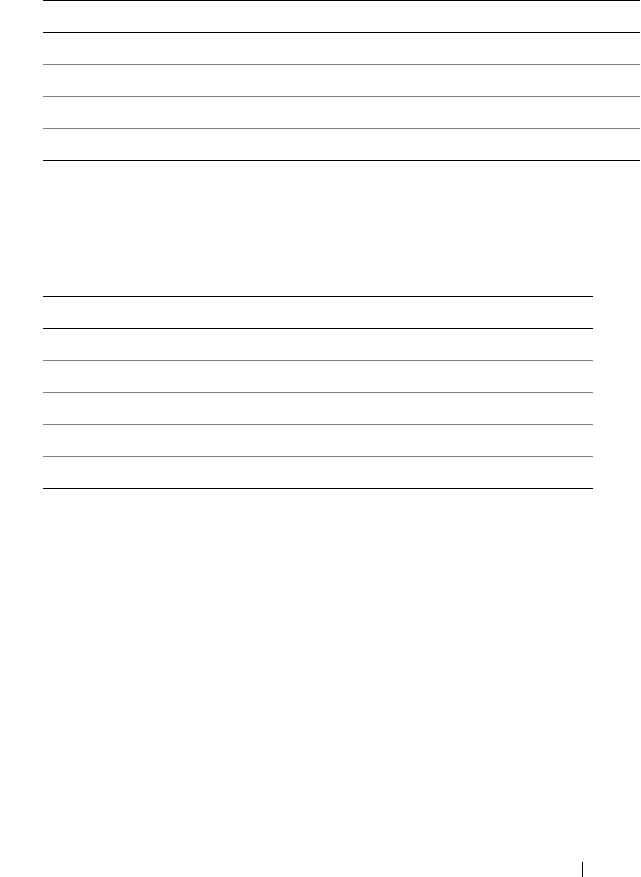
Setup and Administration 23
Table 2-4 lists the legends for adding the role definition to the
omarolemap
file
Table 2-5 lists the examples for adding the role definition to the
omarolemap
file.
3
Save and close the file.
Best Practices While Using the omarolemap File
The following lists the best practices to be considered while working with
omarolemap file:
• Do not delete the following default entries in
omarolemap
file.
• Do not change the
omarolemap
file permissions or file format.
Table 2-4. Legends for adding the role definition in OpenManage Server
Administrator
<User_Name> <Host_Name> <Rights>
User Name Host Name Administrator
(+)Group Name Domain User
Wildcard (*) Wildcard (*) User
[Tab] = \t (tab character)
Table 2-5. Examples for adding the role definition in OpenManage Server
Administrator
<User_Name> <Host_Name> <Rights>
Bob Ahost Poweruser
+root Bhost Administrator
+root Chost Administrator
Bob *.aus.amer.com Poweruser
Mike 192.168.2.3 Poweruser
•root
* Administrator
•+root
* Poweruser
•
*
* User
book.book Page 23 Tuesday, July 6, 2010 12:01 PM










