Users Guide
Table Of Contents
- Introduction
- Setup and Administration
- Security Management
- Assigning User Privileges
- Disabling Guest and Anonymous Accounts in Supported Windows Operating Systems
- Configuring the SNMP Agent
- Configuring the SNMP Agent for Systems Running Supported Windows Operating Systems
- Configuring the SNMP Agent on Systems Running Supported Red Hat Enterprise Linux
- Configuring the SNMP Agent on Systems Running Supported SUSE Linux Enterprise Server
- Configuring the SNMP Agent on Systems Running Supported VMware ESX 4.X Operating Systems to Proxy VMware MIBs
- Configuring the SNMP Agent on Systems Running Supported VMware ESXi 4.X Operating Systems
- Firewall Configuration on Systems Running Supported Red Hat Enterprise Linux Operating Systems and SUSE Linux Enterprise Server
- Using Server Administrator
- Server Administrator Services
- Working With Remote Access Controller
- Overview
- Viewing Basic Information
- Configuring the Remote Access Device to use a LAN Connection
- Configuring the Remote Access Device to use a Serial Port Connection
- Configuring the Remote Access Device to use a Serial Over LAN Connection
- Additional Configuration for iDRAC
- Configuring Remote Access Device Users
- Setting Platform Event Filter Alerts
- Server Administrator Logs
- Setting Alert Actions
- Setting Alert Actions for Systems Running Supported Red Hat Enterprise Linux and SUSE Linux Enterprise Server Operating Systems
- Setting Alert Actions in Microsoft Windows Server 2003 and Windows Server 2008
- Setting Alert Action Execute Application in Windows Server 2008
- BMC/iDRAC Platform Events Filter Alert Messages
- Understanding Service Names
- Troubleshooting
- Frequently Asked Questions
- Index
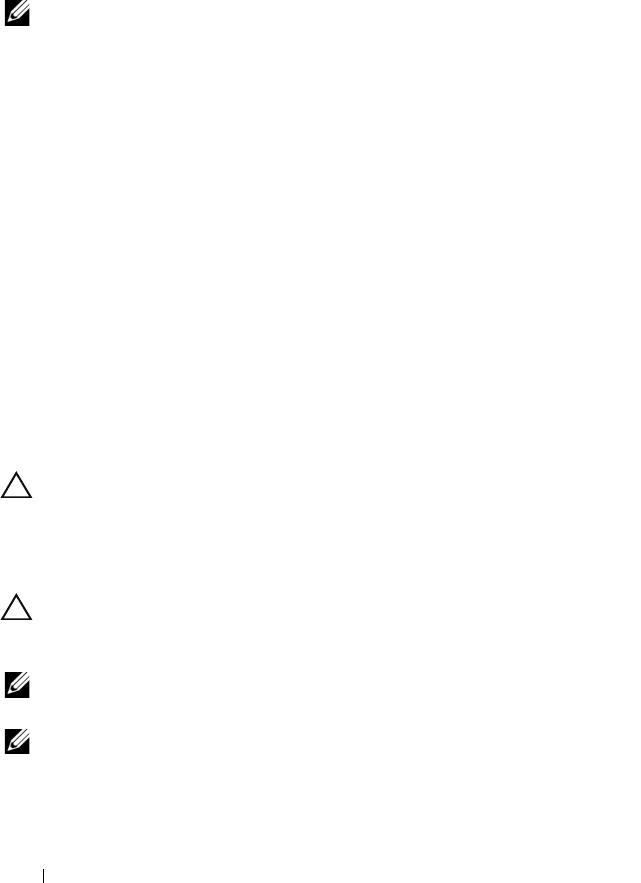
20 Setup and Administration
vmware-hostd process. To make sure that authentication works efficiently for
your site, perform basic tasks such as setting up users, groups, permissions,
and roles, configuring user attributes, adding your own certificates, and
determining whether you want to use SSL.
NOTE: On systems running VMware ESXi Server 4.1 operating system, to login to
Server Administrator, all users require Administrator privileges. For information on
assigning roles, see the VMware documentation.
Encryption
Server Administrator is accessed over a secure HTTPS connection using
secure socket layer (SSL) technology to ensure and protect the identity of the
system being managed. Java Secure Socket Extension (JSSE) is used by
supported Microsoft Windows, Red Hat Enterprise Linux, and SUSE Linux
Enterprise Server operating systems to protect the user credentials and other
sensitive data that is transmitted over the socket connection when a user
accesses the Server Administrator home page.
Assigning User Privileges
To ensure critical system component security, assign user privileges to all Dell
OpenManage software users before installing Dell OpenManage software.
New users can log into Dell OpenManage software using their operating
system user privileges.
CAUTION: To protect access to your critical system components,
assign a password to every user account that can access Dell OpenManage
software. Users without an assigned password cannot log into Dell OpenManage
software on a system running Windows Server 2003 due to the operating
system design.
CAUTION: Disable guest accounts for supported Windows operating systems to
protect access to your critical system components. Consider renaming the
accounts so that remote scripts cannot enable the accounts using the name.
NOTE: For instructions on assigning user privileges for each supported operating
system, see your operating system documentation.
NOTE: Add new users to the operating system if you want to add users to
OpenManage software. You do not have to create new users from within the
OpenManage software.
book.book Page 20 Tuesday, July 6, 2010 12:01 PM










