Users Guide
Table Of Contents
- Introduction
- Setup and Administration
- Security Management
- Assigning User Privileges
- Disabling Guest and Anonymous Accounts in Supported Windows Operating Systems
- Configuring the SNMP Agent
- Configuring the SNMP Agent for Systems Running Supported Windows Operating Systems
- Configuring the SNMP Agent on Systems Running Supported Red Hat Enterprise Linux
- Configuring the SNMP Agent on Systems Running Supported SUSE Linux Enterprise Server
- Configuring the SNMP Agent on Systems Running Supported VMware ESX 4.X Operating Systems to Proxy VMware MIBs
- Configuring the SNMP Agent on Systems Running Supported VMware ESXi 4.X Operating Systems
- Firewall Configuration on Systems Running Supported Red Hat Enterprise Linux Operating Systems and SUSE Linux Enterprise Server
- Using Server Administrator
- Server Administrator Services
- Working With Remote Access Controller
- Overview
- Viewing Basic Information
- Configuring the Remote Access Device to use a LAN Connection
- Configuring the Remote Access Device to use a Serial Port Connection
- Configuring the Remote Access Device to use a Serial Over LAN Connection
- Additional Configuration for iDRAC
- Configuring Remote Access Device Users
- Setting Platform Event Filter Alerts
- Server Administrator Logs
- Setting Alert Actions
- Setting Alert Actions for Systems Running Supported Red Hat Enterprise Linux and SUSE Linux Enterprise Server Operating Systems
- Setting Alert Actions in Microsoft Windows Server 2003 and Windows Server 2008
- Setting Alert Action Execute Application in Windows Server 2008
- BMC/iDRAC Platform Events Filter Alert Messages
- Understanding Service Names
- Troubleshooting
- Frequently Asked Questions
- Index
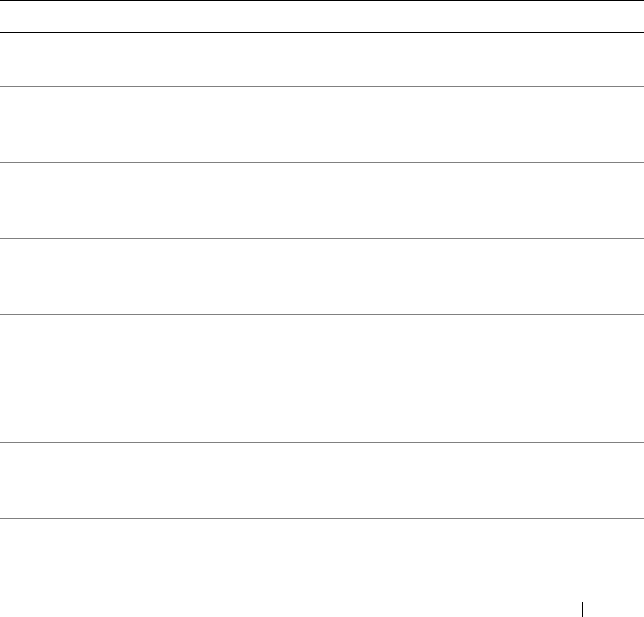
Introduction 13
Availability on Supported Operating Systems
On supported Microsoft Windows operating systems, Server Administrator
supports two systems management standards: CIM/WMI (Windows
Management Instrumentation) and SNMP, while on supported Red Hat
Enterprise Linux and SUSE Linux Enterprise Server operating systems,
Server Administrator supports the SNMP systems management standard.
Server Administrator adds considerable security to these systems management
standards. All attributes set operations (for example, changing the value of an
asset tag) must be performed with Dell OpenManage IT Assistant while logged
in with the required authority.
Table 1-1 shows the systems management standards that are available for
each supported operating system.
Table 1-1. Systems Management Standards Availability
Operating System SNMP CIM
Windows Server 2008 family and
Windows Server 2003 family
Available from the operating
system installation media
Always installed
Red Hat Enterprise Linux Available in the net-snmp
package from the operating
system installation media
Unavailable
SUSE Linux Enterprise Server Available in the net-snmp
package from the operating
system installation media
Unavailable
VMware ESX Available in the net-snmp
package installed by the
operating system
Available
VMware ESXi SNMP trap support available
NOTE: While ESXi supports
SNMP traps, it does not
support hardware inventory
through SNMP.
Available
Citrix XenServer 5.6. Available in the net-snmp
package from the operating
system installation media
Unavailable
book.book Page 13 Tuesday, July 6, 2010 12:01 PM










