Users Guide
Table Of Contents
- User’s Guide
- Introduction
- What’s New for Version 6.1
- Setup and Administration
- Using Server Administrator
- Server Administrator Services
- Working With Remote Access Controller
- Overview
- Viewing Basic Information
- Configuring the Remote Access Device to use a LAN Connection
- Configuring the Remote Access Device to use a Serial Port Connection
- Configuring the Remote Access Device to use a Serial Over LAN Connection
- Additional Configuration for iDRAC
- Configuring Remote Access Device Users
- Setting Platform Event Filter Alerts
- Server Administrator Logs
- Setting Alert Actions
- Troubleshooting
- Frequently Asked Questions
- Glossary
- Index
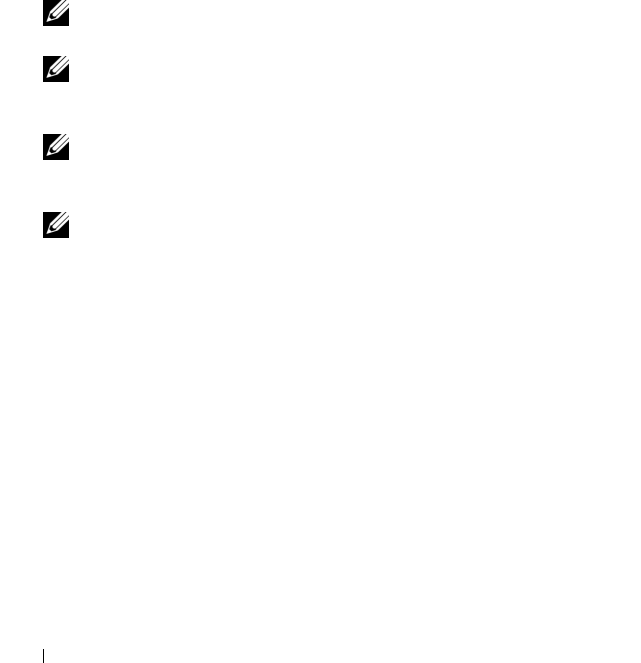
96 Working with Remote Access Controller
Setting Platform Event Filter Alerts
You can use the Server Administrator Instrumentation Service to configure
the most relevant BMC features, such as Platform Event Filter (PEF)
parameters and alert destinations. To do this:
1
Click the
System
object.
2
Click the
Alert Management
tab.
3
Click
Platform Events
.
The
Platform Events
window allows you to take individual action on
specific platform events. You can select those events for which you want to
take shutdown actions and generate alerts for selected actions. You can
also send alerts to specific IP address destinations of your choice.
NOTE: You must be logged in with Administrator privileges to configure the
BMC Platform Event Filter Alerts.
NOTE: The Enable Platform Event Filters Alerts setting disables or enables
platform event filter alert generation. It is independent of the individual
platform event alert settings.
NOTE: System Power Probe Warning and System Power Probe Failure are
not supported on Dell systems without PMBus support although Server
Administrator allows you to configure them.
NOTE: On Dell PowerEdge 1900 systems, the PS/VRM/D2D Warning,
PS/VRM/D2D Failure, and Power Supply Absent Platform Event Filters are not
supported even though Server Administrator allows you to configure these
Event Filters.
4
Choose the platform event for which you want to take shutdown actions or
generate alerts for selected actions and click
Set Platform Events
.
The
Set Platform Events
window allows you to specify the actions to be
taken if the system is to be shut down in response to a platform event.
5
Select one of the following actions:
•
None
Takes no action when the operating system is hung or has crashed.
•
Reboot System
Shuts down the operating system and initiates system startup,
performing BIOS checks and reloading the operating system.
book.book Page 96 Monday, June 22, 2009 11:05 AM










