Users Guide
Table Of Contents
- User’s Guide
- Introduction
- What’s New for Version 6.1
- Setup and Administration
- Using Server Administrator
- Server Administrator Services
- Working With Remote Access Controller
- Overview
- Viewing Basic Information
- Configuring the Remote Access Device to use a LAN Connection
- Configuring the Remote Access Device to use a Serial Port Connection
- Configuring the Remote Access Device to use a Serial Over LAN Connection
- Additional Configuration for iDRAC
- Configuring Remote Access Device Users
- Setting Platform Event Filter Alerts
- Server Administrator Logs
- Setting Alert Actions
- Troubleshooting
- Frequently Asked Questions
- Glossary
- Index
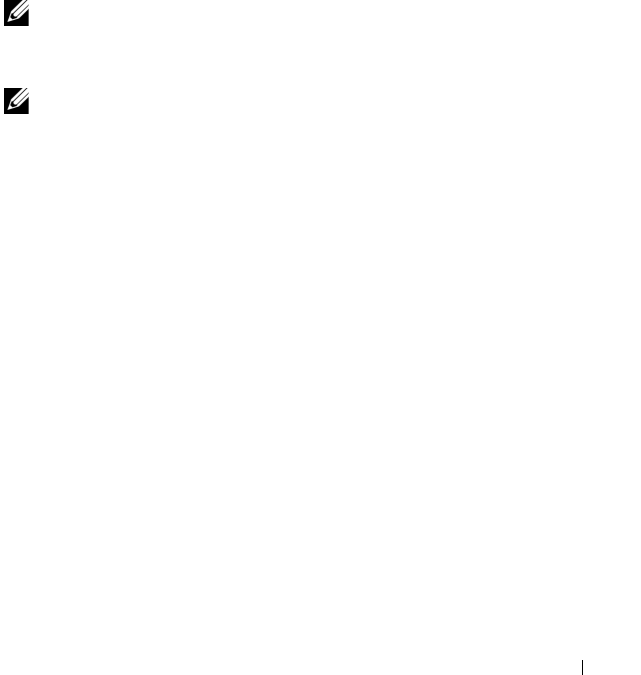
Server Administrator Services 85
Server Administrator
Click the Server Administrator object to enable or disable access to users with
User or Power User privileges and to configure the SNMP root password.
The Server Administrator object action window can have the following tab,
depending on the user's group privileges: Preferences.
Preferences
Subtabs: Access Configuration | SNMP Configuration
Under the Preferences tab, you can:
• Enable or disable access to users with User or Power User privileges.
• Configure the SNMP root password.
NOTE: The default SNMP configuration user is root and the password
is
calvin.
• Configure the SNMP Set Operations.
NOTE: After configuring SNMP Set Operations, services must be restarted for the
change to take effect. On systems running supported Microsoft Windows operating
systems, the Windows SNMP Service must be restarted. On systems running
supported Red Hat Enterprise Linux and SUSE Linux Enterprise Server operating
systems, Server Administrator services must be restarted by running the
srvadmin-services.sh
restart command.
book.book Page 85 Monday, June 22, 2009 11:05 AM










