Users Guide
Table Of Contents
- User’s Guide
- Introduction
- What’s New for Version 6.1
- Setup and Administration
- Using Server Administrator
- Server Administrator Services
- Working With Remote Access Controller
- Overview
- Viewing Basic Information
- Configuring the Remote Access Device to use a LAN Connection
- Configuring the Remote Access Device to use a Serial Port Connection
- Configuring the Remote Access Device to use a Serial Over LAN Connection
- Additional Configuration for iDRAC
- Configuring Remote Access Device Users
- Setting Platform Event Filter Alerts
- Server Administrator Logs
- Setting Alert Actions
- Troubleshooting
- Frequently Asked Questions
- Glossary
- Index
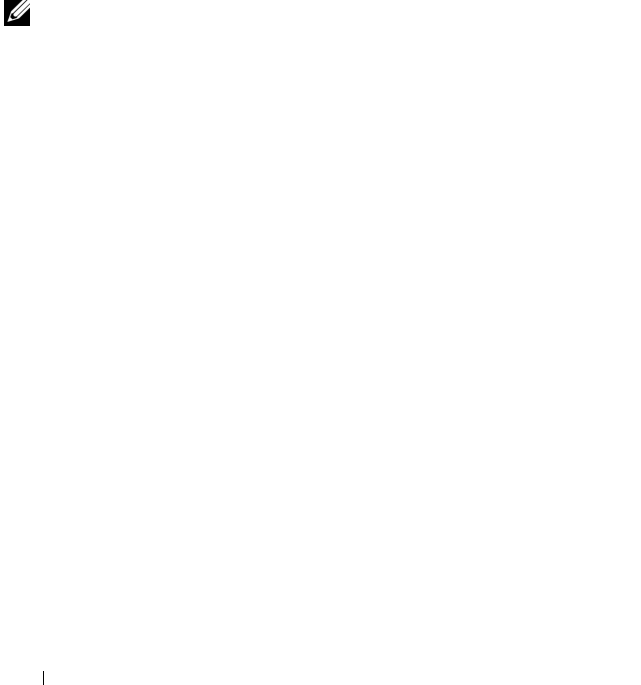
82 Server Administrator Services
Voltages
Click the Voltages object to manage voltage levels in your system. Server
Administrator monitors voltages across critical components in various chassis
locations in the monitored system. The Voltages object action window can
have the following tabs, depending on the user's group privileges: Properties
and Alert Management.
Properties
Subtab: Voltage Probes
Under the Properties tab, you can view the current readings and status for
your system's voltage probes and configure minimum and maximum values
for voltage probe warning threshold.
NOTE: Some voltage probe fields differ according to the type of firmware your
system has: BMC or ESM. Some threshold values are not editable on
BMC-based systems.
Alert Management
Subtabs: Alert Actions | SNMP Traps
Under the Alert Management tab, you can:
• View current alert actions settings and set the alert actions that you want
to be performed in the event that a system voltage sensor returns a warning
or failure value.
• View current SNMP trap alert thresholds and set the alert threshold levels
for voltage sensors. The selected traps will be triggered if the system
generates a corresponding event at the selected severity level.
Software
Click the Software object to view detailed version information about the
managed system's essential software components, such as the operating system
and the systems management software. The Software object action window has
the following tab, depending on the user's group privileges: Properties.
Properties
Subtab: Summary
Under the Properties tab, you can view a summary of the monitored system's
operating system and system management software.
book.book Page 82 Monday, June 22, 2009 11:05 AM










