Users Guide
Table Of Contents
- User’s Guide
- Introduction
- What’s New for Version 6.1
- Setup and Administration
- Using Server Administrator
- Server Administrator Services
- Working With Remote Access Controller
- Overview
- Viewing Basic Information
- Configuring the Remote Access Device to use a LAN Connection
- Configuring the Remote Access Device to use a Serial Port Connection
- Configuring the Remote Access Device to use a Serial Over LAN Connection
- Additional Configuration for iDRAC
- Configuring Remote Access Device Users
- Setting Platform Event Filter Alerts
- Server Administrator Logs
- Setting Alert Actions
- Troubleshooting
- Frequently Asked Questions
- Glossary
- Index
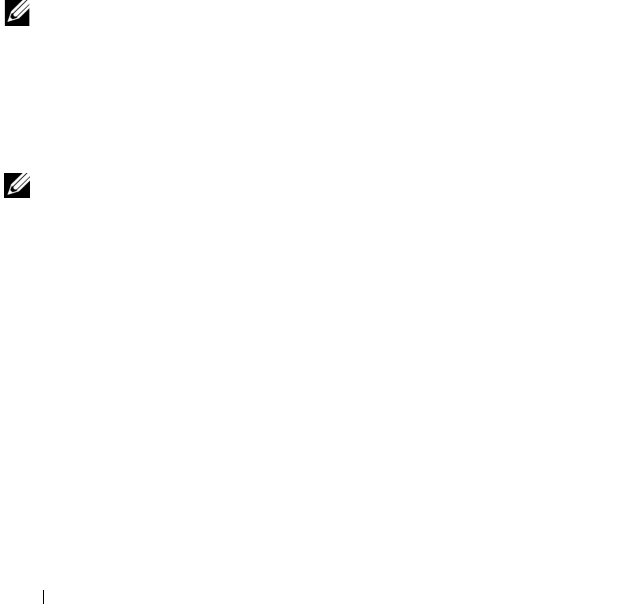
64 Server Administrator Services
OM 6.1 Unsupported Features on ESXi 4.0
• Alert Management – Alert Actions
• Network Interface – Administrative Status
• Network Interface – DMA
• Network Interface – Internet Protocol (IP) Address
• Network Interface – MAC Address
• Network Interface – Maximum Transmission Unit
• Network Interface – Operational Status
• Power Management – Profiles (
xx1x
systems)
• Preferences – SNMP Configuration
• Processors – Capabilities – Demand Based Switching(DBS) (
xx1x
systems)
• Remote Shutdown – Power Cycle System with Shutdown OS First
NOTE: Administrator or Power User privileges are required to view many of the
system tree objects, system components, action tabs, and data area features that
are configurable. Additionally, only users logged in with Administrator privileges
can access critical system features such as the shutdown functionality included
under the Shutdown tab.
Modular Enclosure
NOTE: For the purposes of Server Administrator, "modular enclosure" refers to a
system that may contain one or more modular systems that appear as a separate
Server Module in the system tree. Like a stand-alone Server Module, a Modular
Enclosure contains all of the essential components of a system. The only difference
is that there are slots for at least two Server Modules within a larger container,
and each of them is as complete a system as a Server Module.
To view the modular system’s Chassis information and
Chassis Management
Controller (CMC) information, click
the Modular Enclosure object
.
Properties
Subtabs: Information
Under the Properties tab, you can:
• View the chassis information for the modular system being monitored.
• View detailed Chassis Management Controller (CMC) information for the
modular system being monitored.
book.book Page 64 Monday, June 22, 2009 11:05 AM










