Users Guide
Table Of Contents
- User’s Guide
- Introduction
- What’s New for Version 6.1
- Setup and Administration
- Using Server Administrator
- Server Administrator Services
- Working With Remote Access Controller
- Overview
- Viewing Basic Information
- Configuring the Remote Access Device to use a LAN Connection
- Configuring the Remote Access Device to use a Serial Port Connection
- Configuring the Remote Access Device to use a Serial Over LAN Connection
- Additional Configuration for iDRAC
- Configuring Remote Access Device Users
- Setting Platform Event Filter Alerts
- Server Administrator Logs
- Setting Alert Actions
- Troubleshooting
- Frequently Asked Questions
- Glossary
- Index
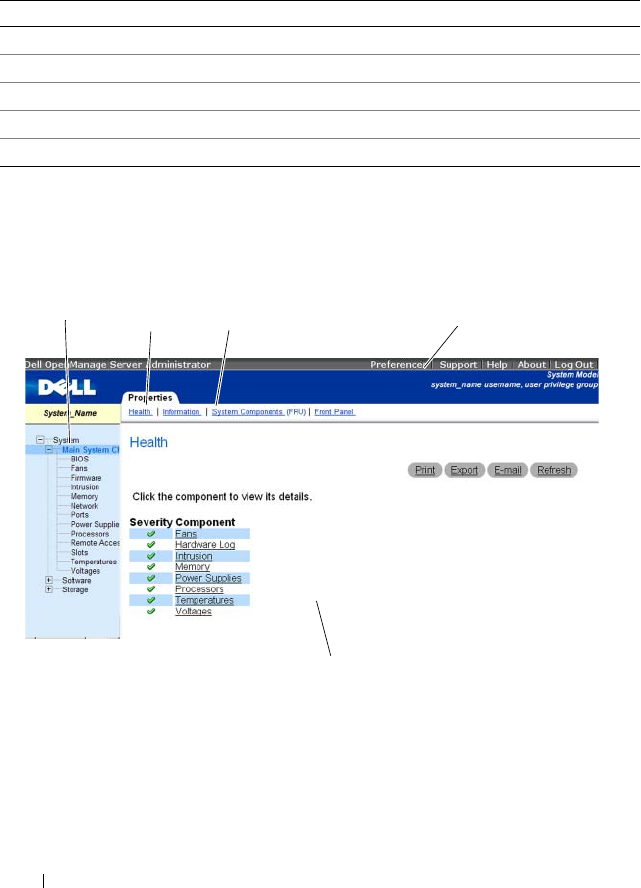
46 Using Server Administrator
Table 4-1 lists the GUI field names and the applicable system, when Server
Administrator is installed on the system.
Figure 4-1 shows a sample Server Administrator home page layout for a user
logged in with administrator privileges on a non-modular system.
Figure 4-1. Sample Server Administrator Home Page — Non-Modular System
Table 4-1. System Availability for the Following GUI Field Names
GUI Field Name Applicable System
Modular Enclosure
Modular System
Server module
Modular System
Main System
Modular System
System
Non-Modular System
Main system Chassis
Non-Modular System
system tree
action tab
action tab subcategories
action window
global navigation bar
book.book Page 46 Monday, June 22, 2009 11:05 AM










