Users Guide
Table Of Contents
- User’s Guide
- Introduction
- What’s New for Version 6.1
- Setup and Administration
- Using Server Administrator
- Server Administrator Services
- Working With Remote Access Controller
- Overview
- Viewing Basic Information
- Configuring the Remote Access Device to use a LAN Connection
- Configuring the Remote Access Device to use a Serial Port Connection
- Configuring the Remote Access Device to use a Serial Over LAN Connection
- Additional Configuration for iDRAC
- Configuring Remote Access Device Users
- Setting Platform Event Filter Alerts
- Server Administrator Logs
- Setting Alert Actions
- Troubleshooting
- Frequently Asked Questions
- Glossary
- Index
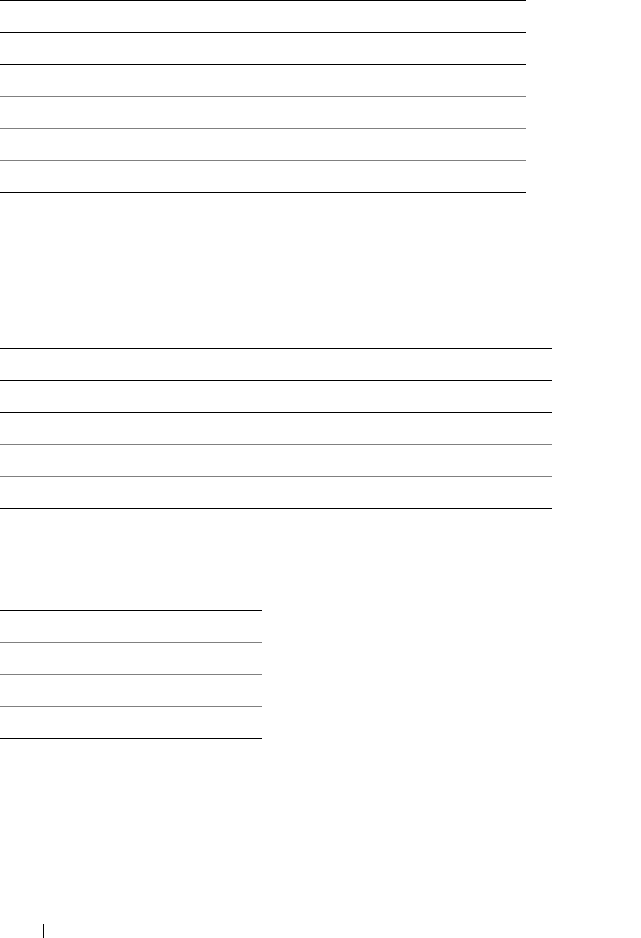
18 Setup and Administration
Privilege Levels to Access Server Administrator Services
Table 3-2 summarizes which user levels have privileges to access and manage
Server Administrator services.
Table 3-3 defines the user privilege level abbreviations used in Table 3-2.
Table 3-1. User Privileges
User Privileges Access Type
View Manage
User Yes No
Power User Yes Yes
Administrator Yes Yes
Elevated Administrator (Linux only) Yes Yes
Table 3-2. Server Administrator User Privilege Levels
Service User Privilege Level Required
View Manage
Instrumentation U, P, A, EA P, A, EA
Remote Access U, P, A, EA A, EA
Storage Management U, P, A, EA A, EA
Table 3-3. Legend for Server Administrator User Privilege Levels
U User
P Power User
A Administrator
EA Elevated Administrator
book.book Page 18 Monday, June 22, 2009 11:05 AM










