Users Guide
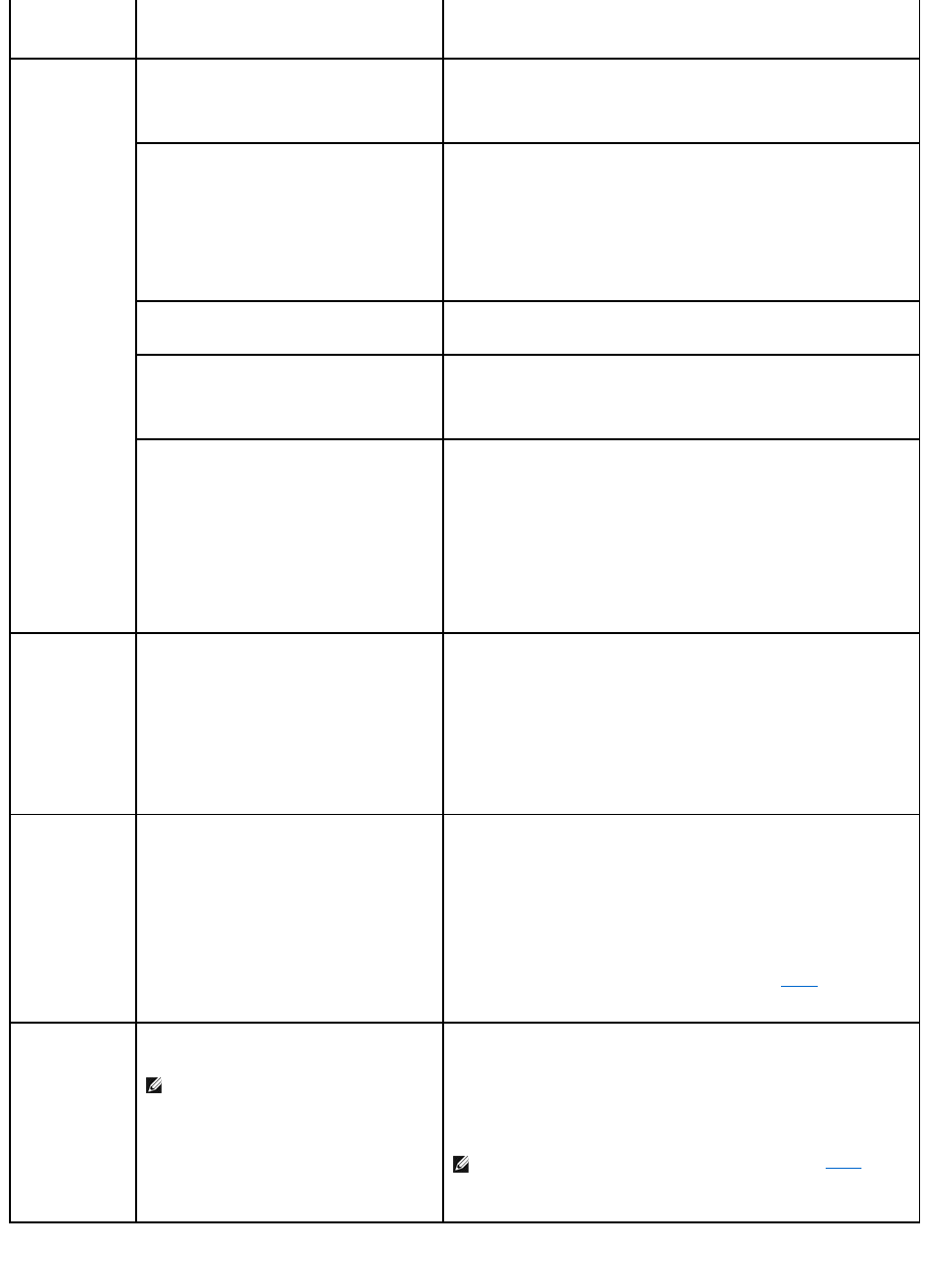
表 4-12.omconfigchassisremoteaccessconfig=userid=<ユーザー ID>
dracusergroup=custom/omconfig mainsystem remoteaccess
config=user id=<ユーザー ID>dracusergroup=custom
使用します。
lf:BMC は、新しいラインがコンソールに書き込まれたときに、新しいラインシーケンスに<LF>を使用し
ます。
config=user
id=number enable=true | false
id=number:設定されているユーザーの ID(数字形式)。
enable=true:ユーザーを有効にします。
enable=false:ユーザーを無効にします。
id=number enableserialoverlan=true | false
id=number:設定されているユーザーの ID(数字形式)。
enableserialoverlan=true:シリアルオーバー LAN を有効にします。
enableserialoverlan=false:シリアルオーバー LAN を無効にします。
メモ:enableserialoverlan オプションは、PowerEdge x9xx のシステムでのみサポートされていま
す。
id=number name=text
number:設定されているユーザーの ID(数字形式)。
name=text:ユーザーの名前。
id=number newpw=text
confirmnewpw=text
number:設定されているユーザーの ID(数字形式)。
newpw=text:ユーザーの新しいパスワード。
confirmnewpw=text:新しいパスワードを確認します。
id=number serialaccesslevel=administrator | operator | user
| none
id=number:設定されているユーザーの ID(数字形式)。
serialaccesslevel=administrator:ID を持つユーザーは、シリアルポートチャネルについてシステム
管理者のアクセス特権があります。
serialaccesslevel=operator:ID を持つユーザーは、シリアルポートチャネルについてオペレータの
アクセス特権があります。
serialaccesslevel=user:ID を持つユーザーは、シリアルポートチャネルについてユーザーのアクセ
ス特権があります。
serialaccesslevel=none:ID を持つユーザーは、シリアルポートチャネルのアクセス特権がありませ
ん。
config=user
(続き)
id=number lanaccesslevel=administrator | operator | user|
none
id=number:設定されているユーザーの ID 番号。
lanaccesslevel=administrator:ID を持つユーザーは、LAN チャネルについてシステム管理者のア
クセス特権があります。
lanaccesslevel=operator:ID を持つユーザーは、LAN チャネルについてオペレータのアクセス特権
があります。
lanaccesslevel=user:ID を持つユーザーは、LAN チャネルについてユーザーのアクセス特権があり
ます。
lanaccesslevel=none:ID を持つユーザーは、LAN チャネルのアクセス特権がありません。
id=user id
dracusergroup=admin | poweruser | custom | none
id=user id:設定されているユーザーのユーザー ID。
dracusergroup=admin: システム管理者ユーザー特権を有効にします。
dracusergroup=poweruser:パワーユーザー特権を有効にします。
dracusergroup=custom:カスタムユーザー特権を有効にします。
メモ:dracusergroup=custom の「名前=値」のペアの詳細に関しては、表4-12 を参照してください。
dracusergroup=none:ユーザー特権を有効にしません。
id=user id
extimpiusergroup=admin | poweruser | custom | none
メモ:extimpiusergroup ユーザーグループは、Dell
xx 0x モジュラシステムでのみ使用可能です。
id=user id:設定されているユーザーのユーザー ID。
extimpiusergroup=admin: システム管理者ユーザー特権を有効にします。
extimpiusergroup=poweruser:パワーユーザー特権を有効にします。
extimpiusergroup=custom:カスタムユーザー特権を有効にします。
extimpiusergroup=none:ユーザー特権を有効にしません。
メモ:extimpiusergroup=custom の「名前=値」のペアの詳細に関しては、表4-13 を参照し
てください。










