Users Guide
Table Of Contents
- User’s Guide
- Contents
- Introduction
- What’s New for Version 5.1
- Setup and Administration
- Installing Server Administrator
- Using Server Administrator
- Instrumentation Service
- Remote Access Service
- Overview
- Hardware Prerequisites
- Software Prerequisites
- Adding and Configuring DRAC Users
- Configuring an Existing DRAC User
- Configuring the DRAC Network Properties
- Configuring the DRAC Alert Properties
- Configuring DRAC III Dial-in (PPP) Users and Modem Settings
- Configuring the DRAC Remote Features Properties
- Configuring DRAC Security
- Accessing and Using a Dell Remote Access Controller
- Working With the Baseboard Management Controller (BMC)
- Storage Management Service
- Server Administrator Logs
- Troubleshooting
- Glossary
- Index
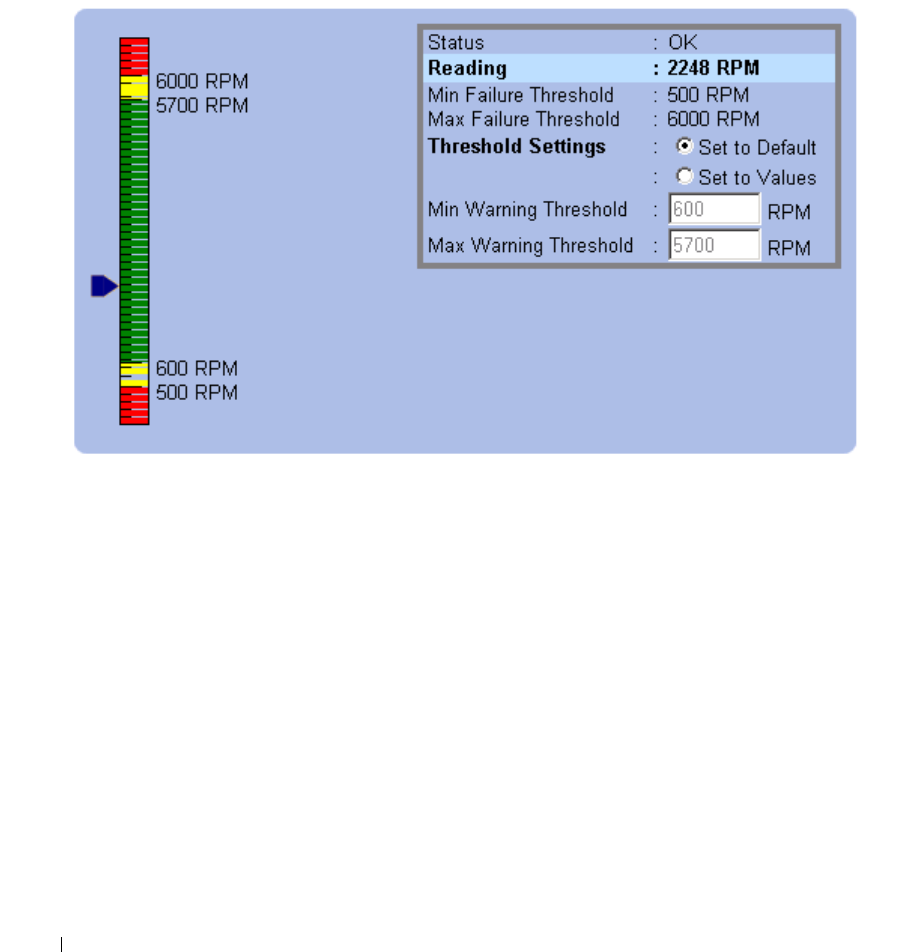
50 Using Server Administrator
Gauge Indicators
Temperature probes, fan probes, and voltage probes are each represented by a gauge indicator.
For example, Figure 5-2 shows readings from a system's CPU fan probe.
Figure 5-2. Gauge Indicator
Using the Online Help
Context-sensitive online help is available for every window of the Server Administrator home page.
Clicking Help on the global navigation bar opens an independent help window that contains detailed
information about the specific window you are viewing. The online help is designed to help guide you
through the specific actions required to perform all aspects of the Server Administrator services. Online
help is available for all windows you can view, based on the software and hardware groups that Server
Administrator discovers on your system and your user privilege level.
Using the Preferences Home Page
The Preferences home page defaults to the Access Configuration window under the Preferences tab.
From the Preferences home page you can restrict access to users with User and Power User privileges, set
the Simple Network Management Protocol (SNMP) password, and configure user settings and secure
port system settings.










