Users Guide
Table Of Contents
- User’s Guide
- Contents
- Introduction
- What’s New for Version 5.1
- Setup and Administration
- Installing Server Administrator
- Using Server Administrator
- Instrumentation Service
- Remote Access Service
- Overview
- Hardware Prerequisites
- Software Prerequisites
- Adding and Configuring DRAC Users
- Configuring an Existing DRAC User
- Configuring the DRAC Network Properties
- Configuring the DRAC Alert Properties
- Configuring DRAC III Dial-in (PPP) Users and Modem Settings
- Configuring the DRAC Remote Features Properties
- Configuring DRAC Security
- Accessing and Using a Dell Remote Access Controller
- Working With the Baseboard Management Controller (BMC)
- Storage Management Service
- Server Administrator Logs
- Troubleshooting
- Glossary
- Index
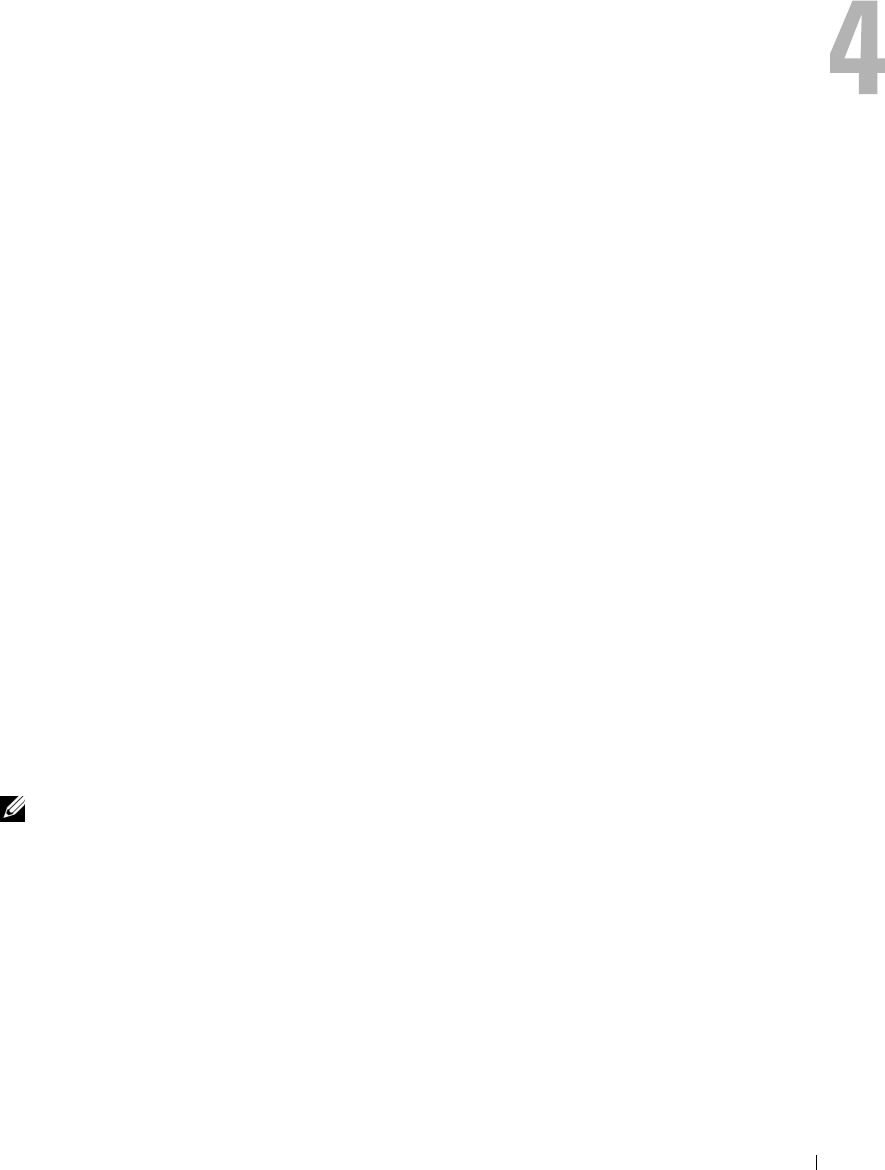
Installing Server Administrator 35
Installing Server Administrator
Overview
You can install Server Administrator using several methods. The Dell™ Installation and Server
Management CD provides a setup program to install, upgrade, and uninstall Server Administrator
and other managed system software components on your managed system. The Dell Systems
Management Consoles CD provides a setup program to install, upgrade, and uninstall management
station software components on your management station. Additionally, you can install Server
Administrator on multiple systems through an unattended installation across a network.
Dell OpenManage™ products are installed using the install process native to the operating system.
Follow the configuration wizard to set up Server Administrator. For details, see the
Dell OpenManage Installation and Security User's Guide.
Dell Installation and Server Management CD
The Dell Installation and Server Management CD provides a setup program to install, upgrade, and
uninstall Server Administrator and other managed system software components on your managed
system. Additionally, you can install Server Administrator on multiple systems through an
unattended installation across a network.
Using the setup program on the Dell Installation and Server Management CD, you can install and
upgrade Server Administrator on systems running all supported operating systems. On systems
running supported Microsoft
®
Windows
®
, Red Hat
®
Enterprise Linux, and SUSE
®
Linux
Enterprise Server operating systems, you can uninstall Server Administrator with the
Dell Installation and Server Management CD or through the operating system. See the
Dell OpenManage Installation and Security User's Guide for more details.
NOTE: On installing or uninstalling Server Administrator on Dell PowerEdge 4600, you must reboot the system
for the changes to take effect.
Unattended and Silent Installation
You can use the Dell Installation and Server Management CD to perform an unattended installation
and uninstallation of Server Administrator on systems running supported Microsoft Windows,
Red Hat Enterprise Linux, and SUSE Linux Enterprise Server operating systems. Additionally, you
can install and uninstall Server Administrator from the command line on systems running supported
Microsoft Windows, Red Hat Enterprise Linux, and SUSE Linux Enterprise Server
operating systems.










