Install Guide
Table Of Contents
- Dell EMC OpenManage インストールガイド — Microsoft Windows バージョン10.1.0.0
- 目次
- はじめに
- インストール前のセットアップ
- Microsoft Windows オペレーティングシステムへの Managed System Software のインストール
- Microsoft Windows Server および Microsoft Hyper-V Server への Managed System Software のインストール
- Microsoft Active Directory の使用
- Active Directory スキーマ拡張
- Active Directory スキーマの拡張
- よくあるお問い合わせ(FAQ)
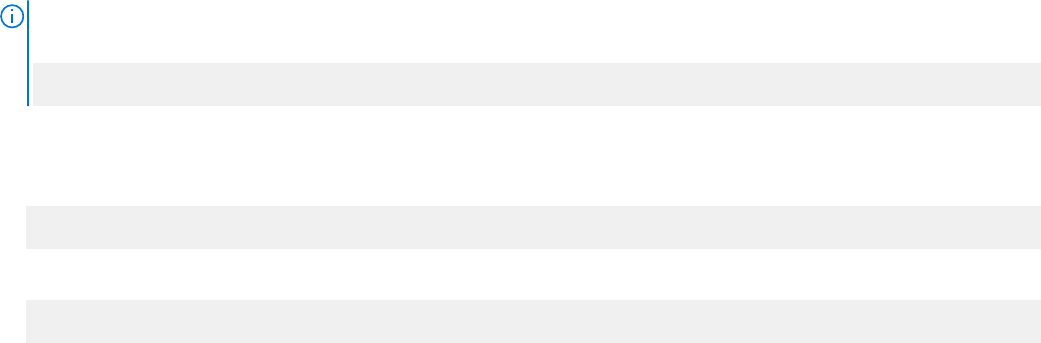
3. ][例外] タブをクリックします。
4. [Windows リモート管理] チェックボックスを選択します。チェックボックスが表示されない場合は、[プログラムの追加] を
クリックして Windows リモート管理を追加します。
WinRM 用のエンベロープサイズの設定
WinRM 用のエンベロープサイズを設定するには、次の手順を実行します。
メモ: WinRM バージョン 2.0 で、WinRM バージョン 2.0 がポート 443 を使用するよう互換性モードを有効にします。WinRM
バージョン 2.0 は、デフォルトでポート 5986 を使用します。互換性モードを有効にするには、次のコマンドを入力します。
winrm s winrm/config/Service @{EnableCompatibilityHttpsListener="true"}
1. コマンドプロンプトを開きます。
2. winrm g winrm/config と入力します。
3. MaxEnvelopeSizekb 属性の値を確認します。値が 4608 未満の場合は、次のコマンドを入力します。
winrm s winrm/config @{MaxEnvelopeSizekb="4608"}
4. MaxTimeoutms の値を 3 分に設定します。
winrm s winrm/config @{MaxTimeoutms ="180000"}
インストール前のセットアップ 17










