Quick Reference Guide
Table Of Contents
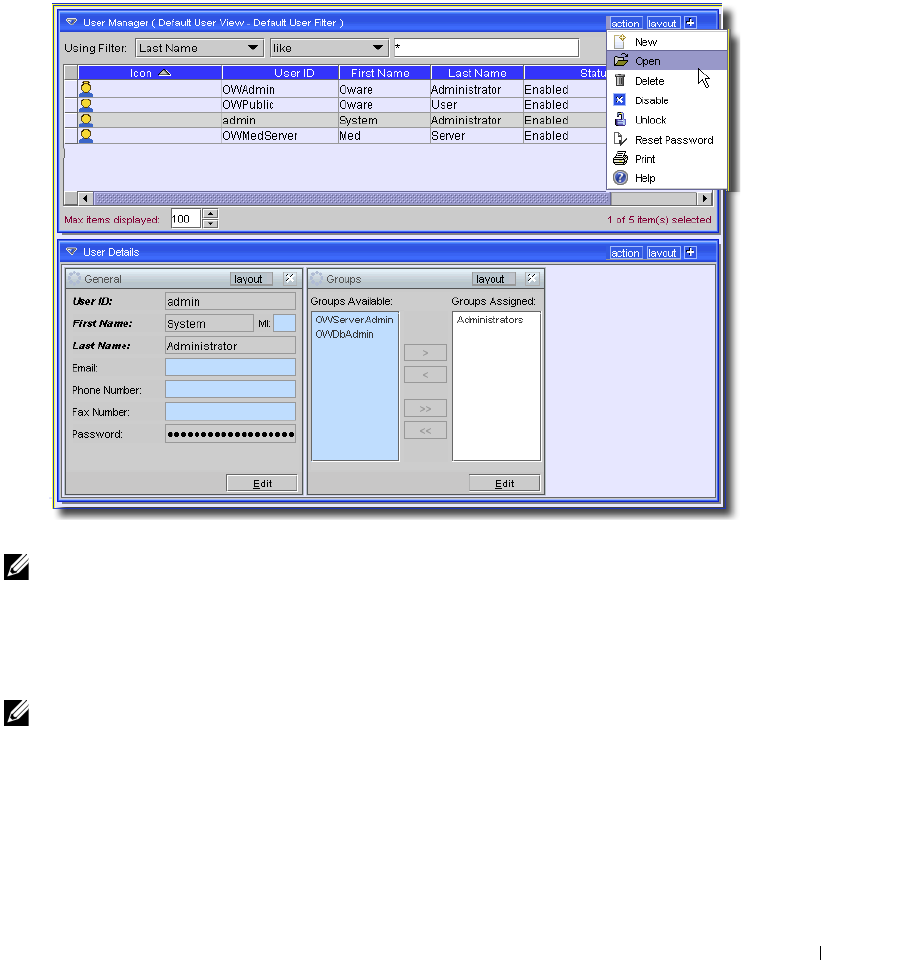
Common Tasks 37
Users and User Groups
The application’s User Manager lets you associate information with users like passwords, group
membership, and contact information. Select
Settings -> Permissions -> User Manager
to see the
User Manager.
Figure 2-4. User Manager
NOTE:
This application comes with system users like OWAdmin. These are normal and cannot be deleted.
Click
action -> New
to create a new user, or
action -> Open
to edit a user you have selected from
the list. When you open the User (or User Group) editor, you can also configure permissions, as
described in Permissions on page 39.
NOTE:
Best practice is to configure users, put them in a group (see User Groups on page 38), then assign
permissions to the groups. Permissions accessible from individual users’ screens override group
permissions, so tailoring individual permissions is still possible.










