Quick Reference Guide
Table Of Contents
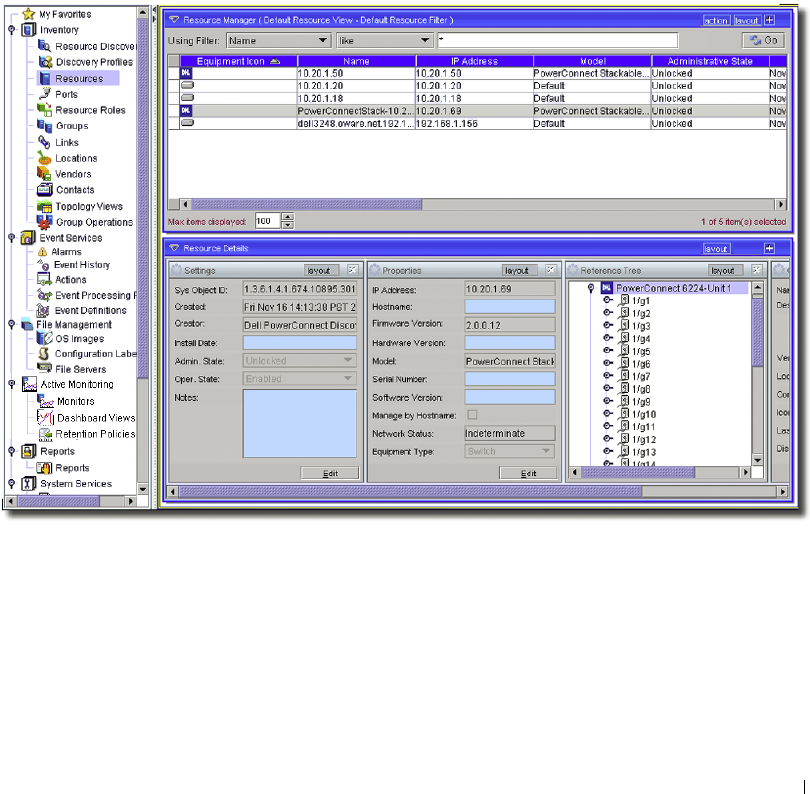
Common Tasks 33
2
Common Tasks
Managing Layouts
When you select a manager, or view in the Navigation Panel a view appears (like Figure 2-1). A
configurable filter appears at the very top of these managers. Click
Go
once you have re-configured
it if you want to filter what appears in the upper panel.
Figure 2-1. Default Manager View
The detail panels portion of the screen is also configurable. Nodes that appear in the navigation
panel depend on the installed options.










