Quick Reference Guide
Table Of Contents
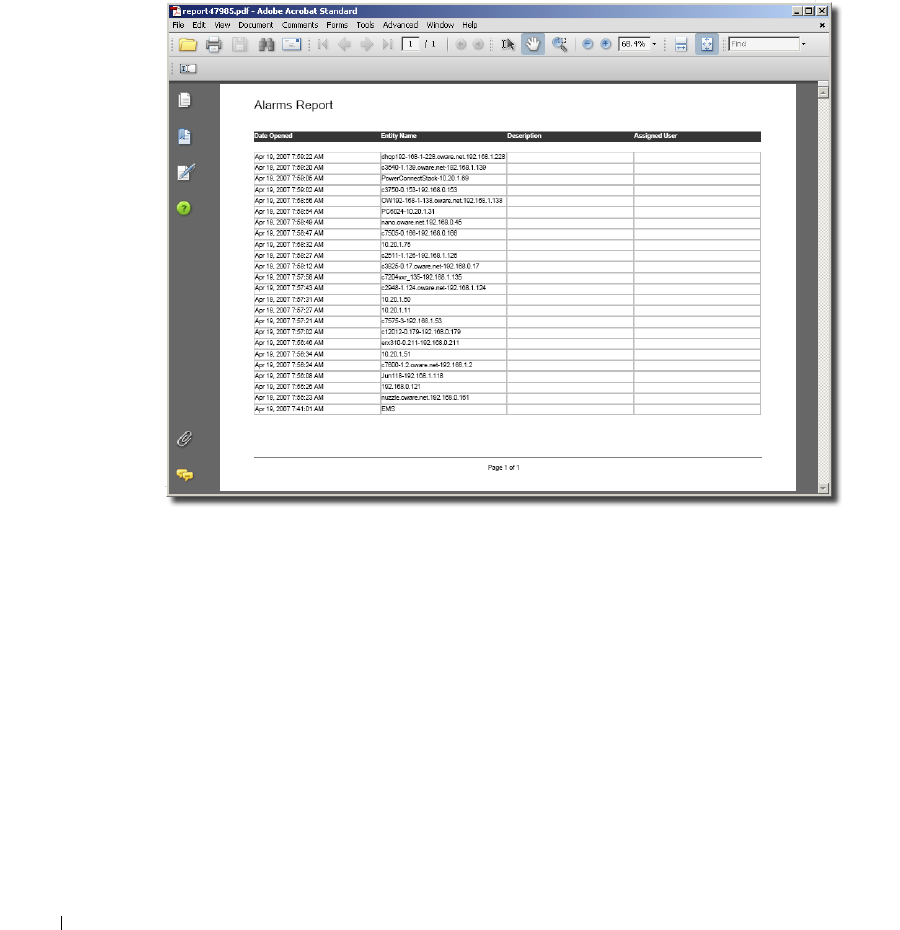
32 Quick Start
Map
—Opens a topology view displaying the equipment from which the selected alarm(s) came. See
Mapping Equipment
, the
User Guide
or online help for more about this.
E-mail Alarm
—E-mail the selected alarm. A subsequent screen lets you specify the addressee,
header, and footer.
Print
—Prints the displayed Alarms to a pdf file.
Figure 1:14. Printed Alarms (pdf)
You can print or save this report from Acrobat. If you do not have the free Acrobat reader,
download it from
www.adobe.com
. This reader must be installed for printing to work.










