Release Notes
Table Of Contents
- Dell EMC OpenManage Integration Version 1.1.0 with Microsoft Windows Admin Center Release Notes
- Release summary
- Compatibility
- Key features
- New in this release
- Fixed issues
- Known issues
- Instructions for installing Dell EMC OpenManage Integration with Microsoft Windows Admin Center
- Instructions for upgrading Dell EMC OpenManage Integration with Microsoft Windows Admin Center
- Identifying the generation of your Dell EMC PowerEdge server
- Contacting Dell EMC
- Open source licenses
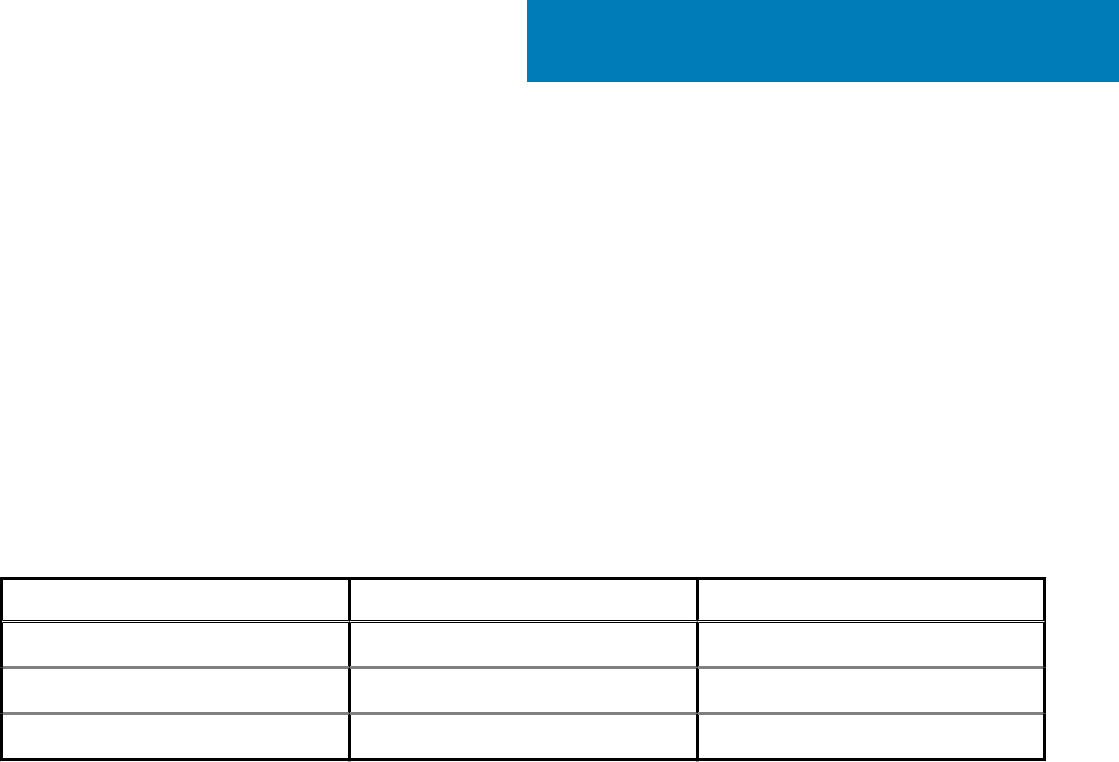
Identifying the generation of your Dell EMC
PowerEdge server
To cover a range of server models, the PowerEdge servers are now be referred to using the generic naming convention and not their
generation.
This topic explains how to identify the generation of a PowerEdge server that are referred to using the generic naming convention.
Example:
The R740 server model is a rack, two processor system from the 14th generation of servers with Intel processors. In the documentation,
to refer to R740, generic naming convention YX4X server is used, where:
• The letter Y (alphabet) denotes the type (form factor: Cloud (C), Flexible(F), Modular (M or MX), Rack(R), Tower(T)) of the server.
• The letter X (digit) denotes the class (number of processors) of the server.
• The digit 4 denotes the generation of the server.
• The letter X (digit) denotes the make of the processor.
Table 2. PowerEdge servers naming convention and examples
YX5X servers YX4X servers YX3X servers
PowerEdge R7515 PowerEdge M640 PowerEdge M630
PowerEdge R6515 PowerEdge R440 PowerEdge M830
PowerEdge R540 PowerEdge T130
9
16 Identifying the generation of your Dell EMC PowerEdge server










