Users Guide
Table Of Contents
- Dell EMC OpenManage Integration Version 2.1 with Microsoft Windows Admin Center User’s Guide
- Contents
- Overview of OpenManage Integration with Microsoft Windows Admin Center
- Getting started with OpenManage Integration with Microsoft Windows Admin Center
- Ports required by Dell EMC OpenManage Integration with Microsoft Windows Admin Center
- Manage Dell EMC PowerEdge Servers
- Manage Failover clusters, Azure Stack HCI, and Windows Server HCI clusters
- View iDRAC details of the PowerEdge servers and nodes of HCI and Failover clusters
- Update PowerEdge servers and nodes of Windows Server HCI, Azure Stack HCI, and Failover clusters using OpenManage Integration extension
- Integrated deploy and update of Azure Stack HCI clusters
- Full Stack Cluster-Aware Updating for Azure Stack HCI clusters using OpenManage Integration snap-in
- Manage CPU cores in clusters or individual nodes
- Add nodes to existing clusters
- Troubleshooting and Frequently asked questions
- Identifying the generation of your Dell EMC PowerEdge server
- Contacting Dell EMC
- Glossary
- Appendix
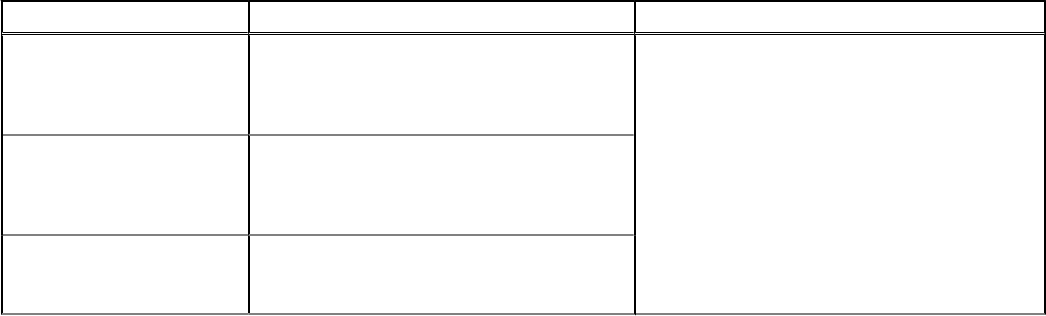
○ Dell EMC HCI Solutions for Microsoft Windows Server (also known as Windows Server HCI or WS HCI) created using
Storage Spaces Direct Ready Nodes or combinations of AX nodes and Storage Spaces Direct Ready Nodes.
○ Microsoft Failover Clusters created with Dell EMC PowerEdge servers running supported Windows Server operating
system.
● Inventory/Monitoring—Provides information about overall Health, Hardware inventory, and iDRAC inventory of nodes
including component-level information of all supported Dell EMC platforms.
● iDRAC console—View iDRAC information of PowerEdge servers. For out-of-band management, you can directly launch the
iDRAC console from Windows Admin Center.
● Cluster creation (Integrated Cluster Deploy and Update)—Supports integrated Firmware, BIOS, and Drivers installation while
creating Azure Stack HCI cluster. Also, performs HCI configuration profile check to keep hardware configuration of cluster
nodes inline with Dell EMC recommended hardware configuration.
● Update management—
○ Online catalogs—Support for creating firmware baselines by using the following online catalogs when OMIMSWAC is
connected to the Internet:
■ Dell EMC Enterprise Catalog-Contains firmware updates for PowerEdge servers and PowerEdge server nodes in a
cluster.
■ Update Catalog for Microsoft HCI solutions-Contains firmware updates for AX nodes and Storage Spaces Direct
Ready Nodes and nodes in Windows Server HCI and Azure Stack HCI clusters.
■ Dell EMC MX Solution Catalog for PowerEdge MX Modular.
○ Offline catalog—Support for creating local firmware baselines by using Dell EMC Repository Manager (DRM).
○ Compliance report—Generate update compliance report against Dell EMC verified update catalogs and provide
notifications when a new catalog version is available.
○ Server update—Supports PowerEdge server update against baseline – Firmware, BIOS, Drivers, and system
management applications.
○ Cluster-Aware Update—Supports cluster update against validated baseline (Firmware, BIOS, and Drivers) for PowerEdge
server-based Failover cluster, Dell EMC HCI Solutions for Microsoft Windows Server, and Dell EMC Integrated System
for Microsoft Azure Stack HCI.
○ Full Stack Cluster-Aware Updating—Supports integrated cluster-aware update for Azure Stack HCI clusters that include
both operating system and hardware updates (Firmware, BIOS, and Drivers).
● Dell EMC Solutions badge—
○ Displays Dell EMC Solutions badge Azure Stack HCI Certified for Dell EMC Integrated System for Microsoft Azure
Stack HCI consisting of AX nodes from Dell Technologies.
○ Displays Dell EMC Solutions badge Windows Server HCI Certified for Dell EMC HCI Solutions for Microsoft Windows
Server created using Storage Spaces Direct Ready Nodes or combinations of AX nodes and Storage Spaces Direct Ready
Nodes.
● Availability of OMIMSWAC extension and documentation localized in English, French, German, Spanish, Simplified Chinese,
and Japanese languages.
Topics:
• Additional resources
Additional resources
Table 1. Additional resources
Document Description Availability
Dell EMC OpenManage
Integration with Microsoft
Windows Admin Center
Installation Guide
Provides information about installing and
configuring OpenManage Integration with
Microsoft Windows Admin Center.
1. Go to Dell.com/OpenManageManuals.
2. Select OpenManage Integration with
Microsoft Windows Admin Center.
3. Click DOCUMENTATION > MANUALS
AND DOCUMENTS to access these
documents.
Dell EMC OpenManage
Integration with Microsoft
Windows Admin Center
Release Notes
Provides information about new features,
known issues and workarounds in
OpenManage Integration with Microsoft
Windows Admin Center.
Dell EMC Infrastructure
Compliance Report for
PowerEdge Servers and
This white paper describes the process
to generate update compliance report for
PowerEdge servers, Microsoft Azure Stack
6 Overview of OpenManage Integration with Microsoft Windows Admin Center










