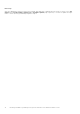Install Guide
Table Of Contents
- Dell EMC OpenManage Integration Version 2.0 with Microsoft Windows Admin Center Installation Guide
- Overview of OpenManage Integration with Microsoft Windows Admin Center
- OpenManage Integration with Microsoft Windows Admin Center Licensing
- Compatibility matrix
- Installing Dell EMC OpenManage Integration with Microsoft Windows Admin Center
- Download Dell EMC OpenManage Integration with Microsoft Windows Admin Center
- Install Dell EMC OpenManage Integration with Microsoft Windows Admin Center by using the official Microsoft NuGet feed
- Install Dell EMC OpenManage Integration with Microsoft Windows Admin Center by using local path or network file share
- Install Dell EMC OpenManage Integration extension including snap-in with Microsoft Windows Admin Center
- Upgrading OpenManage Integration with Microsoft Windows Admin Center
- Launching OpenManage Integration with Microsoft Windows Admin Center
- Uninstall Dell EMC OpenManage Integration with Microsoft Windows Admin Center
- Identifying the generation of your Dell EMC PowerEdge server
- Additional resources
- Contacting Dell EMC
Uninstall Dell EMC OpenManage Integration
with Microsoft Windows Admin Center
Steps
1. In the Windows Admin Center application, in the upper right corner, select Settings.
2. Under GATEWAY, click Extensions.
3. In the Installed extensions tab, select the Dell EMC OpenManage Integration integration, and then click Uninstall.
4. Click Confirm to proceed with the uninstallation of the extension.
Results
After the Dell EMC OpenManage Integration extension is uninstalled, Windows Admin Center is restarted, and the extension is
listed under Available extensions.
NOTE: After OpenManage Integration with Windows Admin Center is uninstalled, the update tool settings will be retained in
the Windows Admin Center instance. However, the passwords are not retained.
7
18 Uninstall Dell EMC OpenManage Integration with Microsoft Windows Admin Center