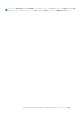Install Guide
Table Of Contents
- Dell EMC OpenManage Integration with Microsoft Windows Admin Centerバージョン1.1.1 インストール ガイド
- OpenManage Integration with Microsoft Windows Admin Centerの概要
- OpenManage Integration with Microsoft Windows Admin Centerのライセンスの取得
- 互換性マトリックス
- Dell EMC OpenManage Integration with Microsoft Windows Admin Centerのインストール
- OpenManage Integration with Microsoft Windows Admin Centerのアップグレード
- OpenManage Integration with Microsoft Windows Admin Centerの起動
- Dell EMC OpenManage Integration with Microsoft Windows Admin Centerのアンインストール
- Dell EMC PowerEdgeサーバーの世代の特定
- 追加リソース
- Dell EMC へのお問い合わせ
Dell EMC OpenManage Integration with
Microsoft Windows Admin Center のインスト
ール
Dell EMC OpenManage Integration with Microsoft Windows Admin Center は、次のいずれかの方法でインストールできます。
● Microsoft Windows Admin Center の NuGet フィードを使用する。「オフィシャル Microsoft NuGet フィードを使用した Dell EMC
OpenManage Integration with Microsoft Windows Admin Center のインストール 、p. 10」を参照してください。
● インストールのパッケージ ソースとして、ローカル パスまたはネットワーク共有を使用する。「ローカル パスまたはネットワーク
ファイル共有を使用した Dell EMC OpenManage Integration with Microsoft Windows Admin Center のインストール 、p. 11」を参照
してください。
メモ: カスタム フィードを使用する方法で Dell EMC OpenManage Integration with Microsoft Windows Admin Center 拡張機能を
インストールする場合、カスタム フィードまたは共有の設定については Microsoft のマニュアルを参照してください。
トピック:
• オフィシャル Microsoft NuGet フィードを使用した Dell EMC OpenManage Integration with Microsoft Windows Admin Center の
インストール
• Dell EMC OpenManage Integration with Microsoft Windows Admin Center のダウンロード
• ローカル パスまたはネットワーク ファイル共有を使用した Dell EMC OpenManage Integration with Microsoft Windows Admin
Center のインストール
オフィシャル Microsoft NuGet フィードを使用した Dell
EMC OpenManage Integration with Microsoft Windows
Admin Center のインストール
NuGet フィードを使用して Windows Admin Center に Dell EMC OpenManage Integration 拡張機能をインストールする前に、次のこと
を確認します。
● Windows Admin Center にゲートウェイ管理者としてログインしている。
NuGet フィードを使用して Dell EMC OpenManage Integration 拡張機能をインストールするには、次の手順を実行します。
1. Windows Admin Center アプリケーションの右上隅にある[設定]を選択します。
2. [ゲートウェイ]で、[拡張]をクリックします。
[使用可能な拡張]タブに、Dell EMC OpenManage Integration 拡張機能が表示されます。
3. [Dell EMC OpenManage Integration]拡張機能を選択し、[インストール]をクリックしてから、変更を確認するために[確
認]をクリックして拡張機能をインストールします。
Dell EMC OpenManage Integration 拡張機能がインストールされた後、Windows Admin Center が再起動され、拡張機能が[インスト
ールされた拡張]に一覧表示されます。
Dell EMC OpenManage Integration with Microsoft
Windows Admin Center のダウンロード
1. Dell.com/support にアクセスします。
2. 次のいずれかの手順を実行します。
● PowerEdge サーバーのサービス タグを入力し、[検索]を選択します。
4
10 Dell EMC OpenManage Integration with Microsoft Windows Admin Center のインストール