Deployment Guide
Table Of Contents
- Dell OpenManage Deployment Toolkit Version 5.5 Command Line Interface Reference Guide
- Introduction
- Command Syntax Overview
- DTK Seamless package
- SYSCFG
- Features
- SYSCFG General Options
- SYSCFG For BIOS Configuration
- SYSCFG BIOS commands
- BIOS Option Settings
- Boot Settings
- Integrated Devices
- Network Settings
- Memory Settings
- Miscellaneous Settings
- One-Time Boot
- Processor Settings
- SATA Settings
- Serial Communication
- Slot Disablement
- System Information
- System Profile Settings
- System Security
- UEFI Boot Settings
- DTKTORACADM
- SYSCFG Options On PowerEdge Systems Prior To PowerEdge 12G Systems
- Sub Options And Arguments For power Option
- Sub Options And Arguments For tcm Option
- Sub Options And Arguments For tpm Option
- SYSCFG For BMC And Remote Access Controller Configuration
- bmcversion
- chassistype*
- clearsel*
- controlpanelaccess
- deviceguid*
- encryptkey
- fiberchannel
- floppy
- formfactor
- hddfailover
- hpcmode
- htassist
- idecdrom
- idracgui
- lpt
- memdynamicpower
- memintleave
- memremap
- mouse
- noraidprompt*
- oldsetuppwd
- oldsyspwd
- opticaldrivectrl
- remflashmedia
- serial1
- serial2
- slotname
- sma
- sysrev*
- usb
- usbflash
- vflash
- identify
- idracversion
- kvmstatusonlcd
- lancfgparams
- lanchannelaccess
- lanchannelinfo
- lanuseraccess
- lcd1
- lcd2
- loaddefaults*
- nextboot
- nmibutton
- passwordaction
- pefcfgparams
- powerbutton
- powerctl
- racreset*
- serialcfgparams
- serialchannelaccess
- serialchannelinfo
- serialuseraccess
- solaction
- solcfgparams
- ssninfo
- useraction
- username
- version*
- virutualmedia
- SYSCFG For State Configuration
- SYSCFG for System Configuration
- SYSCFG For IPv6 Configuration
- PCI Reporting
- RAIDCFG
- Features
- Supported RAID Controllers
- RAIDCFG Options And Arguments
- RAID Configuration Utility Options And Arguments
- General Help
- Enumerating RAID Controllers
- Creating Virtual Disks
- Enumerating Array Disks
- Blinking And Unblinking Array Disks
- Enumerating Virtual Disks
- Deleting Virtual Disks
- Increasing Virtual Disk Size
- Setting A Virtual Disk As Bootable Virtual Disk
- Blinking And Unblinking Virtual Disks
- Setting Virtual Disk Name
- Setting Environment Variables
- RAID Replication Options
- Assigning, Unassigning, And Listing Global Hot Spares
- Importing And Clearing Foreign Configurations
- Importing Secured Foreign Configuration
- Displaying Foreign Key Ids
- Creating Encryption Key
- Changing Encryption Key
- Deleting Encryption Key
- Configuring Physical Disk Rebuild
- Configuring Array Disk As RAID
- Configuring Physical Disk State
- Replacing Physical Disk Of A Virtual Disk
- Consistency check for virtual disk
- Erasing Encrypted Physical Disk
- Discarding Preserved Cache
- Initializing Virtual Disks
- Resetting The Controller
- Enabling And Disabling Persistent Dedicated Hot Spares
- Setting And Displaying The PCIe Link Speed
- Setting Boot Mode
- Configuring Auto Import
- Miscellaneous Options
- Quick Reference To RAIDCFG Commands
- UPINIT
- Messages And Codes
- BMC Platform Events Filter Alert Messages
- Sample File Formats
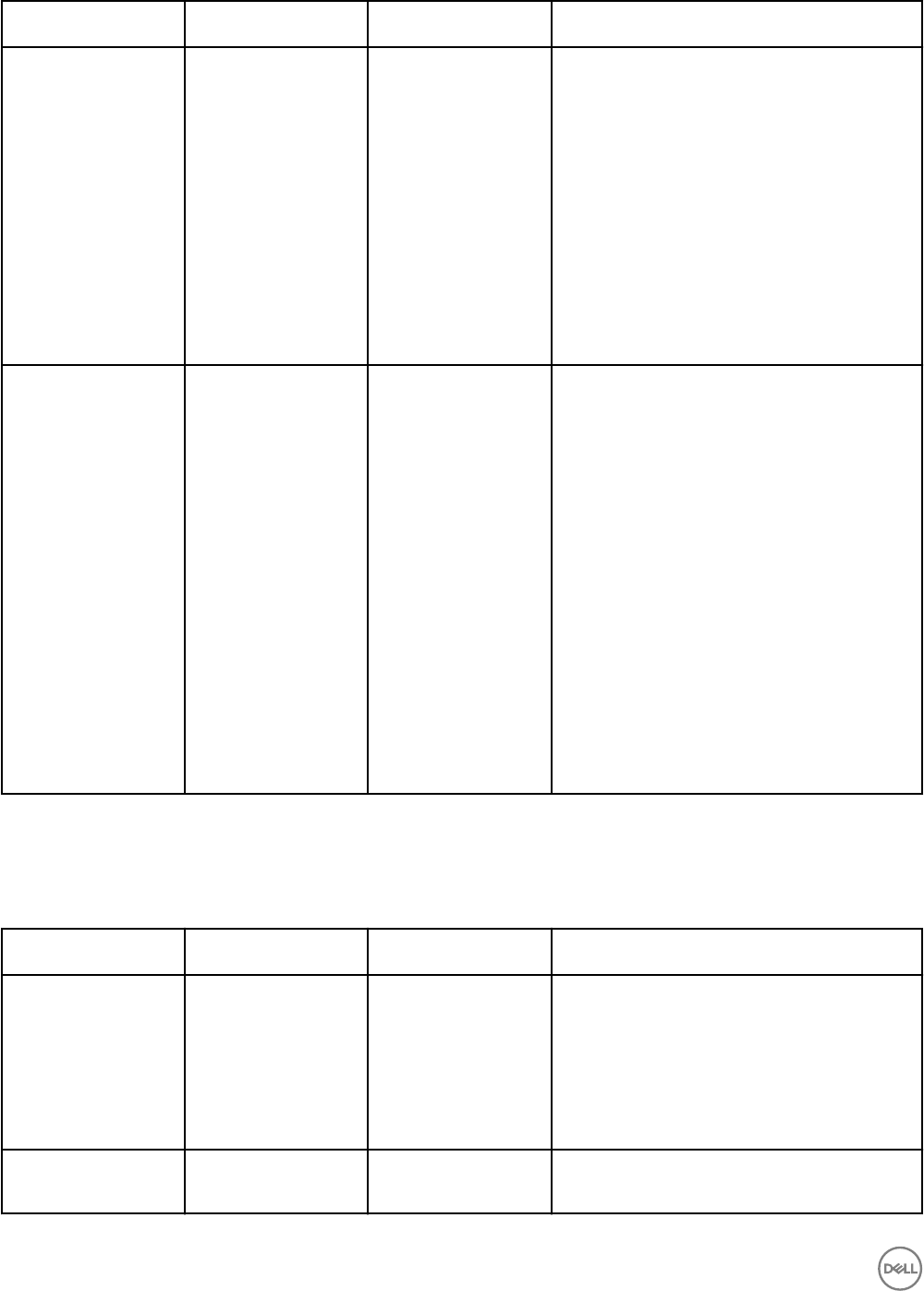
Mandatory Options
and Arguments
Optional Parameters Valid Parameters
Arguments
Description
Example:
A:>raidcfg -vd -c=4
Controller: PERC H710P Adapter
VDisk ID: 0
Virtual Disk Name: Virtual Disk 0
Size: 857344 MB (837 GB)
Type: RAID 0
Read Policy: Adaptive Read Ahead
Write Policy: Write Back
Cache Policy: Disabled
Stripe Size: 64
Drives: 0:0:1,0:1:1
BootVD: No
T10 Protection Info: Disabled
RAIDCFG Command successful!
-vd -c=id or vdisk
controllerid= id
-vd or vdisk
<valid virtual disk ID
number>
Displays details about a single virtual disk under the
indicated controller. The -vd -c= id option
combination is mandatory. The second -vd option is
optional and can be added to the command line in
any order after the mandatory option combination.
Example:
A:>raidcfg -vd -c=2 -vd=0
Controller: PERC H710P Adapter
VDisk ID: 0
virtual Disk Name: Virtual Disk 0
Size: 857344 MB (837 GB)
Type: RAID 0
Read Policy: Adaptive Read Ahead
Write Policy: Write Back
Cache Policy: Disabled
Stripe Size: 64
Drives: 0:0:1,0:1:1
BootVD: No
T10 Protection Info: Disabled
RAIDCFG Command successful!
Deleting Virtual Disks
The following table lists the RAIDCFG options, parameters, and pre-dened arguments for deleting virtual disks.
Table 319. Deleting Virtual Disks
Mandatory Options
and Arguments
Optional Parameters Valid Parameters
Arguments
Description
-vd -ac=dvd -
c=id
or
vdisk
action=deletevdis
k controllerid=id
NA NA
Deletes all virtual disks on the indicated controller.
This option combination is mandatory.
Example:
A:>raidcfg -vd -ac=dvd -c=2
RAIDCFG Command successful!
-vd -ac=dvd -
c=id
-vd or vdisk <valid virtual
disk ID number>
Deletes the indicated virtual disk on the indicated
controller. The -vd- ac=dvd -c =id option
166










