Deployment Guide
Table Of Contents
- Dell OpenManage Deployment Toolkit Version 5.5 Command Line Interface Reference Guide
- Introduction
- Command Syntax Overview
- DTK Seamless package
- SYSCFG
- Features
- SYSCFG General Options
- SYSCFG For BIOS Configuration
- SYSCFG BIOS commands
- BIOS Option Settings
- Boot Settings
- Integrated Devices
- Network Settings
- Memory Settings
- Miscellaneous Settings
- One-Time Boot
- Processor Settings
- SATA Settings
- Serial Communication
- Slot Disablement
- System Information
- System Profile Settings
- System Security
- UEFI Boot Settings
- DTKTORACADM
- SYSCFG Options On PowerEdge Systems Prior To PowerEdge 12G Systems
- Sub Options And Arguments For power Option
- Sub Options And Arguments For tcm Option
- Sub Options And Arguments For tpm Option
- SYSCFG For BMC And Remote Access Controller Configuration
- bmcversion
- chassistype*
- clearsel*
- controlpanelaccess
- deviceguid*
- encryptkey
- fiberchannel
- floppy
- formfactor
- hddfailover
- hpcmode
- htassist
- idecdrom
- idracgui
- lpt
- memdynamicpower
- memintleave
- memremap
- mouse
- noraidprompt*
- oldsetuppwd
- oldsyspwd
- opticaldrivectrl
- remflashmedia
- serial1
- serial2
- slotname
- sma
- sysrev*
- usb
- usbflash
- vflash
- identify
- idracversion
- kvmstatusonlcd
- lancfgparams
- lanchannelaccess
- lanchannelinfo
- lanuseraccess
- lcd1
- lcd2
- loaddefaults*
- nextboot
- nmibutton
- passwordaction
- pefcfgparams
- powerbutton
- powerctl
- racreset*
- serialcfgparams
- serialchannelaccess
- serialchannelinfo
- serialuseraccess
- solaction
- solcfgparams
- ssninfo
- useraction
- username
- version*
- virutualmedia
- SYSCFG For State Configuration
- SYSCFG for System Configuration
- SYSCFG For IPv6 Configuration
- PCI Reporting
- RAIDCFG
- Features
- Supported RAID Controllers
- RAIDCFG Options And Arguments
- RAID Configuration Utility Options And Arguments
- General Help
- Enumerating RAID Controllers
- Creating Virtual Disks
- Enumerating Array Disks
- Blinking And Unblinking Array Disks
- Enumerating Virtual Disks
- Deleting Virtual Disks
- Increasing Virtual Disk Size
- Setting A Virtual Disk As Bootable Virtual Disk
- Blinking And Unblinking Virtual Disks
- Setting Virtual Disk Name
- Setting Environment Variables
- RAID Replication Options
- Assigning, Unassigning, And Listing Global Hot Spares
- Importing And Clearing Foreign Configurations
- Importing Secured Foreign Configuration
- Displaying Foreign Key Ids
- Creating Encryption Key
- Changing Encryption Key
- Deleting Encryption Key
- Configuring Physical Disk Rebuild
- Configuring Array Disk As RAID
- Configuring Physical Disk State
- Replacing Physical Disk Of A Virtual Disk
- Consistency check for virtual disk
- Erasing Encrypted Physical Disk
- Discarding Preserved Cache
- Initializing Virtual Disks
- Resetting The Controller
- Enabling And Disabling Persistent Dedicated Hot Spares
- Setting And Displaying The PCIe Link Speed
- Setting Boot Mode
- Configuring Auto Import
- Miscellaneous Options
- Quick Reference To RAIDCFG Commands
- UPINIT
- Messages And Codes
- BMC Platform Events Filter Alert Messages
- Sample File Formats
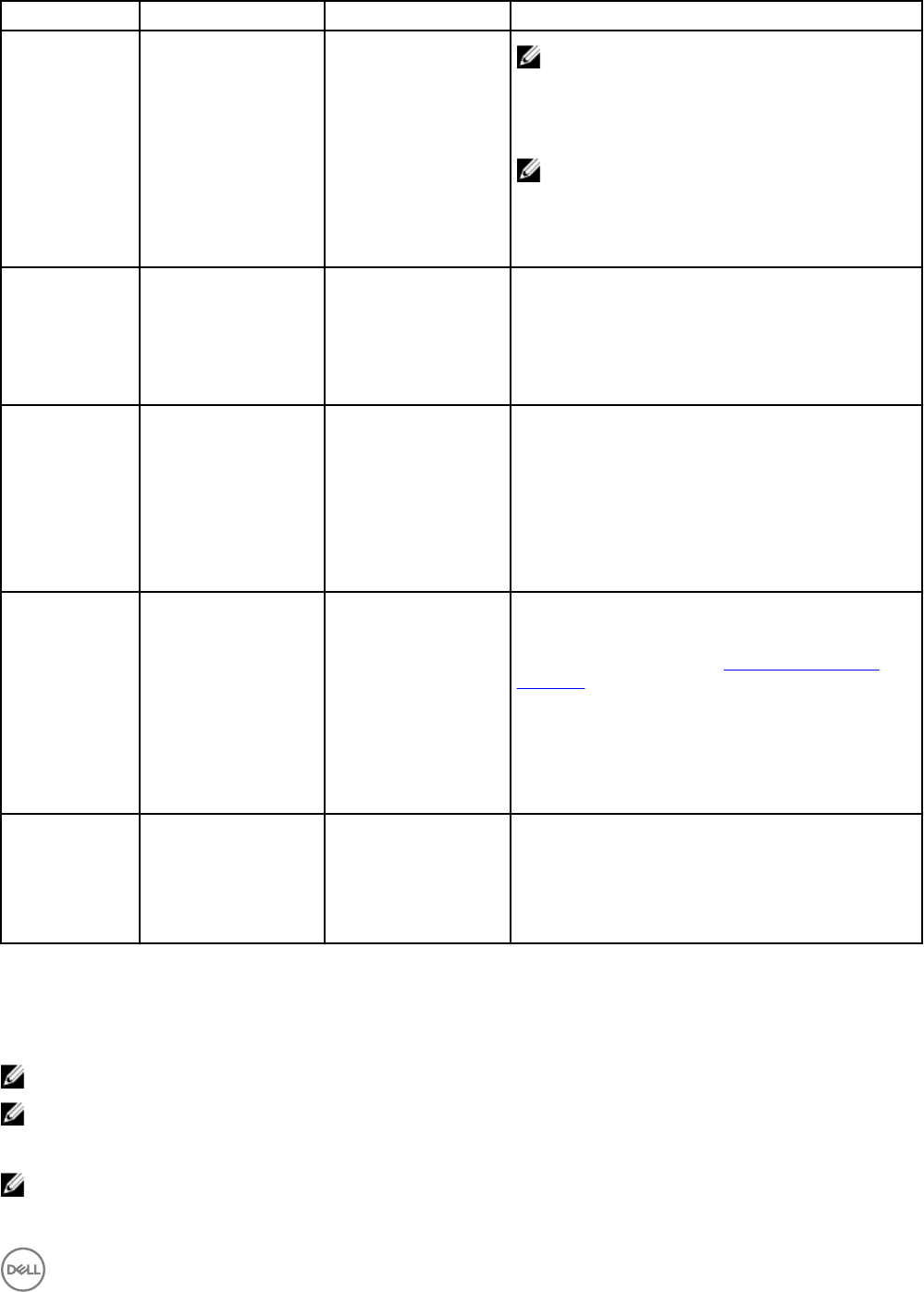
Option Sub-option Arguments Description
NOTE: After setting tpmactivation to enabled or
disabled, if you reboot your system, DTK displays
the TPM Configuration Honoured system
will reset and the system reboots
again message and reboots.
NOTE: When you set tpmactivation to enabled or
disabled, DTK displays the value of tpmactivation
as nochange. However, the TPM feature is
activated/deactivated when you reboot the
system.
--tpmclear
NA Clears the contents of the TPM chip without erasing the
tpmsecurity and tpmactivation settings.
Example:
A:>syscfg tpm --tpmactivation=enabled
--tpmclear --setuppwdoverride
--undotpmclear
NA
Cancels the result of the tpmclear setting. If you specify
this setting before specifying the tpmclear setting, the
There is currently no pending TPM Clear
request message is displayed.
Example:
A:>syscfg tpm --tpmactivation=enabled
--undotpmclear --setuppwdoverride
--valsetuppwd
<string>
Validates the setup password for TPM authentication. If
you try to change DTK settings, you are prompted to
enter this password to access the settings. For more
information on delimiters, see Command Line Option
Delimiters.
Example:
A:>syscfg tpm --tpmactivation=enabled
--tpmclear --
valsetuppwd=<setup_password>
--
setuppwdoverride
NA
On systems that do not have a setup password
congured, if you set this option, you are not prompted
for a password to access DTK settings.
A:>syscfg tpm --tpmactivation=enabled
--tpmclear --setuppwdoverride
SYSCFG For BMC And Remote Access Controller Conguration
SYSCFG congures Baseboard Management Controller (BMC) and Remote Access Controller (RAC) settings.
NOTE: Some of the following options or arguments might not be available on all systems.
NOTE: For options that use text strings such as username, password, hostname, and community string, using some
characters such as <space>, <, >, | , or = on the command line can be misinterpreted by the command line parser and
cause errors.
NOTE: The following options or arguments are also applicable to DRAC 5.
111










