Deployment Guide
Table Of Contents
- 1 Introduction
- 2 Hardware overview
- 3 Leaf-spine overview
- 4 Protocols used in the leaf-spine examples
- 5 Layer 3 configuration planning
- 6 Example 1: Layer 3 with Dell EMC leaf and spine switches using OSPF
- 7 Example 2: Layer 3 with Dell EMC leaf and spine switches using eBGP
- A Dell EMC Networking ONIE switch factory default settings
- B Validated hardware and operating systems
- C Technical support and resources
- D Support and Feedback
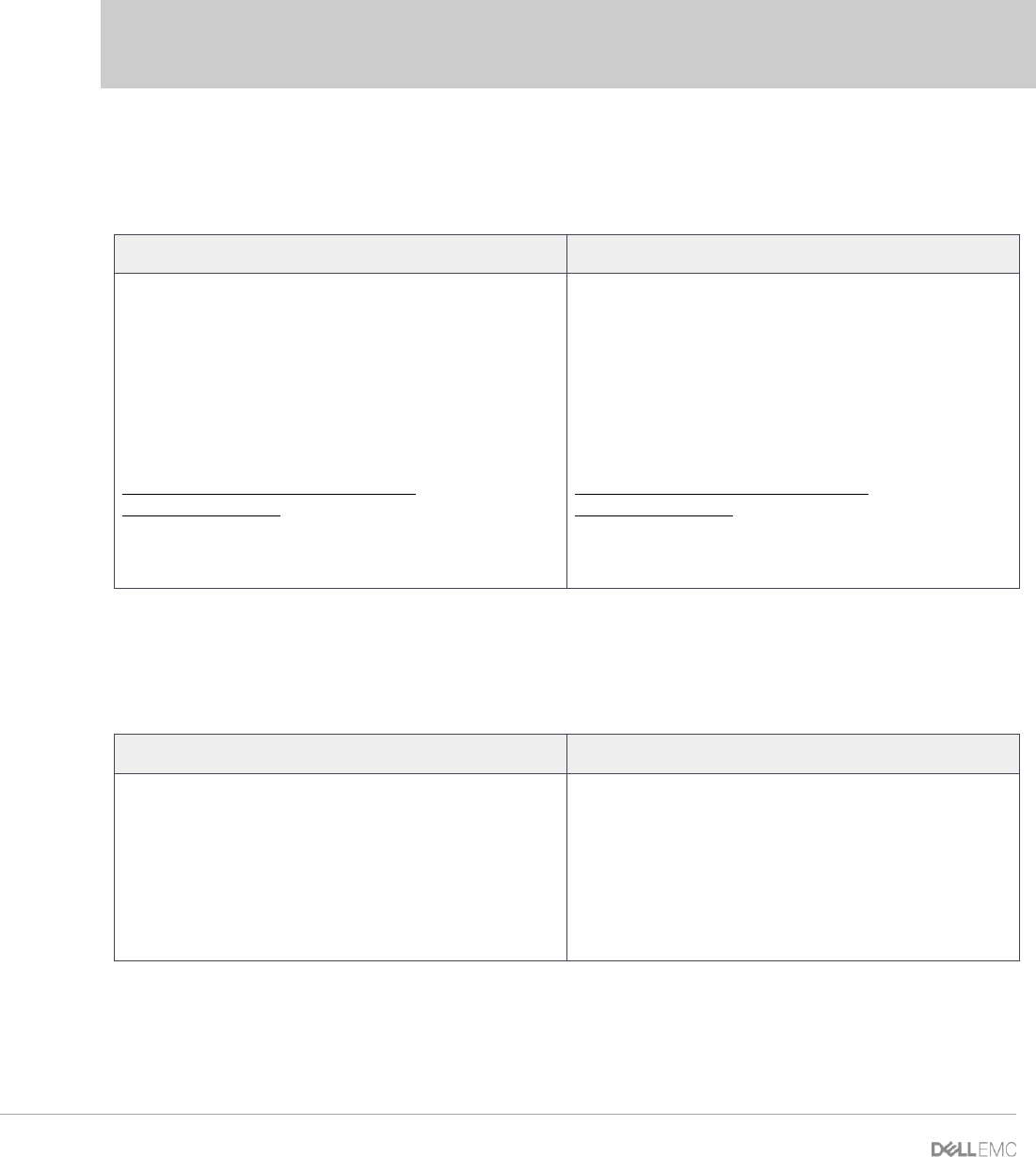
29 Dell EMC Networking Layer 3 Leaf-Spine Deployment and Best Practices with OS10 | Version 1.0
Internal Use - Confidential
7.1 S4148F-ON leaf switch configuration
The following configuration details are for S4148F-Leaf1 and S4148F-Leaf2 in Figure 13. The configuration
commands for S4248FB-Leaf3 and S4248FB-Leaf4 are similar and are provided in the attachments.
Note: On S4148F-ON switches running OS10, Telnet is disabled and SSH is enabled by default. The
S4148F-ON has default credentials of admin/admin. Therefore, the switch is accessible by default via SSH
with those credentials. Changing the admin password to something more complex is recommended.
Set the host name, configure the OOB management interface and default gateway. Enable RSTP as a
precaution. S4148F-Leaf1 is configured as the primary RSTP root bridge using the spanning-tree
priority 0 command. S4148F-Leaf2 is configured as the secondary RSTP root bridge using the
spanning-tree priority 4096 command.
S4148F-Leaf1
S4148F-Leaf2
enable
configure t
hostname S4148F-Leaf1
interface mgmt 1/1/1
no ip address
ip address 100.67.170.30/24
no shutdown
management route 0.0.0.0/0
100.67.170.254
spanning-tree mode rstp
spanning-tree rstp priority 0
enable
configure t
hostname S4148F-Leaf2
interface mgmt 1/1/1
no ip address
ip address 100.67.170.29/24
no shutdown
management route 0.0.0.0/0
100.67.170.254
spanning-tree mode rstp
spanning-tree rstp priority 4096
Configure the VLT interconnect between S4148F-Leaf1 and S4148F-Leaf2. In this configuration, remove
each interface from layer 2 mode with the no switchport command for interfaces eth 1/1/29-1/1/30. Then
enter the VLT domain and add the backup destination. Next add the interfaces participating in VLTi. Finally
enable VLT peer routing.
S4148F-Leaf1
S4148F-Leaf2
interface range ethernet 1/1/29-1/1/30
no switchport
vlt-domain 127
backup destination 100.67.170.29
discovery-interface ethernet 1/1/29
discovery-interface ethernet 1/1/30
peer-routing
interface range ethernet 1/1/29-1/1/30
no switchport
vlt-domain 127
backup destination 100.67.170.30
discovery-interface ethernet 1/1/29
discovery-interface ethernet 1/1/30
peer-routing










