Users Guide
Table Of Contents
- Dell PowerVault MD Storage Array Management Pack Suite Version 6.0 for Microsoft System Center Operations Manager User's Guide
- Overview
- Using Dell MD Storage Array Management Pack Suite
- Related documentation and resources
- Troubleshooting
- Appendix a — enabling external program tasks
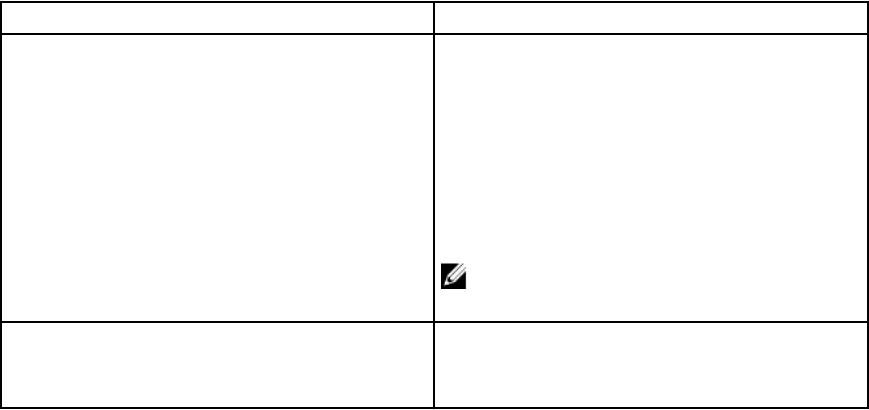
Management Pack Details
– Controllers
– ESM
– Physical Disks
– Fans
– Batteries
– Power Supplies
– Enclosure Health
– Enclosure Group Health
NOTE: NIC, chassis, and firmware are not
monitored in any configuration.
Dell Storage MDStorage Array SNMP Management
Pack (OpsMgr 2012)
Displays the SNMP traps received from supported
Dell PowerVault MD Storage Array devices for
OpsMgr 2012 consoles only.
Dell recommendations for scalability
• If you have few Dell PowerVault MD Storage Arrays, then it is recommended to use the detailed
edition of the management pack, otherwise, it is recommended to use the scalable edition of the
management pack.
• Enable the Autogrow option on OpsMgr database to accommodate the increment in the transaction
log size as the number of MD Storage Arrays increases.
• Ensure that you have a minimum of 5GB disk space or choose the required minimum disk space as
per Microsoft's recommendation for your OpsMgr configuration.
6










