Users Guide
Table Of Contents
- Microsoft System Center Configuration Manager 適用的 Dell Lifecycle Controller Integration 版本 3.1 使用者指南
- Dell Lifecycle Controller Integration (DLCI) for Microsoft System Center Configuration Manager 簡介
- 使用個案情況
- 使用 Dell Lifecycle Controller Integration
- 使用設定公用程式
- 使用匯入伺服器公用程式
- 使用系統檢視器公用程式
- 故障排除
- 相關說明文件和資源
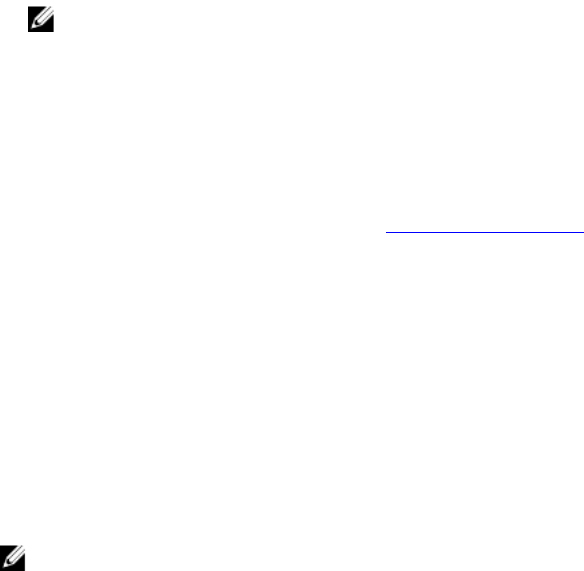
9. 按一下 下一步。
顯示進度列。
10. 完成後請關閉精靈。
系統檢視器公用程式
System Viewer (系統檢視器) 公用程式可讓您執行各種作業,從來源系統至 Configuration Manager 主控台上
All Dell Lifecycle Controller Servers (所有 Dell Lifecycle Controller 伺服器) 探索的單一目標系統。此公用程
式採用一對一的方式運作,您每次可於一個目標系統執行作業。
如果需要,啟動 System Viewer (系統檢視器) 公用程式執行各種任務前必須先變更目標系統的 iDRAC 憑證。
變更 iDRAC 憑證並啟動 System Viewer (系統檢視器) 公用程式:
1. 在 Configuration Manager 2012、Configuration Manager 2012 SP1 或 Configuration Manager 2012
R2 中,在 Device Collections (裝置集合) 下,以滑鼠右鍵按一下 Dell yx1x 系統或更新版本, 並選取
Dell Lifecycle Controller → Launch System Viewer (啟動系統檢視器 ) 。
iDRAC Authentication Information (iDRAC 驗證資訊) 畫面會顯示 Configuration Manager 已知的預設
憑證。
2. 取消勾選 Use Credentials Known to Configuration Manager (Default) (使用 Configuration Manager
已知的憑證 (預設)),並執行下列任一動作:
• Do not modify the existing account (不修改現有帳戶) - 此選項為預設選擇,請清除此選項以提供
憑證,否則將維持現有憑證。請確保針對 iDRAC 輸入有效憑證。您可提供在 Active Directory 獲得驗
證的憑證。
註: 使用者名稱欄位只能輸入特定特殊字元。有關 iDRAC 使用者名稱欄位可使用特殊字元的更
多詳細資訊,請參閱
iDRAC 文件,網址是:dell.com/support//home。
• Skip CA check (略過 CA 檢查) - 此選項為預設選擇,請清除此選項以保護 Configuration Manager
及目標系統之間的通訊安全。清除此選項將檢查目標系統憑證是否由受信任的憑證授權單位 (CA) 核
發。僅於您信任目標系統時清除此選項。
• Skip CN check (略過 CN 檢查) - 清除此選項可提升安全性;驗證系統名稱及預防模擬。常用名稱
(CN) 不需要與目標系統主機名稱相符。僅針對受信任目標系統清除此選項。
3. 按一下 OK (確定) 以啟動 System Viewer (系統檢視器) 公用程式。
有關使用系統檢視器公用程式的更多詳細資訊,請參閱使用系統檢視器公用程式。
設定公用程式
設定公用程式可讓您執行各種作業,包括從來源系統至 Configuration Manager 主控台上 All Dell Lifecycle
Controller Servers 探索的完整 Dell 系統集合。此公用程式採用一對多的方式運作,並使用 Dell 系統中
Lifecycle Controller 的遠端啟用功能。您可同時在所有目標系統執行各種作業。
啟動設定公用程式:
1. 在 Configuration Manager 2012、Configuration Manager 2012 SP1 或 Configuration Manager 2012
R2,於 Device Collections (裝置集合) 下,在 All Dell Lifecycle Controller Servers 上按一下滑鼠右鍵
,並選取 Dell Lifecycle Controller → Launch Config Utility (啟動 Config 公用程式) 。
註: 設定公用程式可在任一集合中啟動。
27










