Users Guide
Table Of Contents
- Microsoft System Center Configuration Manager 適用的 Dell Lifecycle Controller Integration 版本 3.1 使用者指南
- Dell Lifecycle Controller Integration (DLCI) for Microsoft System Center Configuration Manager 簡介
- 使用個案情況
- 使用 Dell Lifecycle Controller Integration
- 使用設定公用程式
- 使用匯入伺服器公用程式
- 使用系統檢視器公用程式
- 故障排除
- 相關說明文件和資源
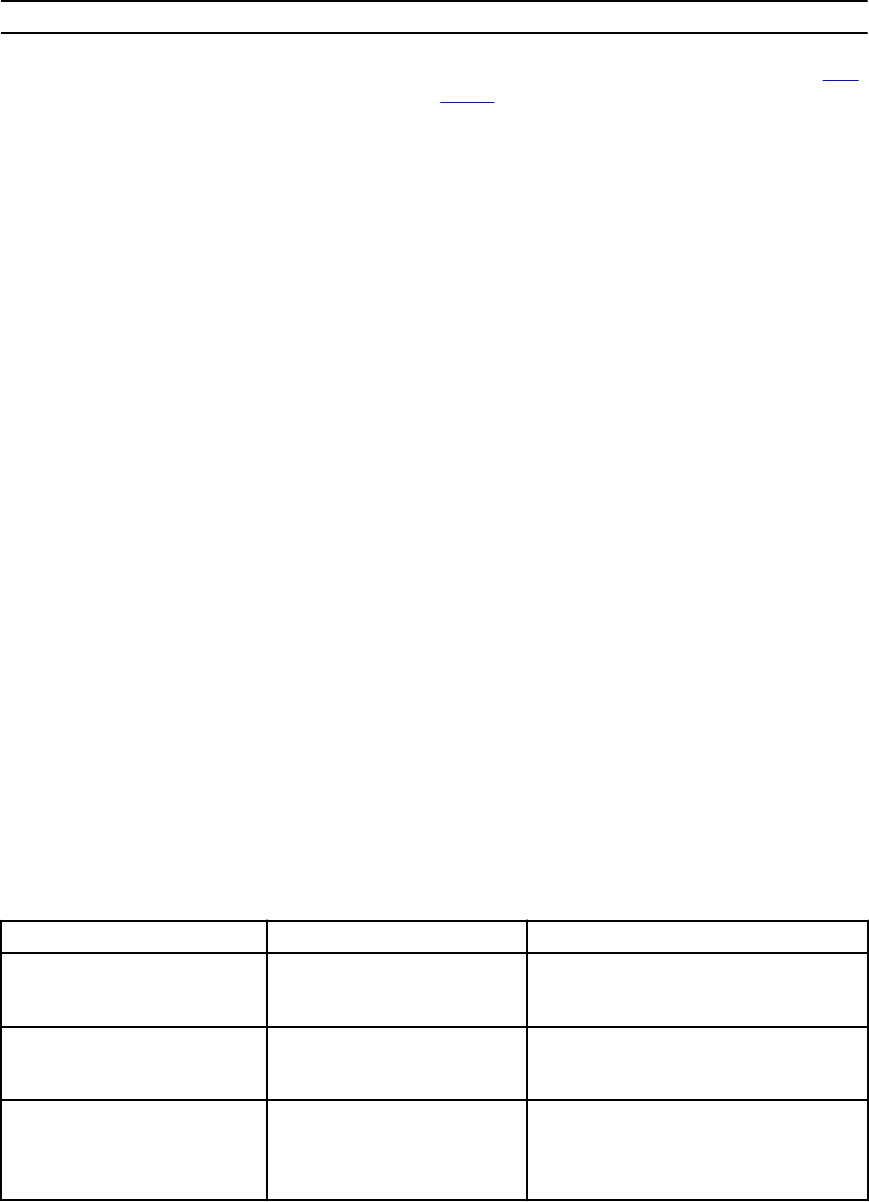
特色 功能
工作檢視器 此項功能可讓您追蹤 DLCI for Configuration
Manager
處理工作的狀態。更多詳細資訊請參閱工作
檢視器。
支援的作業系統
如需有關支援的作業系統資訊,請參閱
「
Dell Lifecycle Controller Integration 3.1
版
for Microsoft System
Center Configuration Manager
安裝指南」
,網址是:dell.com/support/home。
支援的 Microsoft.NET 版本
如需有關支援的 Microsoft .NET 版本的詳細資訊,請前往 support.dell.com/home, 參閱 「Dell Lifecycle
Controller Integration Version 3.1 for Microsoft System Center Configuration Manager
安裝指南」
。
支援的目標系統
如需支援目標系統及可於目標系統部署的作業系統 (僅限 Windows) 清單,請參閱
「
Unified Server
Configurator/Unified Server Configurator-Lifecycle Controller Enabled-
支援的
Dell
系統及作業系統矩
陣」
,網址是:dell.com/support/home。請在 Manuals (手冊) 頁面按下 Software and Security (軟體及安
全性) → Enterprise System Management (企業系統管理) → OpenManage Software (OpenManage 軟
體)。選取相關的 OpenManage 版本,並按下適當連結。請按 Dell System Software Support Matrix (Dell 系
統軟體支援矩陣) → Dell System Software Support Matrix (Dell 系統軟體支援矩陣) → View (檢視) →
Supported Dell Systems and Operating Systems (支援的 Dell 系統及作業系統) 。在支援矩陣中,您可檢視
Unified Server Configurator – Lifecycle Controller Enabled 支援的目標系統及作業系統。
Windows 預先安裝環境 (WinPE) 相容性矩陣
下表列出 DLCI for Configuration Manager 可以部署的作業系統及其各自的 WinPE 環境。
表 2. WinPE 的相容作業系統
Configuration Manager
WinPE 版本 作業系統
Configuration Manager 2012 3.0
• Windows Server 2008
• Windows Server 2008 R2
Configuration Manager 2012
SP1
4.0
• Windows Server 2008 R2*
• Windows Server 2012
Configuration Manager 2012
R2
5.0
• Windows Server 2008 R2*
• Windows Server 2012
• Windows Server 2012 R2
10










