Users Guide
Table Of Contents
- 適用 Microsoft System Center 2012 Virtual Machine Manager 的 Dell Lifecycle Controller Integration 版本 1.0.1 使用者指南
- 適用於 Microsoft System Center 2012 Virtual Machine Manager 的 Dell Lifecycle Controller Integration 相關資訊
- 使用 SC2012 VMM 的 DLCI 主控台附加元件
- 開始使用
- 工作流程
- 設定部署 Hypervisor 的環境
- 伺服器探索
- 本設備的授權使用 Connections License Manager
- 設定檔及範本
- 部署 Hypervisor
- 檢視本設備中的資訊
- 故障排除
- 從 Dell Support 網站存取文件
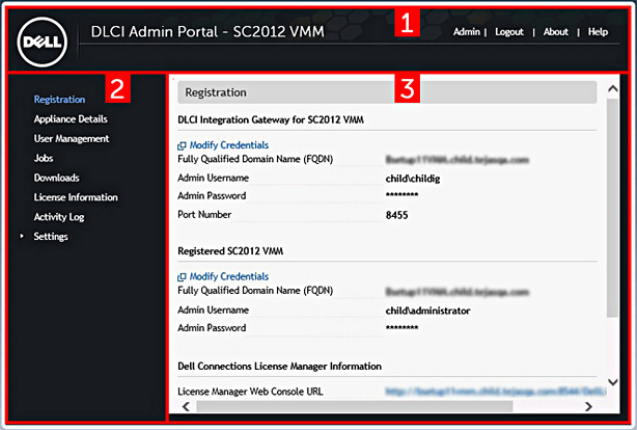
3
開始使用
管理系統為安裝有適用 Microsoft System Center 2012 Virtual Machine Manager (SC2012 VMM) 的 Dell
Lifecycle Controller Integration (DLCI) (也稱為設備)的系統。本設備的元件有:
• Dell Lifecycle Controller Integration (DLCI) Integration Gateway for Microsoft System Center 2012
Virtual Machine Manager (SC2012 VMM),也稱為 DLCI Integration Gateway for SC2012 VMM
• Dell Lifecycle Controller Integration (DLCI) Console Add-in for Microsoft System Center 2012 Virtual
Machine Manager (SC2012 VMM),也稱為 SC2012 VMM 的 DLCI 主控台附加元件
登入 DLCI 管理入口網站 — SC2012 VMM
從本設備,記錄 DLCI 管理入口網站 - SC2012 VMM 的 URL 。
若想登入 DLCI 管理入口網站 — SC2012 VMM:
在網頁瀏覽器中,前往網址:https://<IP Address> 或 <FQDN>。 例如:192.168.20.30 或
DLCIforSC2012vmm.myorgdomain.com。 使用在設定設備時所提供的使用者憑證登入 DLCI 管理入口
網站 — SC2012 VMM 。
使用 DLCI 管理入口網站 — SC2012 VMM
DLCI 管理入口網站 — SC2012 VMM 使用者介面包含下列選項:
圖 1. DLCI 管理入口網站 — SC2012 VMM
9










